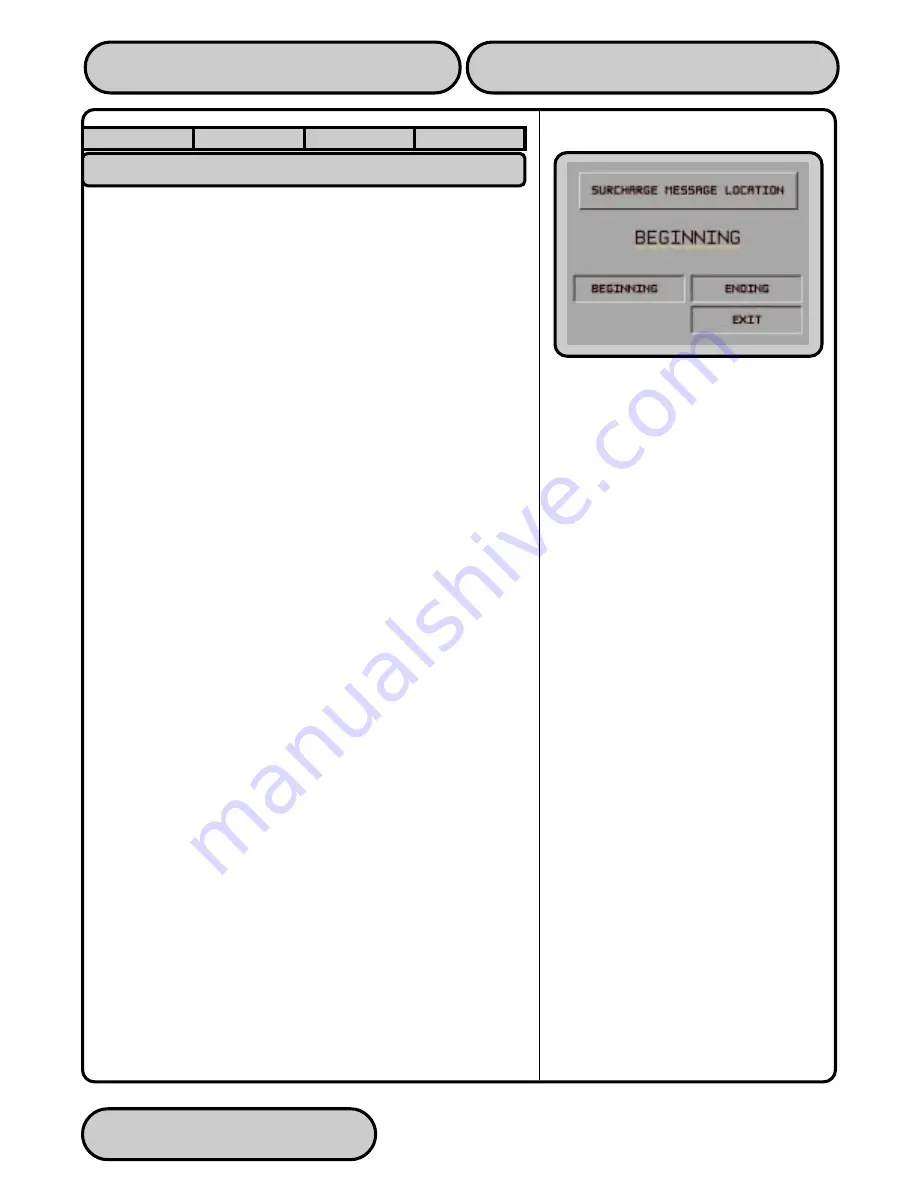
TRITON SYSTEMS, INC.
SECTION 5 - MANAGEMENT FUNCTIONS
O
PERATION
M
ANUAL
- M
ODEL
97XX-Series
5-76
9700-S
ERIES
9705-S
ERIES
9710-S
ERIES
9750-S
ERIES
SURCHARGE LOCATION
F
ACTORY
D
EFAULT
: BEGINNING
A
CCESS
I
NSTRUCTIONS
:
1.
Select TERMINAL CONFIGURATION from the MANAGEMENT
FUNCTIONS menu.
2.
Select SET TERMINAL PARAMETERS.
3.
Choose the SURCHARGE MODE option.
4.
Choose the SURCHARGE LOCATION option.
D
ESCRIPTION
:
The SURCHARGE LOCATION function determines where the ter-
minal user is presented with the surcharge notification message.
The surcharge notification message informs the customer about
any surcharge that is applicable to the transaction they are com-
pleting. When the message appears the terminal user is given the
option of accepting the surcharge and continuing the transaction,
or canceling the transaction without incurring any charges. The
surcharge amount identified in the notification message does not
include any additional charges that the bank sponsoring the card
may add to the cost of processing a transaction.
Selecting the BEGINNING option displays the applicable surcharge
notification message immediately after the terminal user removes
the card from the card reader and before their PIN is entered into
the terminal.
Selecting the ENDING option displays the surcharge notification
message after the terminal user has selected an amount from the
FAST CASH menu or entered the amount of the withdrawal and
pressed the “<OK>” key to complete the transaction.
E
RROR
C
ONDITIONS
:
There are no error conditions directly associated with this function.
Summary of Contents for Triton 9700
Page 1: ...Owner s manual Triton Owner s Manual 9700...
Page 12: ...SECTION 1 INTRODUCTION...
Page 22: ...SECTION 2 BASIC OPERATION...
Page 28: ...SECTION 3 INITIAL SETUP...
Page 36: ...SECTION 4 CURRENCY HANDLING...
Page 55: ......
Page 56: ...SECTION 5 MANAGEMENT FUNCTIONS...
Page 213: ......
Page 214: ...SECTION 6 MAINTENANCE...
Page 220: ...SECTION 7 JOURNAL ENTRIES...
Page 223: ......
Page 224: ...SECTION 8 ERROR RECOVERY...
Page 246: ...SECTION 9 CUSTOMER TRANSACTIONS...
Page 251: ......
Page 252: ...APPENDIX A MECHANICAL LOCK...
Page 255: ......
Page 256: ...APPENDIX B ELECTRONIC LOCK...
Page 259: ......
Page 260: ...APPENDIX C WARRANTY POLICY...
















































