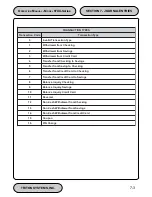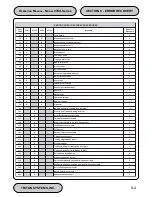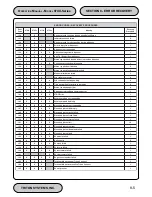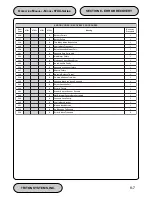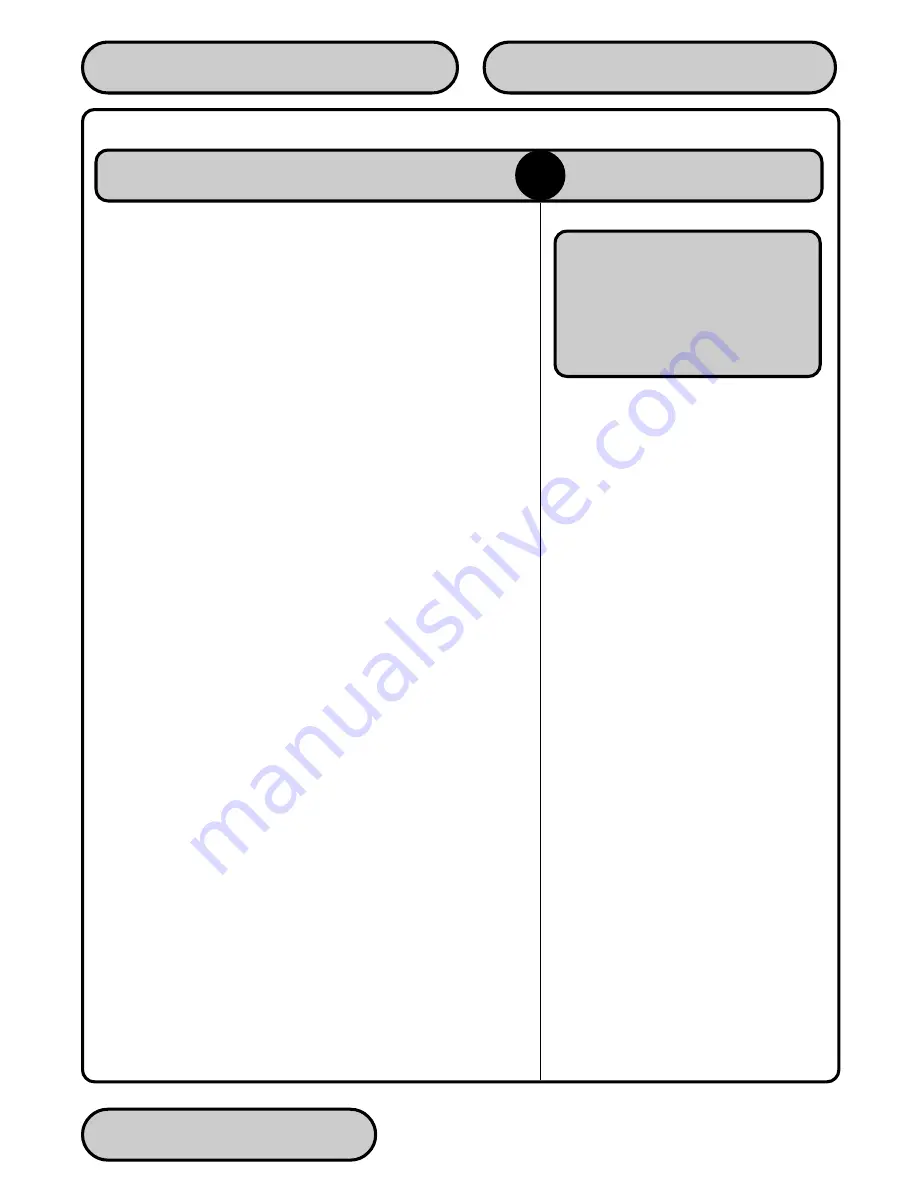
TRITON SYSTEMS, INC.
8-13
SECTION 8 - ERROR RECOVERY
O
PERATION
M
ANUAL
- M
ODEL
97XX-Series
ERROR RECOVERY PROCEDURE
6
1.
Ensure all cassettes are actually present in the mechanism. If
they are, remove and re-install each cassette.
2.
Ensure all cassettes are LOCKED into position in the mecha-
nism, using the cassette LOCK/UNLOCK function.
3.
Close and lock the security container. Reset the Cash Dis-
penser.
4.
If the error clears, perform a Test Dispense.
5.
If the dispense works, place the unit back in service.
6.
If the test dispense does not work, or the error occurs again,
contact your service provider.
This Procedure applies to
the following error codes:
303, 310, 315
Summary of Contents for Triton 9700
Page 1: ...Owner s manual Triton Owner s Manual 9700...
Page 12: ...SECTION 1 INTRODUCTION...
Page 22: ...SECTION 2 BASIC OPERATION...
Page 28: ...SECTION 3 INITIAL SETUP...
Page 36: ...SECTION 4 CURRENCY HANDLING...
Page 55: ......
Page 56: ...SECTION 5 MANAGEMENT FUNCTIONS...
Page 213: ......
Page 214: ...SECTION 6 MAINTENANCE...
Page 220: ...SECTION 7 JOURNAL ENTRIES...
Page 223: ......
Page 224: ...SECTION 8 ERROR RECOVERY...
Page 246: ...SECTION 9 CUSTOMER TRANSACTIONS...
Page 251: ......
Page 252: ...APPENDIX A MECHANICAL LOCK...
Page 255: ......
Page 256: ...APPENDIX B ELECTRONIC LOCK...
Page 259: ......
Page 260: ...APPENDIX C WARRANTY POLICY...