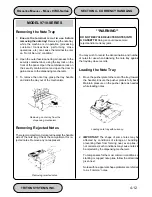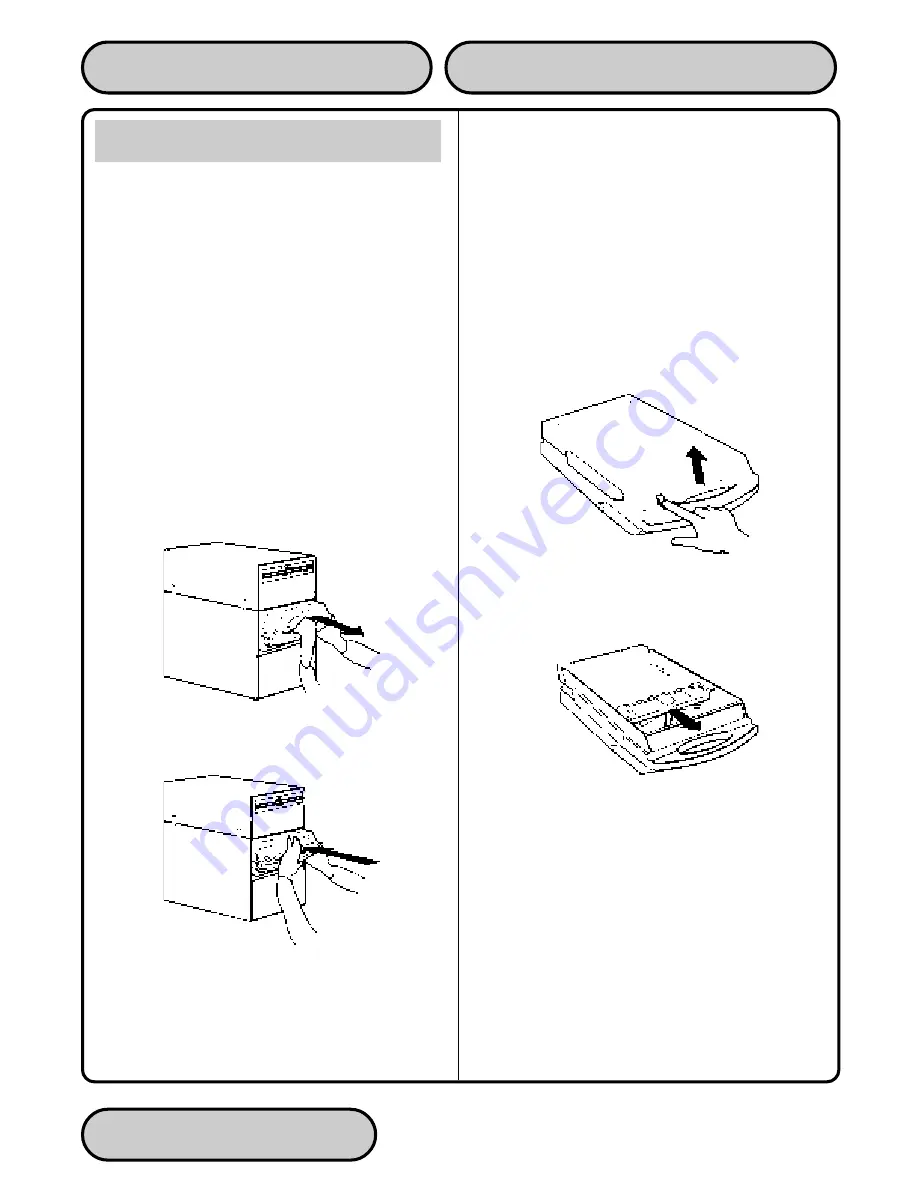
TRITON SYSTEMS, INC.
4-15
O
PERATION
M
ANUAL
- M
ODEL
97XX-Series
SECTION 4 - CURRENCY HANDLING
Opening Note Cassettes
1.
Open the cassette by simultaneously pressing the
release button and lifting the lid. Flip the lid back
fully, allowing it to rest on the table or other flat
surface.
2.
Move the pusher plate to the rear of the cassette
(toward the handle). Ensure the pusher plate is
fully back. It should stay in this position.
Removing Note Cassettes
1.
UNLOCK the cassettes, using the Cassette Lock/
Unlock procedure in Section 5, Management
Functions.
2.
Open the outer fascia panel of the security con-
tainer, using the key lock on the front of the panel.
Open the combination lock on the security con-
tainer door and open the door to gain access to
the dispensing mechanism.
3.
To remove the selected Note Cassette, grasp the
cassette handle with one hand while holding the
mechanism in place with the other hand. Pull the
cassette out slightly. Place one hand underneath
to support the cassette as you slide it completely
out of the unit.
Continue to support the bottom of the cassette to
keep it level as you place it on a table or other flat
surface.
MODEL 9750-SERIES
Removing note cassette.
Replacing note cassette.
Press release button and lift top..
Pull packer plate back.
Summary of Contents for Triton 9700
Page 1: ...Owner s manual Triton Owner s Manual 9700...
Page 12: ...SECTION 1 INTRODUCTION...
Page 22: ...SECTION 2 BASIC OPERATION...
Page 28: ...SECTION 3 INITIAL SETUP...
Page 36: ...SECTION 4 CURRENCY HANDLING...
Page 55: ......
Page 56: ...SECTION 5 MANAGEMENT FUNCTIONS...
Page 213: ......
Page 214: ...SECTION 6 MAINTENANCE...
Page 220: ...SECTION 7 JOURNAL ENTRIES...
Page 223: ......
Page 224: ...SECTION 8 ERROR RECOVERY...
Page 246: ...SECTION 9 CUSTOMER TRANSACTIONS...
Page 251: ......
Page 252: ...APPENDIX A MECHANICAL LOCK...
Page 255: ......
Page 256: ...APPENDIX B ELECTRONIC LOCK...
Page 259: ......
Page 260: ...APPENDIX C WARRANTY POLICY...