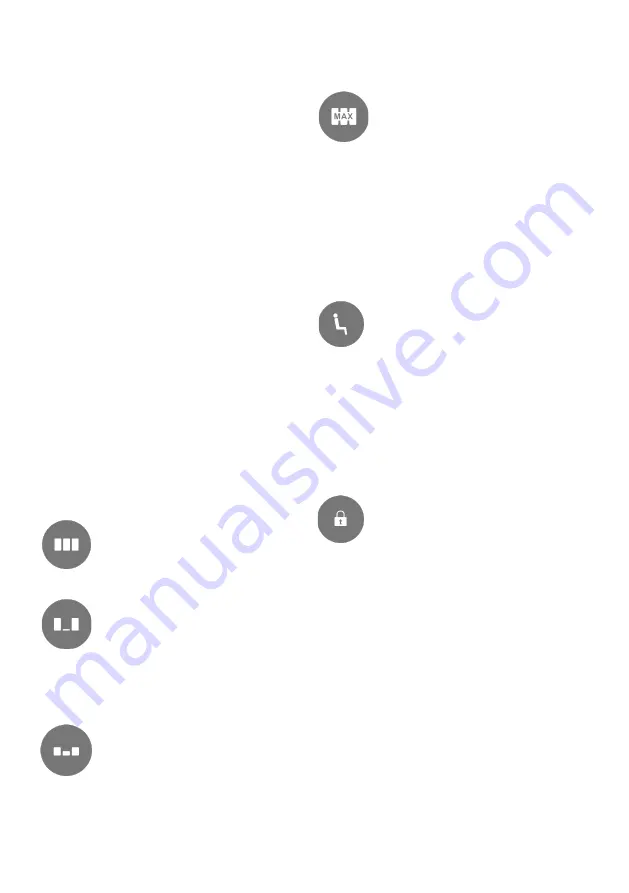
CuroCell
®
M4
8
4.1
Function
At start-up, the inner pressure of the mattress
must be set manually based on the weight and
height of the user. The mattress system
maintains the pre-set inner pressure regardless
of movement and position changes. This means
that when the user changes position, for
example, the mattress’s inner pressure must be
adjusted manually. The weight settings on the
control unit are used to change the inner
pressure.
4.2
Programs
There are three programs to choose from:
Constant low pressure
(CLP)
means that the air
pressure in all of the air cells is the same in the
whole mattress.
Alternating mode
means that the air pressure in
the air cells are different and alternates
regularly after chosen cycle periods.
Pulsating mode
combinates CLP with the
alternating function.
Chose program by pushing the button for the
program. We recommend the Pulsating mode
which is also the preset mode.
1. Constant low pressure mode
(CLP)
No cycle period is needed.
2
.
Alternating mode.
The cycle
period can be changed according to
the user needs and requirements.
Choose between 10, 15, 20 or 25
minutes. The longer the cycle period, the slower
the alternations. We recommend a basic setting
of 10 minutes.
3. Pulsating mode.
The cycle period
can be changed according to the user
needs and requirements. The longer
the cycle period, the slower the
alternations. We recommend a basic setting of
10 minutes.
4.3
Maximum pressure (caring
mode)
With this function, the entire
mattress is inflated and provides
firmed support. This function reverts to the
previous setting after approximately 20 minutes.
The function should be used when caring the
user, shifting the user’s position, or moving the
user in or out of bed. When the function has
been used for a long time, the diode will blink. If
the use is intentional, ignore the notification.
4.4
Seating function
The alternating mode switches to
pulsating mode when the seating
function is activated. A visible and audible
notification is generated when the seating
function has been active for two consecutive
hours, notifying that repositioning of the
individual may be necessary. The control unit
will also notify if an attempt is made to switch
on the system while seating function is active.
4.5
Panel lock
Press the Panel Lock button to lock or
unlock the control panel. The button
indicates when the panel has been
locked. The screen locks automatically if left
untouched for five minutes. This is to prevent
the settings being changed accidentally. To
unlock, press the button for 2 seconds.
Summary of Contents for CuroCell A4
Page 34: ...31 Own notes ...
Page 35: ...32 Own notes ...












































