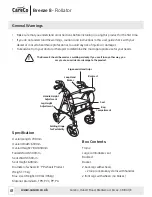Operating Information
www.careco.co.uk
CareCo, Hubert Road, Brentwood, Essex, CM14 4JE
04
Breeze 8 -
Rollator
1. Lock the wheels.
2. Pull up the padded seat and fold the bars under the seat.
3. The walker will fold easily with the pouch bag attached.
4. Fold the backrest up to minimize storage space.
1. Make sure the Rollator is fully open, the seat is down and the folding bar under the seat is locked in
the down position.
2. Make sure that both knobs are fully tightened and at equal heights. Test Rollator for stability before
applying full weight to hand grips.
3. Test the loop locks before operating the Rollator. When wheels are locked (see illustrations for
locking and releasing locks below), the lock bar on the rear wheels should prevent wheels from
turning. If the wheels turn while the brakes are locked, please take the unit back to the seller for
adjustment. When the locks are released, the wheels should turn freely.
4. Always lock the loop locks before sitting. Do not use seat when unit is on an incline or uneven surface.
5. Replace wheels when significantly worn or damaged.
6. Do not have anyone push you while you are seated on the Rollator. This is a walking aid only and is
not to be used as a transportation device.
7. Seat is only to be used for temporary rest, not for long periods of time.
8. Do not stand on the rollator.
Folding for Storage
Safety Precautions