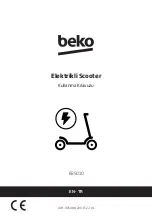Summary of Contents for Minimus MS01097
Page 1: ...PRODUCT CODE MS01097 User Manual ...
Page 41: ...41 NOTES ...
Page 42: ...42 NOTES ...
Page 43: ...43 NOTES ...
Page 44: ......
Page 1: ...PRODUCT CODE MS01097 User Manual ...
Page 41: ...41 NOTES ...
Page 42: ...42 NOTES ...
Page 43: ...43 NOTES ...
Page 44: ......