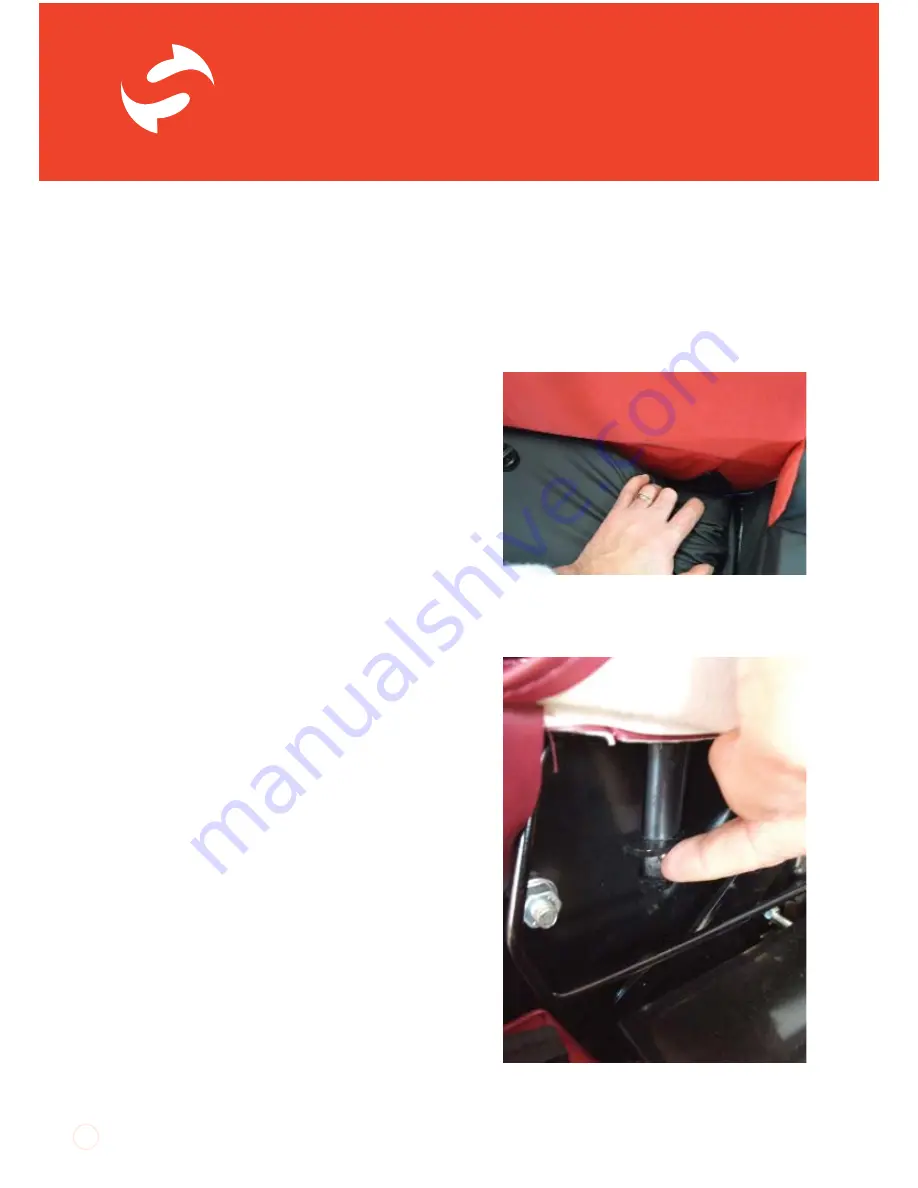
Smart
Seat
®
UI SmartSeat iss01, 03/2013
TM
Re-fitting the Footplate
To re-fit the footplate assembly, present
the rectangular tube of the assembly to the
receiver on the back of the legrest. Push in the
small button on the top edge of the tube so
that it can slide into the receiver. Adjust the
footplate to the desired height.
SmartSeat Arms
Arm Removal and Side Transfer
The arms of the SmartSeat chair can be
removed for servicing and for side transfer. If
the intention is to regularly remove the arms
then the arm location locking device can be
disabled so that the arms can be lifted off the
chair easily.
Occasional Arm Removal:
1.
Detach the tabs which hold down the front
edge of the seat cushion. Plastic ‘J’ strips are
sewn onto the ends of these tabs and clip on
to thin round bars on the underside of the front
edge of the seat board.
2.
Push the front of the cushion to one side
to reveal the side cover attachment. Unclip
the ‘J’ strip at the front top corner of the side
cover. Hold the cover up and locate the vertical
tube which is the front location point for the
arm. At the end of the tube you will see a small
round button. This is the locking device which
prevents the arm being inadvertently removed
from the chair. Press this button in to the tube
and lift the arm clear of the chair. You may
need to angle the arm outwards to clear the
underside of the wing if seat depth is adjusted
towards the minimum setting.
18
Front location point for arm fitment.
Depress the button to release the front arm
mounting peg
















































