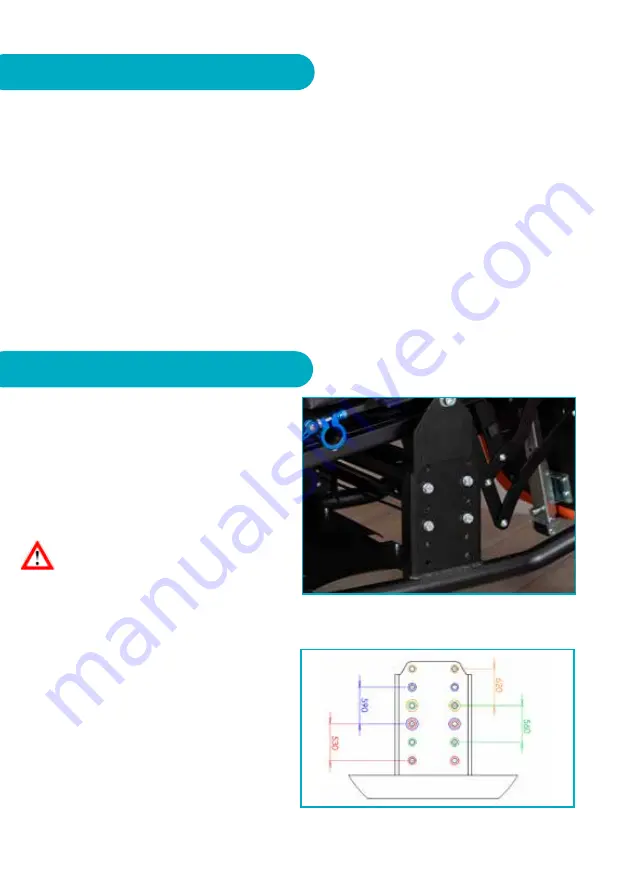
UI SmartSeatPro
II
User Guide. Iss1 06/22
17
9. Seat Height
•
If the user can raise to standing themselves or with minimal assistance, the
seat height should be set so that the user’s feet rest flat on the floor and the
underside of their thighs are in contact with the full length of the seat cushion.
•
If the seat height is too high, the user’s heels may be lifted off the floor and
pressure will build up along the underside of their thighs. If the seat is too low,
their knees will be raised and there will be no contact between the back of their
thighs and the seat cushion, increasing the pressure on their bottom and sacrum.
•
If the user is less ambulant then the seat height can be set reference to the
footplate, again ensuring the foot is flat and fully supported.
•
The SmartSeatPro
II
will have been measured at assessment and manufactured
to the preferred dimensions.
9a. Seat Height Adjustments
•
If further adjustment is necessary,
remove both armrests and carefully
place chair on its side. Remove the
four bolts on either side using a
13mm spanner and reposition into
the desired holes, repeat on the
other side.
•
See diagram below for seat height
bolt positions.
•
This should only be carried out by
a trained person or technician.
Seat height adjustment bolts.
Seat height measurements.
















































