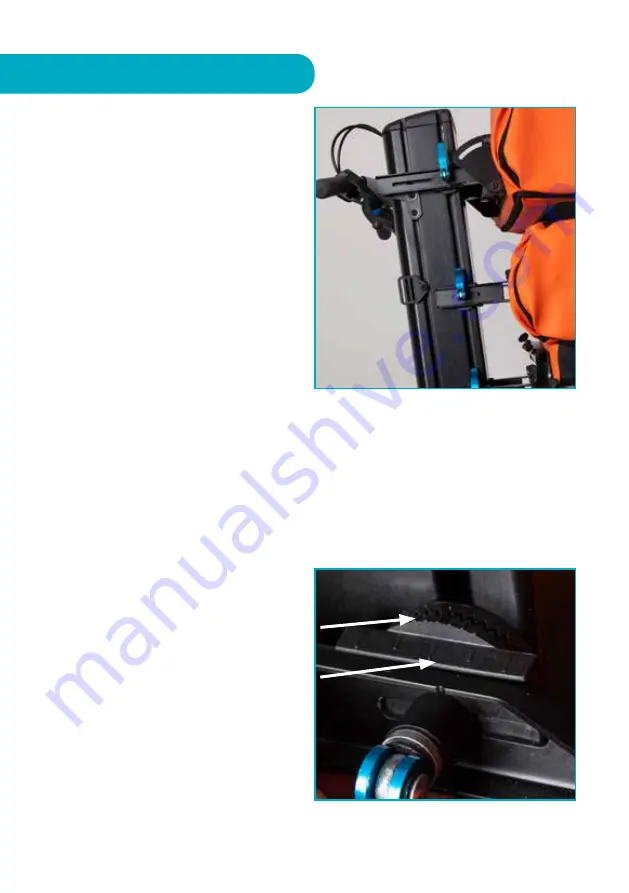
UI SmartSeatPro
II
User Guide. Iss1 06/22
20
10e. Height, Depth, Angle &
Rotation Adjustment
Each back cushion element is secured
to the centre pillar by two adjustment
pivot points. When loosened, these pivot
points will permit the cushion element to
be:
•
Raised or lowered: (assuming there
is space above or below); support the
weight of the cushion element and
move it up or down the slot to the
desired position before locking into
place.
•
Depth adjusted: support the weight
of the cushion element and move
it forward or back to the desired
position before locking into place.
•
Angle adjusted: support the weight
of the cushion element and twist
upwards or downwards (assuming
there is space above or below) to
set the desired angle before locking
into place. Note: Ensure the pivot
points are sufficiently loosened to
disengage the gear mechanism.
•
Rotation: support the weight of the
cushion element and with one pivot
point locked and the other loosened,
twist to set the desired rotation
angle before locking back into place.
Pivot point detail (shown with
optional quick release levers fitted).
The pivot point plastic parts include
indicators to act as a guide reference for
adjustment:
•
Each line (A) on the geared
mechanism indicates 7.5
o
of angle
rotation.
•
The distance between the notches
on the metal bracket (B) is 30mm.
•
Keeping a record of these settings
can be useful for future review.
Rotation adjustment indicators.
A
B
















































