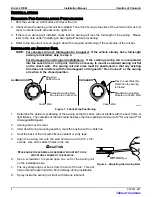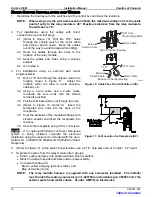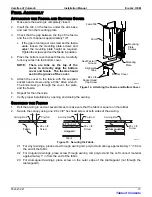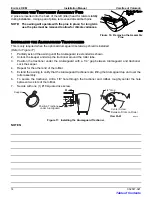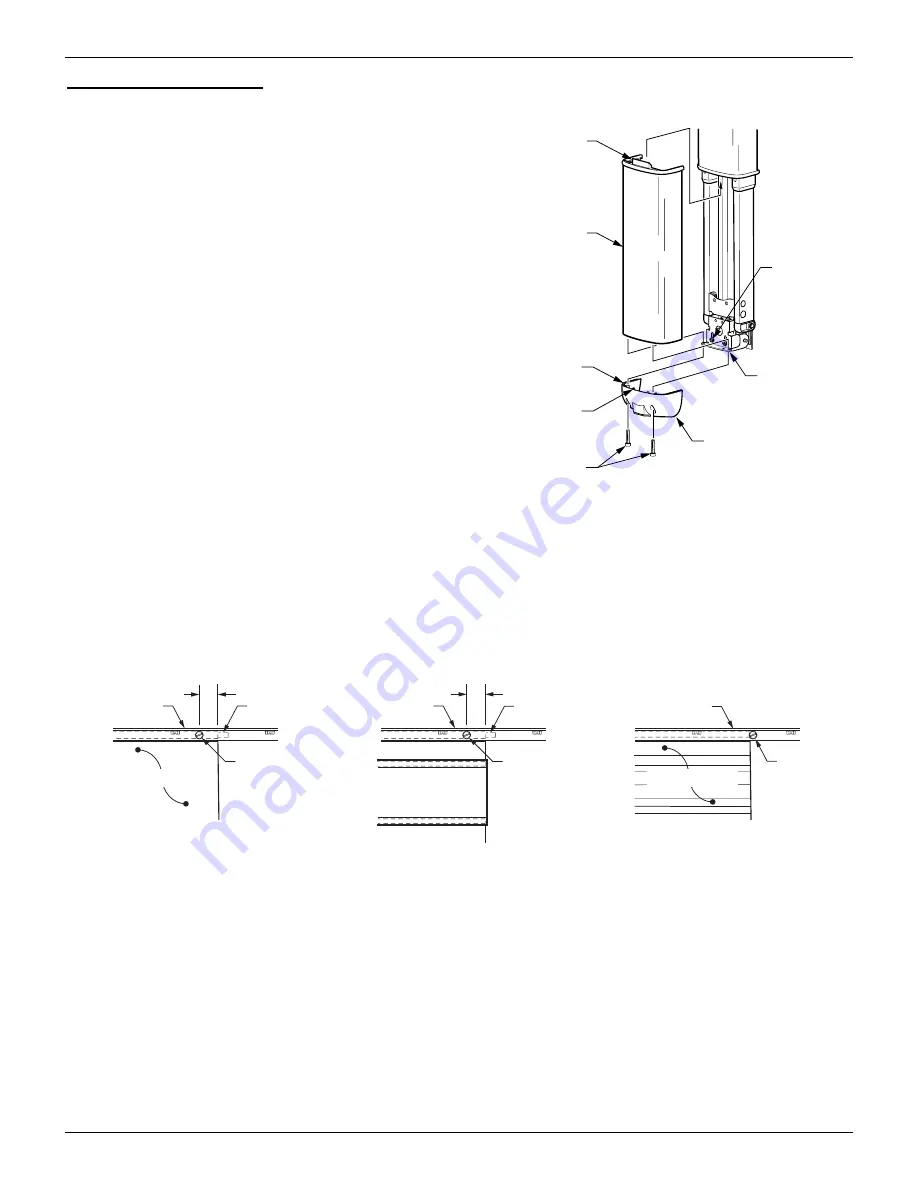
Carefree of Colorado Installation
Manual
E
CLIPSE
,
OEM
052547-021
13
F
INAL
A
SSEMBLY
A
TTACHING THE
F
ASCIA AND
B
OTTOM
C
OVER
1.
Make sure the awning is completely closed.
2.
Insert the tab, on the fascia, under the arm base
and rest it on the mounting plate.
3.
Check that the gap between the top of the fascia
and the arm channel is approximately 1/8".
•
If the gap is too large or too small, set the fascia
aside, loosen the mounting plate screws and
adjust the mounting plate height as required.
Tighten the screws and set the fascia in position.
4.
Place the bottom cover beneath fascia. Carefully
tuck any wires into the bottom cover.
NOTE: There are tabs on the top of the
cover to correctly align the bottom
cover and fascia. The fascia should
seat in the groove of the cover.
5.
Attach the cover to the fascia with the supplied
socket head screws using a 9/64” Allen wrench.
The bolts must go through the cover, the plate,
and the fascia.
6.
Repeat for the other side.
7.
Verify proper installation by opening and closing the awning.
S
ECURING THE
F
ABRIC
1.
Roll the awning in and out several times to make sure that the fabric is square on the rollbar.
2.
Secure the canopy using one, #6 x 3/8" hex head screw at both sides of the awning.
Fabric
Alumaguard
1"
#6 x 3/8
Screw
Polyrod
E0014
Fabric
1"
#6 x 3/8
Screw
#6 x 3/8
Screw
Awning Rail
Awning Rail
Awning Rail
Polyrod
Uniguard
Soft Connect
Figure 15. Securing the Fabric.
2.1 For vinyl awnings, place screw through awning rail, polyrod and canopy approximately 1” in from
the end of the fabric.
2.2 For Uniguard awnings, place screw through awning rail, polyrod and the soft connect material
approximately 1" in from the end of the fabric.
2.3 For Alumaguard awnings, place screw on the outer edge of the Alumaguard (not through the
Alumaguard).
Facia Tab
Facia
Seat Facia in
Groove
Alignment
Tabs
#8 x 3/4
Socket Head
Cap Screw
Bottom Cover
E0015
Mounting
Plate
Mounting
Plate
Screws
Figure 14. Attaching the Fascia and Bottom Cover.
Table of Contents