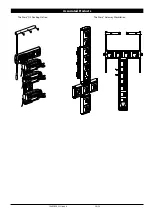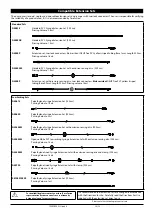carefusion.com
Alaris, Guardrails, SmartSite and IVAC are registered
trademarks of CareFusion Corporation or one of its
affiliates. All rights reserved.
All other trademarks are property of their
respective owners.
© 2018 CareFusion Corporation or one of its
affiliates. All rights reserved.
This document contains proprietary information
of CareFusion Corporation or one of its affiliates,
and its receipt or possession does not convey any
rights to reproduce its contents, or to manufacture
or sell any product described. Reproduction,
disclosure, or use other than for the intended
purpose without specific written authorization of
CareFusion Corporation or one of its affiliates is
strictly forbidden.
t
CareFusion Switzerland 317 Sarl,
A-One Business Centre, Z.A Vers –La-
Pièce n° 10, CH-1180, Rolle
EC REP
CareFusion UK 305 Ltd., The Crescent,
Jays Close, Basingstoke, Hampshire,
RG22 4BS, UK
1000DF00333 Issue 6