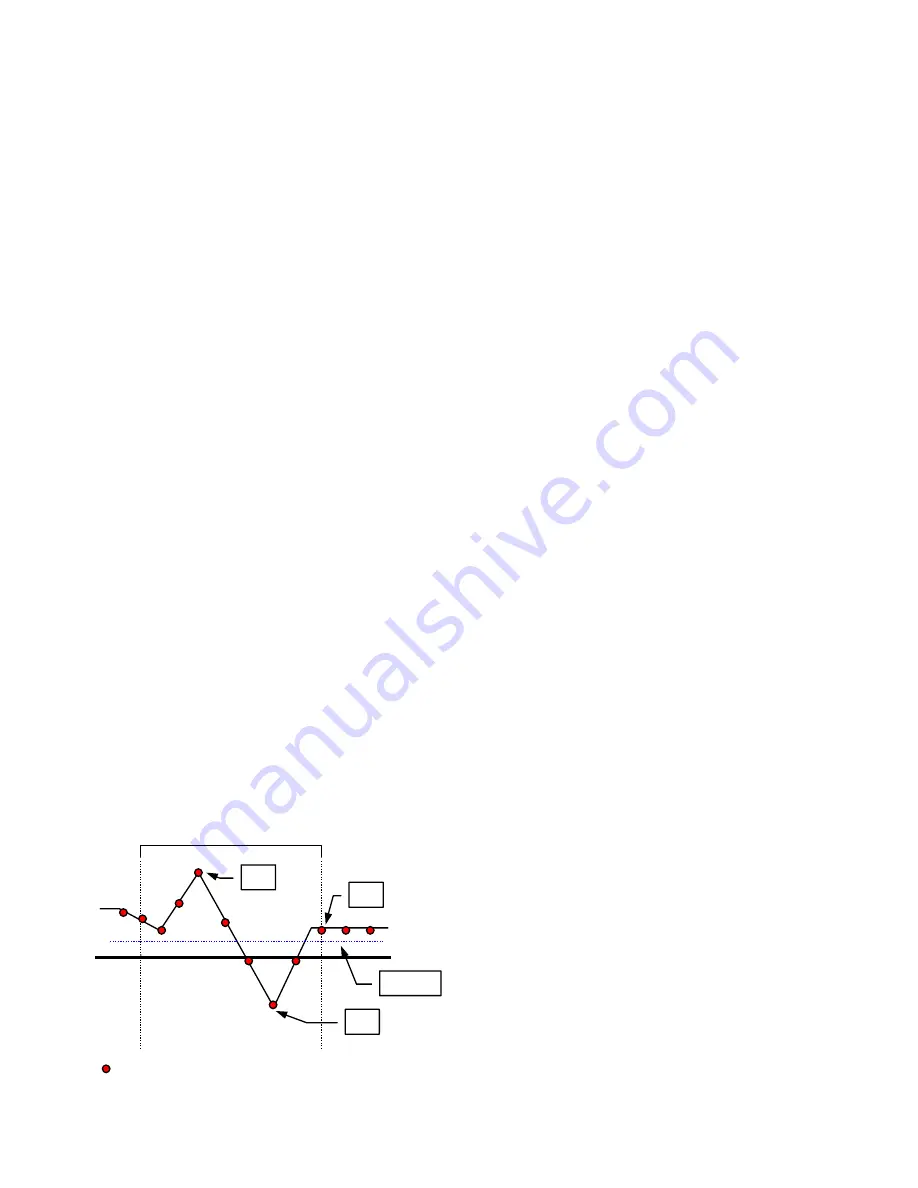
3ODQW:DWFK
Cod. Carel. +030221221 – rel. 1.0 dated 20/02/01
16
9$5,$%/(6/2*
&KDUDFWHULVWLFV
Using the PlantWatch log management, any variable from a
&DUHO
instrument read by the supervisor can be saved, be it
DQDORJXH
(probe temperature, fan speed, pressure etc....),
LQWHJHU
(time parameters, percentages, etc....) or
GLJLWDO
(status of the
compressors, the solenoids, the alarms or the door).
The choice of which variables to save and the type of sampling performed for each of these is linked to the
WHPSODWH
that
describes the instruments. The
WHPSODWHV
can be only be created and modified using the
3ODQW:DWFK PDQDJHU
configuration
program.
In PlantWatch and the log management configuration program the analogue and integer variables have been unified, therefore, in
this manual, reference is only made to “analogue variables”.
The information saved can be used for a variety of purposes: for example, to record the trend over time of temperatures in
refrigeration cabinets, check for the presence of intermittent faults, analyse energy consumption etc....
2SHUDWLRQ
To optimise the saving of the data, in PlantWatch the variables have been divided into three groups:
ORZIUHTXHQF\DQDORJXH
/)
,
KLJKIUHTXHQF\D)
and
GLJLWDO',*
These feature sampling frequencies that can be set independently
The data is saved in “circular” mode, that is, overwriting the older data when no more space id available. PlantWatch,
nonetheless, tells the user by a pre-alarm when the free space is less than 20% of the total. A second alarm is activated when the
available space is equal to zero. In this situation, the older data that has not yet been stored on file, is deleted.
0HPRU\IXOOVLJQDO
PlantWatch has an internal variable that measures, as a percentage, the free space available to save the variables log. The local
operator or the service centre are consequently warned when the corresponding memory available is nearly full. To do this,
PlantWatch can generate an alarm to warn the service centre or the local operator of the need to download the log.
In the case of a service centre with permanent modem connection, PlantWatch can perform the download automatically by
calling the service centre computer before the alarm is activated. Once the transfer is complete, the free space indicator is
automatically reset.
By suitably setting the “download frequency” parameter, the service centre can be called on a regular basis at a greater frequency
than the time it takes to fill the memory, so that the data on the PC corresponds to the required frequency.
The log may also be downloaded to the printer only; in this case, the memory full indicator is reset when the report is printed,
both when started by the operator and automatically.
To ensure the continuity of the reports printed over time, the indicator is reset only if the reports are adjacent, that is, the data in
the first sample of the current report immediately follows (or precedes) that in the last sample of the previous report.
$FTXLVLWLRQRIDQDORJXHYDULDEOHV
As the value of the analogue variables may change
significantly (for example, the temperature of an evaporator)
during the recording interval, PlantWatch allows the value of
greatest interest to the user to be saved for each variable, that
is:
“
$YHUDJH
”: Saves the arithmetic average of the instant values
“
0LQ
”: Saves the minimum value of the instant samples
“
0D[
”: Saves the maximum value of the instant samples
“
/DVW
”: Saves the last instant value
/DVW
0LQ
0D[
$YHUDJH
Save Interval
= Instant value of the variable
Summary of Contents for PlantWatch
Page 1: ... 3ODQW DWFK QVWDOODWLRQ DQG XVHU PDQXDO ...
Page 2: ......
Page 4: ......
Page 6: ......
Page 47: ......
















































