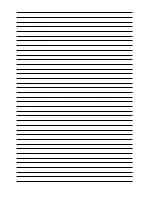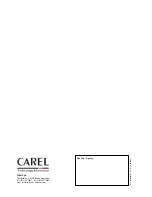SNMPAgentRel
Descrizione
Lettura
Scrittura
Salvato
Restituisce la versione software
dell’Agent SNMP
√
×
×
Questa funzione restituisce la versione software dell’SNMP Agent.
Sintassi:
SWVersion
Valore restituito:
<Version>
<Version> identifica una modifica importante al software
Esempio consolle:
> SNMPAgentRel
↵
10
> _
Status
Descrizione
Lettura
Scrittura
Salvato
Visualizza lo stato attuale del WebGate
√
×
×
Questo comando restituisce un breve rapporto sullo stato attuale del
WebGate.
L’utilizzo di questo comando è pensato principalmente ai fini della
risoluzione dei problemi da parte del personale Carel.
Sintassi:
Status
Esempio consolle:
> Status
↵
WebGate Status Summary:
Access Level: 250
root code begins at 00:0000, ends at 00:6993
root data begins at 92:cbff, ends at 92:7d32
xmem code begins at f9:e000, ends at 2c:eec4
stack begins at d000, ends at dfff
largest xalloc block available: 9656 bytes
LWM configurazione file valid.
number of open files: 0
free timers: 10
> _
Status485
Descrizione
Lettura
Scrittura
Salvato
Ottiene informazioni sull’interfaccia
RS485 e rete Carel
√
×
×
Questo comando restituisce una breve riga di stato dell’interfaccia
RS485. Può essere utile quando si sospetta un problema di
configurazione dell’RS485.
Sintassi:
Status485
Valore restituito:
La stringa esplicativa potrebbe essere una delle seguenti:
• “RS485 settings are valid. Baudrate selected: xxx” quando non vi è
errore, oppure
• “Error during LWM Table compilation!” se il file di configurazione
(LWM) dei dispositivi di basso livello non è valido. Se questo è il
vostro caso, contattate Carel per farvi inviare un file di configurazione
aggiornato.
• Un’indicazione di errata selezione del baudrate
Esempio consolle:
> Status485
↵
RS485 settings are valid.
Baudrate selected: 19200
> _
SNMPAgentRel
Description
Read
Write
Saved
Return the Agent software release
√
×
×
This function returns the SNMP Agent software version.
Syntax:
SWVersion
Returned value:
<Version>
<Version> is used to identify a major software change
Console example:
> SNMPAgentRel
↵
10
> _
Status
Description
Read
Write
Saved
Displays the current WebGate status
√
×
×
This command return a brief WebGate status report.
The use of this command is intended mainly for Carel internal debug
purposes.
Syntax:
Status
Console example:
> Status
↵
WebGate Status Summary:
Access Level: 250
root code begins at 00:0000, ends at 00:6993
root data begins at 92:cbff, ends at 92:7d32
xmem code begins at f9:e000, ends at 2c:eec4
stack begins at d000, ends at dfff
largest xalloc block available: 9656 bytes
LWM configuration file valid.
number of open files: 0
free timers: 10
> _
Status485
Description
Read
Write
Saved
Get information about the RS485 and
Carel Network interface
√
×
×
This command return a syntetic RS485 interface status line. It can be
useful when a RS485 configuration trouble is suspected.
Syntax:
Status485
Returned value:
The explanatory string will be one of the following:
• “RS485 settings are valid. Baudrate selected: xxx” when no error
occurred, or
• “Error during LWM Table compilation!” if the low-level devices
configuration file (LWM) is not valid. If this is the case, contact Carel
for to obtain an updated configuration file.
• An indication of wrong baudrate selection
Console example:
> Status485
↵
RS485 settings are valid.
Baudrate selected: 19200
> _
72
Manuale WebGate - cod. +030220230 rel. 1.0 - 16.09.2003