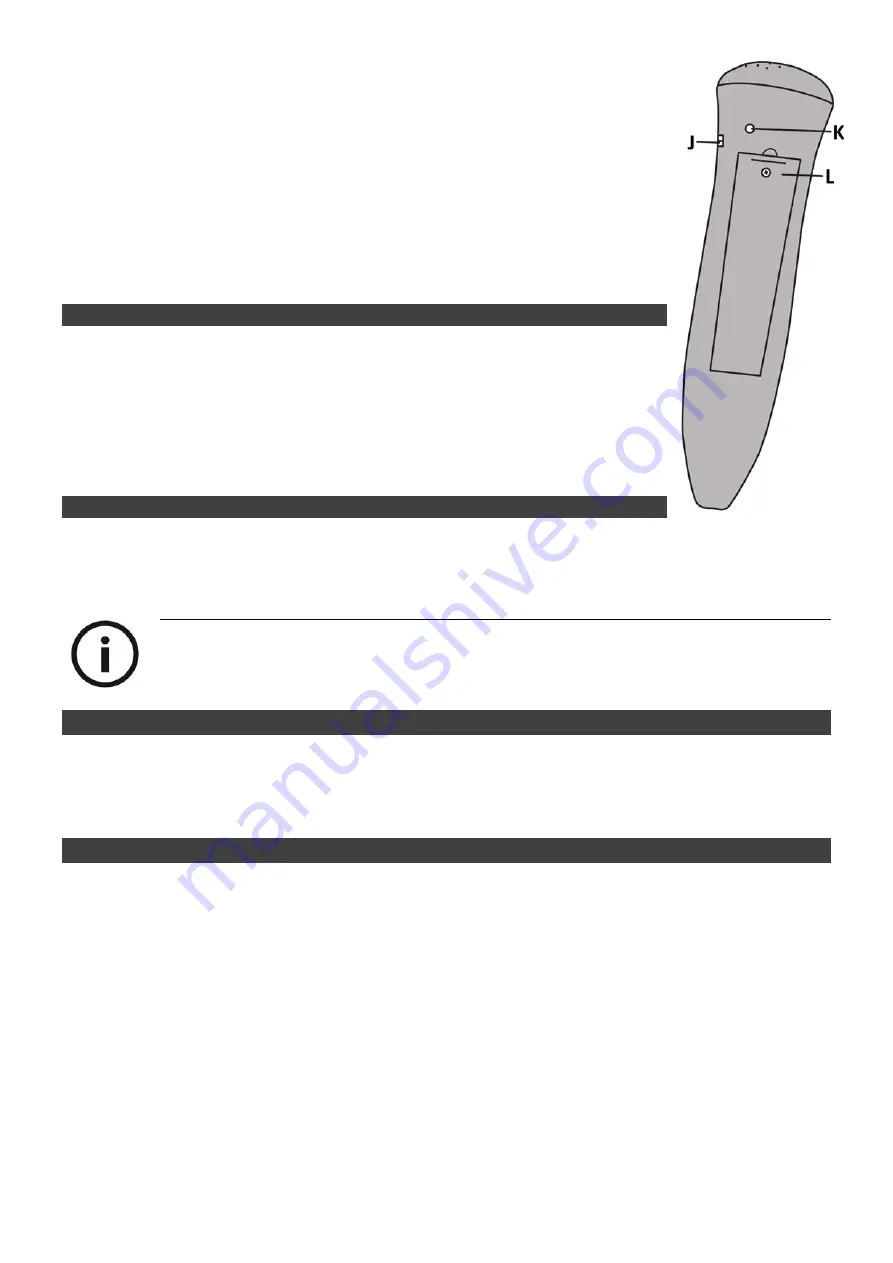
5
An indent on the right side of the device:
J
Connection for the lanyard 2 cm below the loudspeaker.
Two components on the back of the device:
K
Screw access to the loudspeaker compartment
1.5 cm below the loudspeaker.
L
Battery compartment 2-3 cm below the loudspeaker.
5.
Switch on the Foxy-Reader
Hold the on-/off-key (F) for 2-3 seconds. Release the key and
wait until rising tones have sounded and ended. The device is
ready to be used, when an individual tone resounds. The light
diode (C) flashes blue. The device is now ready to retrieve
product information.
6.
Switch off the Foxy-Reader
Hold the on-/off-key (F) for 2-3 seconds and then release the key. Wait until
descending tones have sounded and ended. The device is now switched off, shown
by the non-flashing diode (C).
INDICATION: If the device isn’t used for 5 minutes, it switches off
automatically, indicated by a descending melody.
7. Volume
control
Press volume button (D) briefly to set the volume. 5 volume levels are adjustable.
The volume remains at the chosen level until it is raised or lowered.
8.
Record the label
8.1 Press M-key (E) and hold it for the next steps:
‐
Put the tip of the device on a label and wait until you hear the first
beep.
‐
To record something, bring the microphone close to your mouth (10-20
cm distance).
‐
Speak the product information into the microphone (for any length of
time).
‐
Release the M-key (E) to stop the recording.















