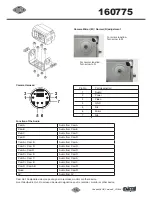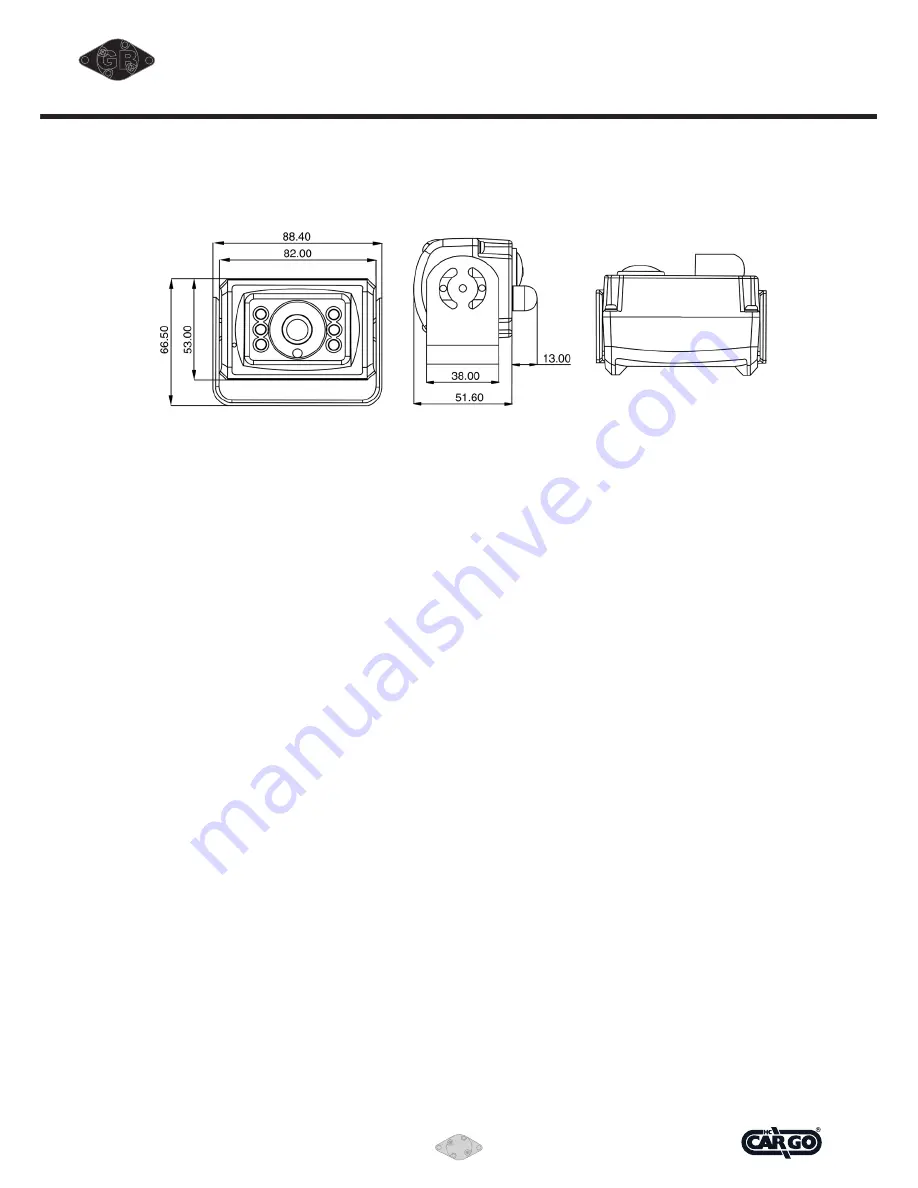
12
13
Vedpak 98UK_Version 5_010909
160775
GB
INSTALLATION FOR COLOUR CAMERA
INSTALLATION
With standard mounting bracket and fasteners included in
the package, the camera can be mounted firmly
at the required position of the vehicle.
1. Install the camera on the mounted camera bracket using
proper fasteners (included in the package).
Decide direction for the camera to view when installing
the camera on the bracket.
2. Run the built-in camera cable connection (1.5 mtr) to
monitor with camera extension cable
(20 mtr. standard length included in the package) into the
vehicle body (make a 13 mm. (½") hole on the vehicle
body if necessary). Connect the cable connectors firmly
inside the vehicle with aid of a Loop-tie, and use weather
sealer strip to help protect the cable connection. Seal the
hole properly with weather sealant where the cable runs
through vehicle body
3. For maximum weather protection, the cable connection is
always recommended
NOT to be left outside the vehicle.
4. This device has the function of night viewing. In the dark,
the IR will be enabled and the image is more clearly.
CONNECTION OF CAMERA 5
Connection of camera 5 is done using the adapter Cargo
160603.
Yellow RCA jack to VIDEO IN.
White RCA jack to AUDIO IN.
Furthermore
12 V / GND is connected to the camera via the
red and black leads of the adapter.
CAUTION
1. Adjust the camera angle so that the rear bumper or the
rear end of the vehicle is visible on the monitor (at the
bottom brim of the view).
2. To prevent vibration, be sure to install the camera in a
position at which it can be installed securely. Take the
necessary measures for reinforcement if there is no place
the camera can be installed
securely.
3.
Note that there will be blind spots if the camera is
installed on the rear bumper, step, or in other low position.
Avoid installing the camera in places where the lens can
be easily get dirty from mud, exhaust gases, ect.
4. Be sure to waterproof the holes used to install the
camera mounting bracket on the car, the bolts, and the
cable holes.