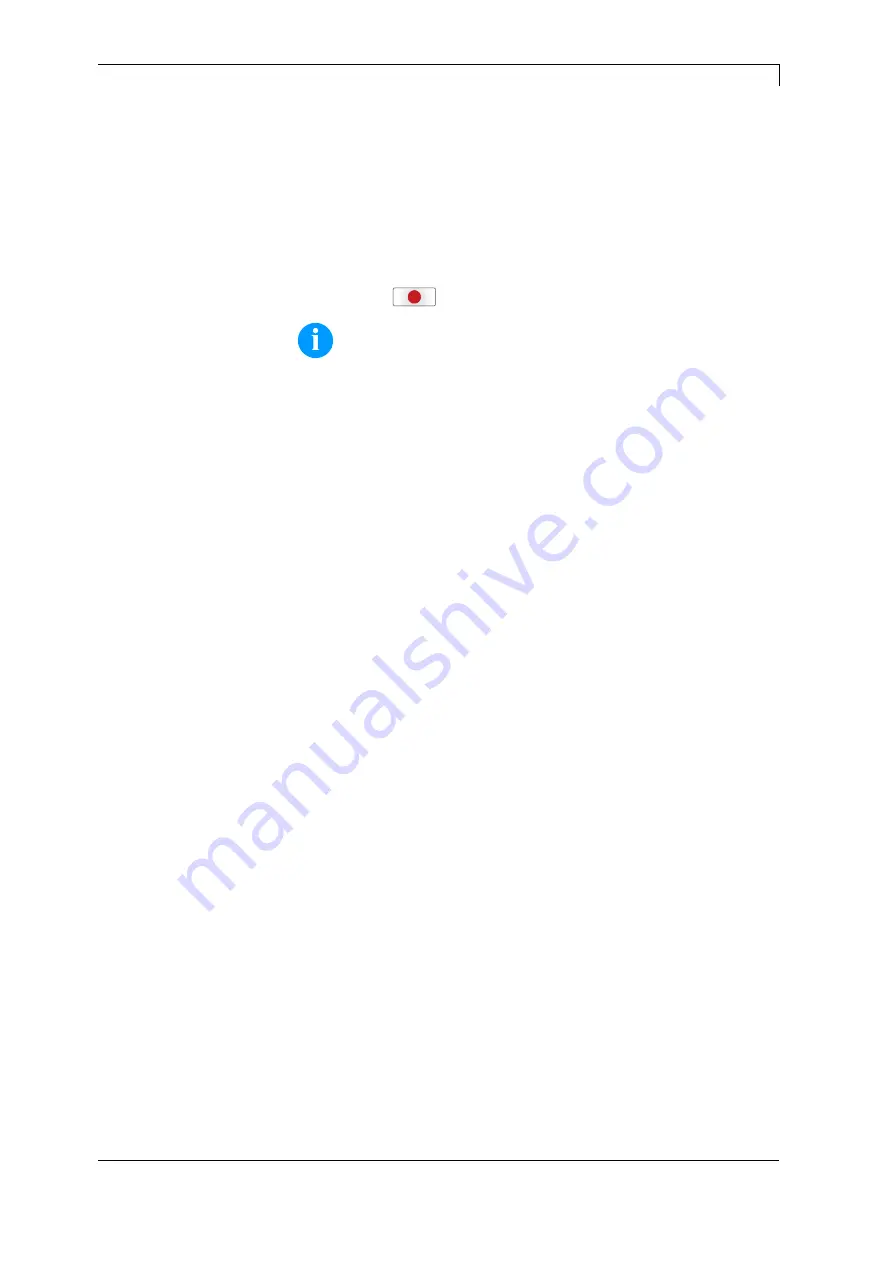
Compa II
Installation
03.20
Operating manual
29
4.4 Initial Operation
After switching on the label printer the main menu appears which
shows the printer type, current date and time.
Insert the label material and transfer ribbon (see chapter 5. Load
Media, page 31).
Go to menu
Label layout
, select menu item
Measure label
and start
measuring (see chapter 6.4 Label Layout, page 49).
Press the key
to finish measuring.
NOTICE!
To enable correct measuring, at least two completed labels
have to be passed through (not for continuous labels).
During measuring the label and gap length small differences can
occur. Therefore the values can be set manually in menu
Label
layout/Label and Gap
.
Summary of Contents for COMPA II
Page 1: ...COMPA II Operating Manual ...
Page 10: ...Introduction Compa II 10 Operating manual 03 20 ...
Page 16: ...Safety Notes Compa II 16 Operating manual 03 20 ...
Page 26: ...Technical Data Compa II 26 Operating manual 03 20 ...
Page 30: ...Installation Compa II 30 Operating manual 03 20 ...
Page 42: ...Load Media Compa II 42 Operating manual 03 20 ...
Page 64: ...Function menu Compa II 64 Operating manual 03 20 ...
Page 104: ...Error Correction Compa II 104 Operating manual 03 20 ...
Page 112: ...Environmentally Friendly Disposal Compa II 110 Operating manual 03 20 ...
















































