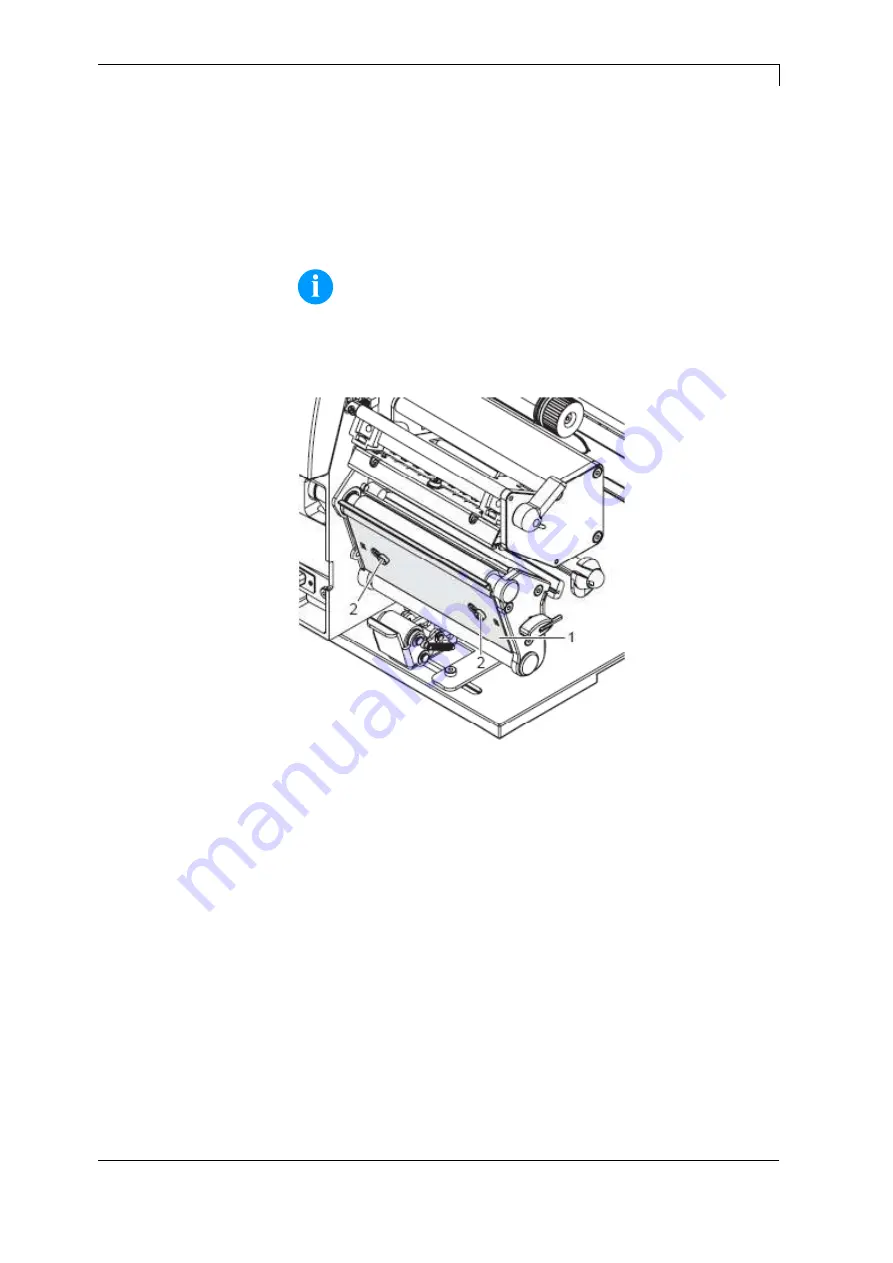
Compa II
Load Media
03.20
Operating manual
41
5.6 Remove and/or Install the Rewind Guide Plate
Remove and/or installing the rewind guide plate,
dispensing edge or tear-off edge
To convert the printer for use in another operating mode, a rewind
guide plate, a peel off plate or a tear-off plate may need to be
installed.
NOTICE!
For printer versions with a locking system on the rewind roller,
the locking system on the rewind roller must be removed for
operation in rewind mode before installation of the rewind
guide plate.
Figure 19
1. Loosen the screws (2) several turns.
2. Slide the plate (1) to the right and remove it.
1. Place the plate (1) onto the screws (2) and slide to the left
completely.
2. Tighten the screws (2).
Remove the plate
Install the plate
Summary of Contents for COMPA II
Page 1: ...COMPA II Operating Manual ...
Page 10: ...Introduction Compa II 10 Operating manual 03 20 ...
Page 16: ...Safety Notes Compa II 16 Operating manual 03 20 ...
Page 26: ...Technical Data Compa II 26 Operating manual 03 20 ...
Page 30: ...Installation Compa II 30 Operating manual 03 20 ...
Page 42: ...Load Media Compa II 42 Operating manual 03 20 ...
Page 64: ...Function menu Compa II 64 Operating manual 03 20 ...
Page 104: ...Error Correction Compa II 104 Operating manual 03 20 ...
Page 112: ...Environmentally Friendly Disposal Compa II 110 Operating manual 03 20 ...
















































