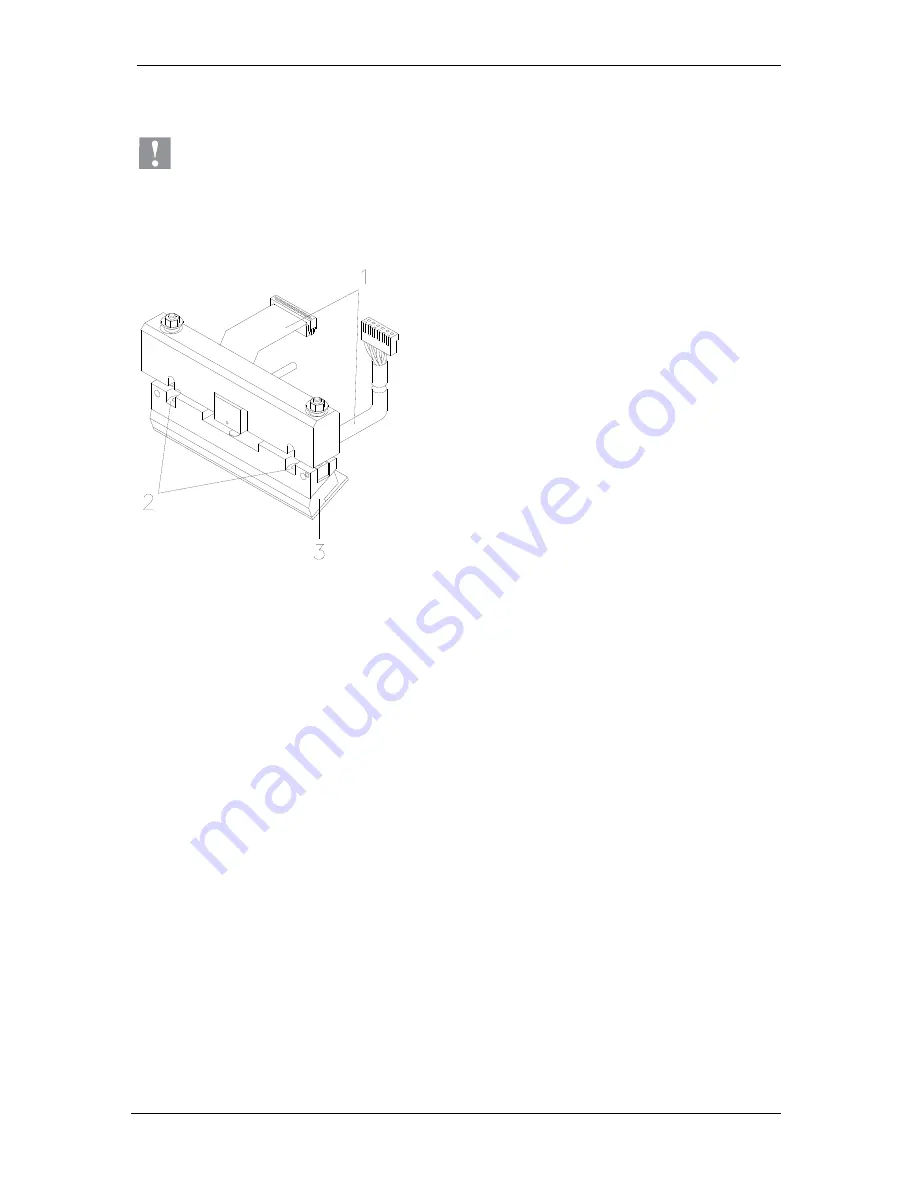
DPM III xi
English
99
Replacing the printhead
CAUTION!
The printhead can be damaged by static electricity discharges and impacts!
Set up direct print module on a grounded, conductive surface.
Ground your body, e.g. by wearing a grounded wristband.
Do not touch contacts on the plug connections.
Do not touch printing line with hard objects or your hands.
Removing the printhead
Remove transfer ribbon material.
Move printhead unit in an appropriate service position.
Remove printhead cable (1).
Remove screws (2) and afterwards the printhead (3).
Installing the printhead
Do not touch the contacts of printhead.
Position the printhead in the printhead support.
Screw again screws (2) and tighten it.
Connect again printhead cable (1).
Insert again the transfer ribbon material.
Start a test print to check printhead position.
Enter the resistance value of the new printhead in the 'Service Functions/Heater Resistance'. The value is indicated on the
type plate of printhead.
Summary of Contents for DPM III XI
Page 1: ......
Page 4: ......
Page 5: ...Кратко ръководство и указания за безопасност на изделието Български ...
Page 29: ...Zkrácený návod a pokyny pro bezpečnost produktu Čeština ...
Page 53: ...Kurzanleitung und Hinweise zur Produktsicherheit Deutsch ...
Page 77: ...Quick reference guide and product safety English ...
Page 101: ...Rövid bevezetés és útmutató a termékbiztonsággal kapcsolatban Magyar ...
Page 125: ...Skrócona instrukcja i wskazówki dotyczące bezpieczeństwa wyrobu Polski ...
Page 149: ...Краткое руководство и указания по безопасности изделия Русский ...
Page 173: ......
Page 174: ......
















































