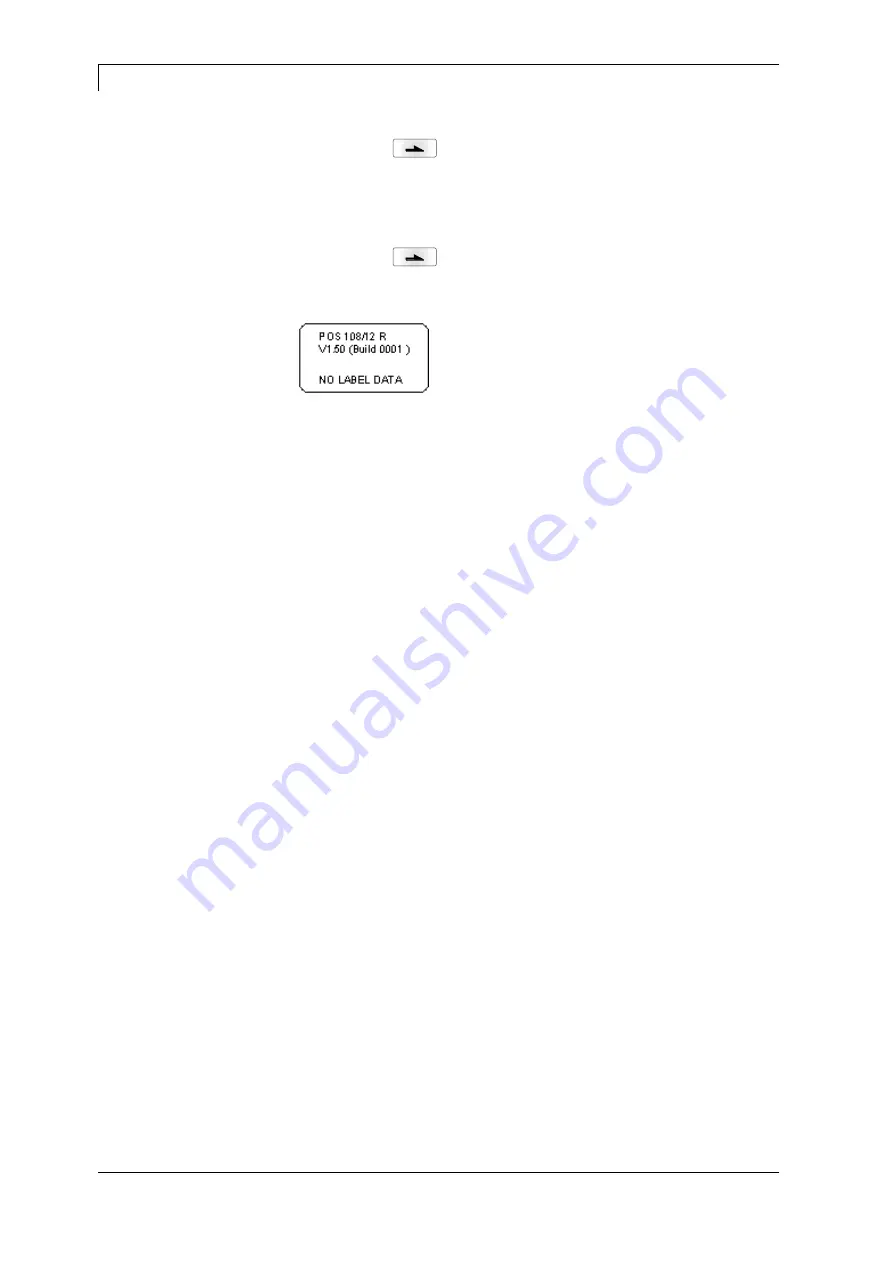
Function Menu
Flexicode
66
Operating Manual
11.19
Press the key
to move to the next menu item.
On:
A new print order is only printed after confirmation at the device.
An already active continuing print order is printed as long as the
confirmation is effected at the device.
Off:
No query appears at the display of control unit.
Press the key
to move to the next menu item.
On:
If a print order is started without previous definition of layout, the
standard layout is printed.
Off:
If a print order is started without previous definition of layout, an
error message appears in the display.
Layout confirmation
Standard layout
Summary of Contents for FLEXICODE 53
Page 1: ...FLEXICODE Operating Manual ...
Page 8: ...Introduction Flexicode 8 Operating Manual 11 19 ...
Page 14: ...Machine Overview Flexicode 14 Operating Manual 11 19 ...
Page 18: ...Operating Conditions Flexicode 18 Operating Manual 11 19 ...
Page 40: ...Installation and Initial Operation Flexicode 40 Operating Manual 11 19 ...
Page 44: ...Operation Panel Flexicode 44 Operating Manual 11 19 ...
Page 94: ...Maintenance and Cleaning Flexicode 94 Operating Manual 11 19 ...
Page 100: ...Signal Diagrams Flexicode 100 Operating Manual 11 19 ...
Page 114: ...Additional Information Flexicode 114 Operating Manual 11 19 ...
Page 116: ...Environmentally Friendly Disposal Flexicode 116 Operating Manual 11 19 ...
















































