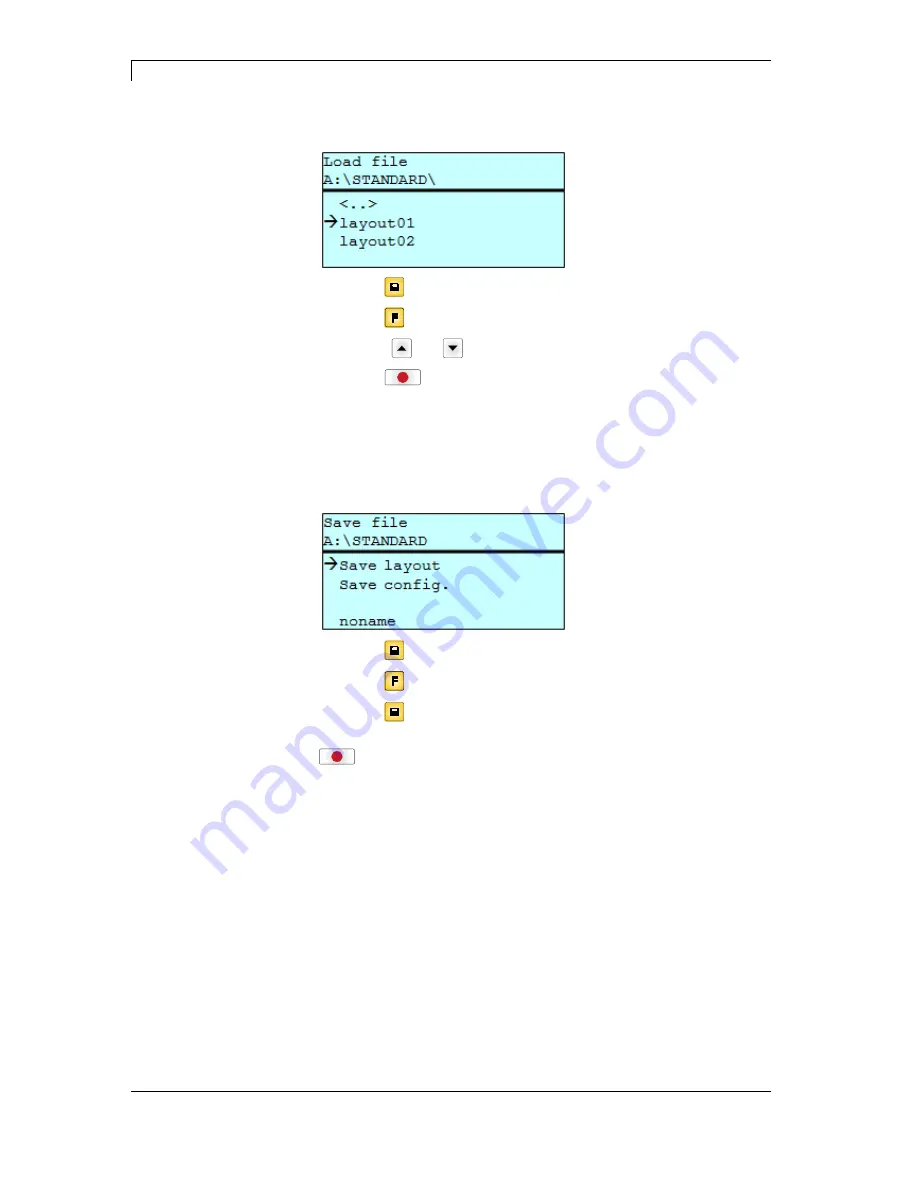
Compact Flash Card / USB Memory Stick
Vario III Series
72 Operating
Manual
11.13
Loads a file. This can be a configuration saved before, a layout, etc.
Press key
to access to the memory menu.
Press key
to call the File Explorer.
Press keys
and
to select the file.
Press key
to load the selected file.
If the selected file is a layout, then the number of copies to print can
be entered immediately.
Saves the currently loaded layout under the selected name.
Press key
to access to the memory menu.
Press key
to call the File Explorer.
Press key
to change to the menu
Save file
.
Selct the function
Savel layout
and confirm the selection with key
.
If an USB keyboard is attached a new file name for
noname
can be
assigned.
Load file
Save layout
















































