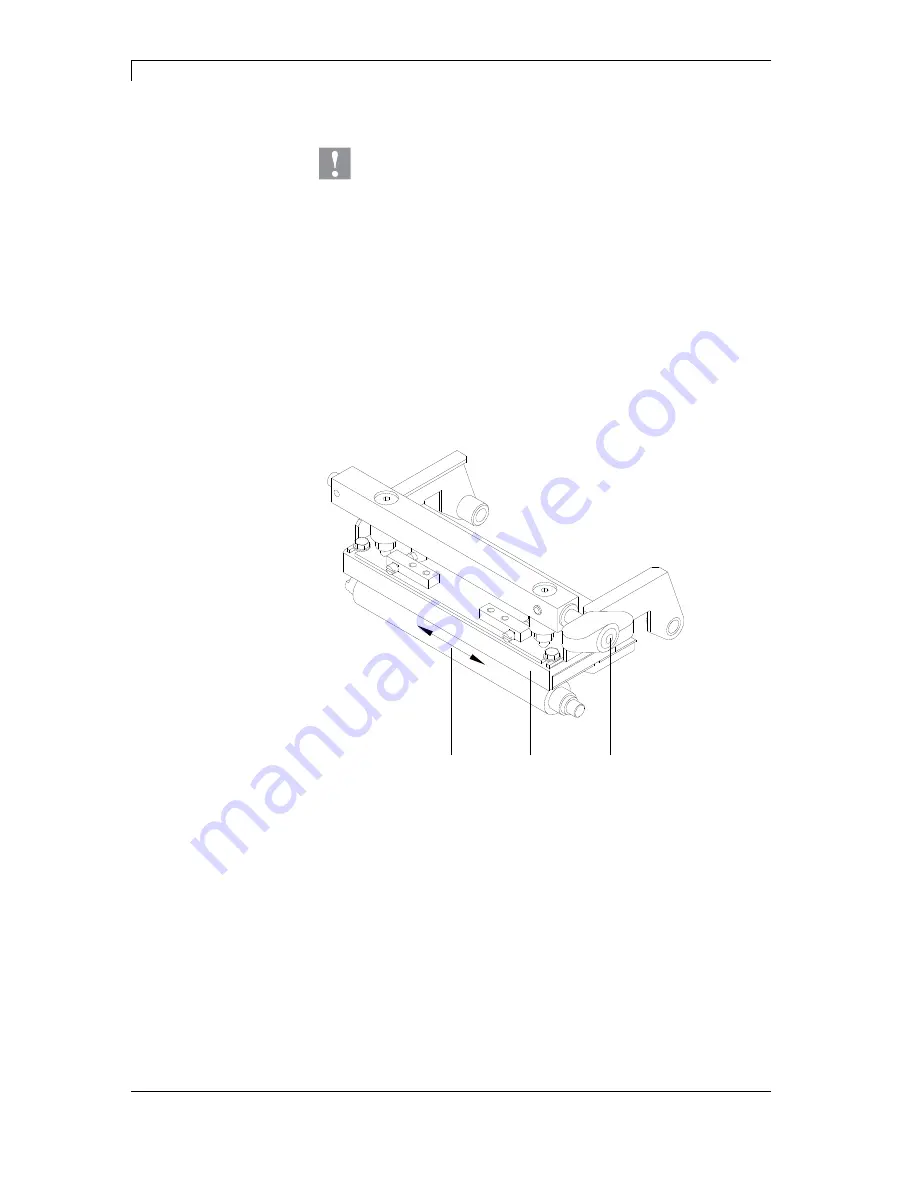
Maintenance and Cleaning
Vario III Series
78 Operating
Manual
11.13
9.1 General
Cleaning
CAUTION!
Abrasive cleaning agents can damage the label printer!
Do not use abrasives or solvents to clean the outer
surface of the label printer.
Remove dust and paper fuzz in the printing area with a soft
brush or vacuum cleaner.
Clean outer surfaces with an all-purpose cleaner.
9.2 Cleaning the Pressure Roller
A soiled pressure roller can lead to reduced print quality and can
affect transport of material.
C
B
A
Figure 13
1. Open printer cover.
2. Turn lever (C) counter clockwise to lift up the printhead (B).
3. Remove labels and transfer ribbon form the label printer.
4. Remove deposits with roller cleaner and a soft cloth.
5. Turn the roller (A) manually step by step to clean the complete
roller (only possible when printer is switched off, as otherwise the
step motor is full of power and the roller is kept in its position).
















































