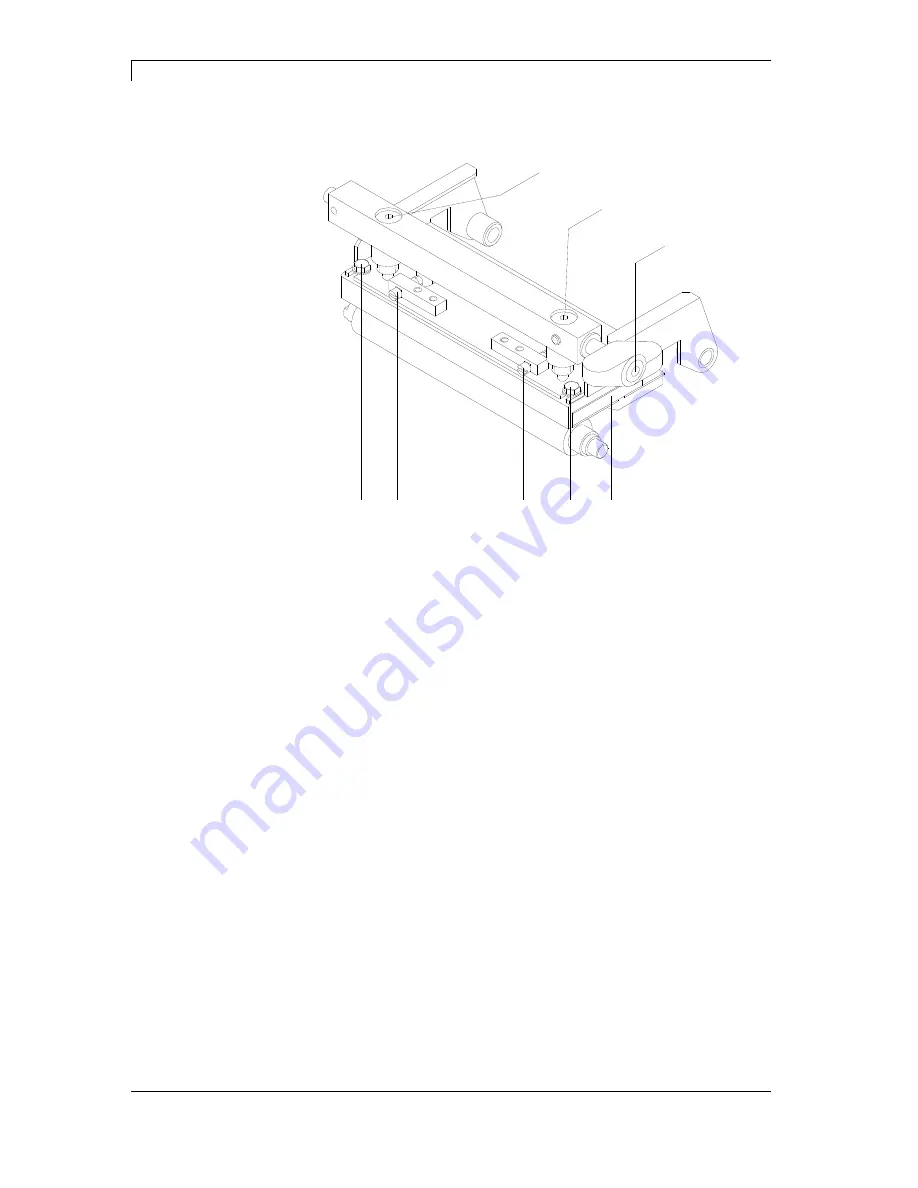
Maintenance and Cleaning
Vario III Series
82 Operating
Manual
11.13
9.6 Replacing the Printhead
C
D
E
E
D
B
A
A
Figure 17
1. Remove labels and transfer ribbon from the label printer.
2. When printhead is closed, loosen the screws (D).
3. Turn lever (B) counter clockwise to lift up the printhead.
4. If the printhead (C) is not disengaged on the pressure roller,
continue loosen the screws (D).
5. Remove the printhead carefully to the front until you can reach the
plug connections.
6. Remove plug connections and then remove printhead (C).
1. Attach plug connections.
2. Position printhead in printhead mounting bracket in such a way
that the pin is secured in the corresponding hole in the head plate.
3. Lightly keep printhead mounting bracket on the printer roller with
one finger and check for correct positioning of the printhead.
4. Tighten again screws (D).
5. Reload labels and transfer ribbon (see chapter 5 Loading Media,
on page 29).
6. Check resistance value on the type plate of printhead and if
necessary change the value in the
Service functions/heater
resistance
.
Removing the
printhead
Installing the
printhead
















































