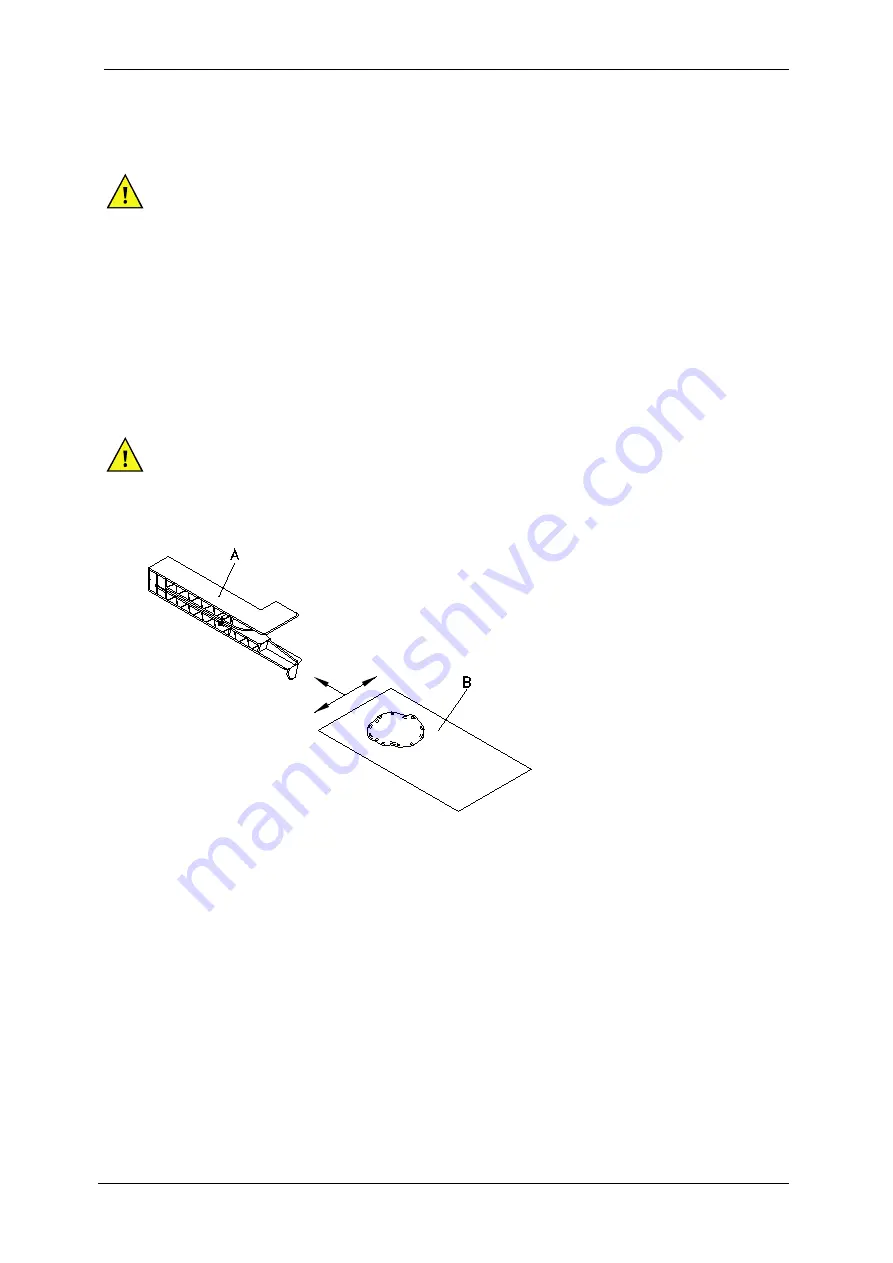
Vita II
100
English
Cleaning the printhead
Printing can cause accumulation of dirt at printhead e.g. by colour particles of transfer ribbon, and therefore it is necessary to
clean the printhead in regular periods depending on operating hours, environmental effects such as dust etc.
CAUTION!
Printhead can be damaged!
⇒
Do not use sharp or hard objects to clean the printhead.
⇒
Do not touch protective glass layer of the printhead.
•
Turn lever counter clockwise to lift up the printhead.
•
Remove labels and transfer ribbon from the label printer.
•
Clean printhead surface with special cleaning pen or a cotton swab dipped in pure alcohol.
•
Allow printhead to dry for 2-3 minutes before commissioning the printer.
Cleaning the label photocell
CAUTION!
Label photocell can be damaged!
⇒
Do not use sharp or hard objects or solvents to clean the label photocell.
The label photocell can become dirtied with paper dust and this can adversely affect label detection.
•
Turn lever counter clockwise to lift up the printhead.
•
Remove labels and transfer ribbon from the label printer.
•
Blow out the photocell (A) with the compressed air spray. You have strictly to observe the instructions mentioned on the
can.
•
Moisten a cleaning card (B) with printhead and roll solvent to clean additionally the photocell inside.
•
Reload labels and transfer ribbon.
Summary of Contents for Vita II series
Page 2: ......
Page 4: ......
Page 5: ...Кратко ръководство и указания за безопасност на изделието Български ...
Page 29: ...Zkrácený návod a pokyny pro bezpečnost produktu Čeština ...
Page 53: ...Kurzanleitung und Hinweise zur Produktsicherheit Deutsch ...
Page 77: ...Quick reference guide and product safety English ...
Page 101: ...Rövid bevezetés és útmutató a termékbiztonsággal kapcsolatban Magyar ...
Page 125: ...Skrócona instrukcja i wskazówki dotyczące bezpieczeństwa wyrobu Polski ...
Page 149: ...Краткое руководство и указания по безопасности изделия Русский ...
















































