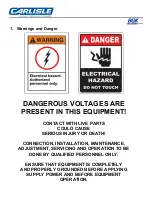Problem
Positioning Beam does not work
Possible Cause and Corrective Action
Check that the power supply board is supplying approximately 3.25 vdc (TB 3). Check that the wires
are secure on the power supply board and on the push button. Open the cover on the heat sink
assembly on the back of the heater and retest for the 3.25 v. If the power supply is functioning and
there is no voltage at the heat sink assembly, open the Raytek pyrometer and test for the voltage
(the 2 wire nuts) – replace the Positioning Beam.
•
Check for loose connections on the heat sensor (pyrometer) wiring.
•
While the heater is running at temperature, gently wiggle the pyrometer
cable and have someone watch for sudden temperature changes. If this
happens – replace the cable.
Problem
The temperature display jumps up or down many degrees within a second.
Possible Cause and Corrective Action
•
Read the instructions in the manual on how to position and run the heater.
•
Clean the temperature sensor lens as described in maintenance section.
•
The optical pyrometer is not seeing the surface of the object being heated. The
pyrometer has about a 1-inch diameter field of view on the objects’ surface. Position the
heater head with the pyrometer so it sees the surface being heated. Make sure the
pyrometer is not seeing parts of a window, wheel well, tape, masking, etc.
Temperature Problems
Problem
The heater reaches set-point temperature, but the paint isn't cured properly or is darkened,
or the heater does not reach set-point temperature.
Possible Cause and Corrective Action
Summary of Contents for BGK AutoCure 6000-2216
Page 1: ...AutoCure 6000 2216 Overhead Heater Assembly and Operating Manual ...
Page 22: ......
Page 23: ......
Page 37: ......
Page 38: ......
Page 41: ...A DETAIL J SCALE0 40 1 REMOVET1 11SBOLTAFTERINSTAI I ATION ...
Page 43: ......
Page 44: ......
Page 45: ......
Page 46: ......
Page 47: ...AUTOCURE MODEL NUMBER AC6 2216 480 SP ...
Page 48: ......
Page 49: ......