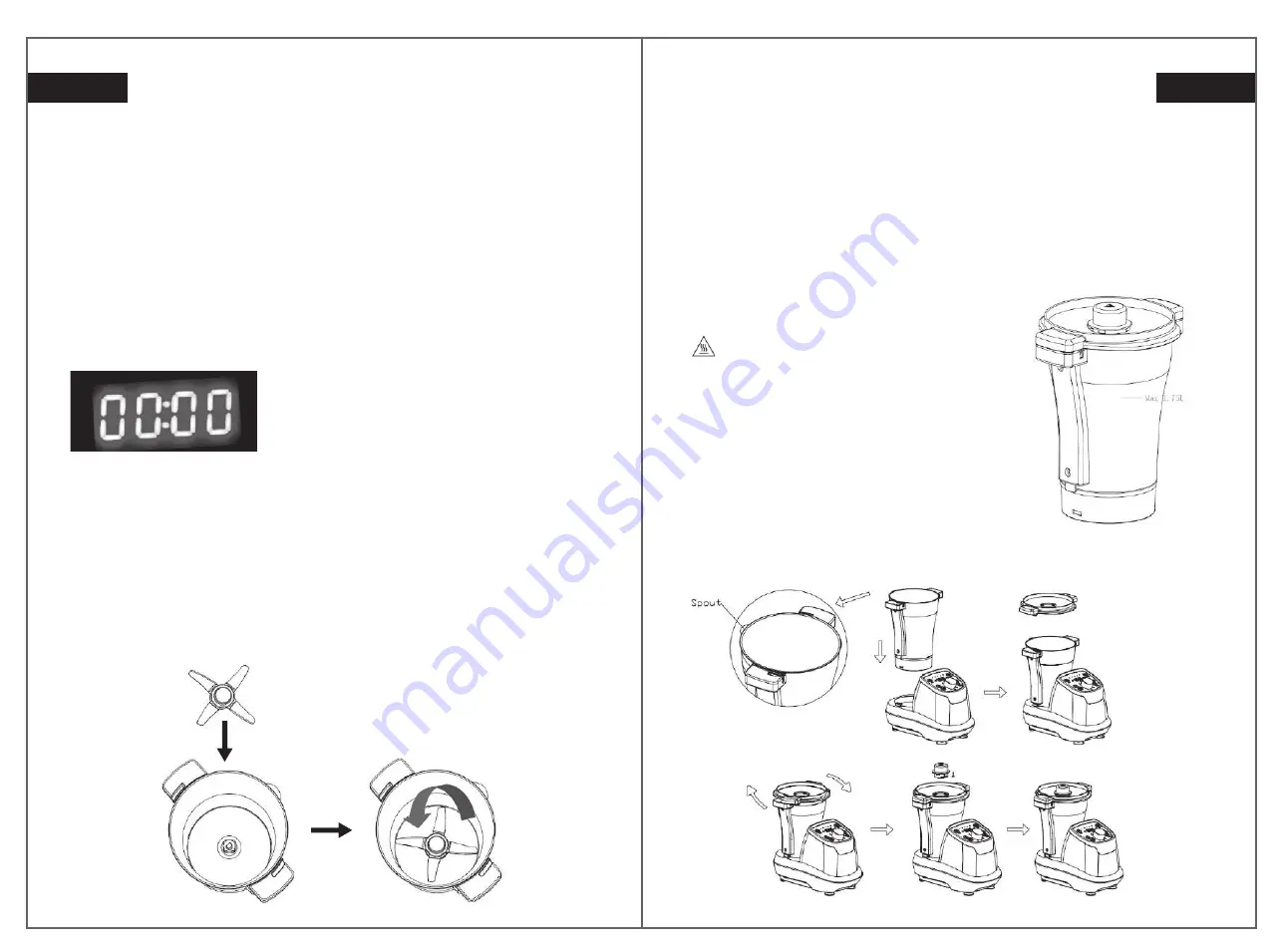
27
28
Dough button (Automatic program button)
Under standby mode, press “Dough” button by hand, indicator will be lighting, then press ON/OFF
button to start the appliance work in the following way (in other work mode by pressing the button is
invalid)
Only have One Auto program (see the program details)
Slow Cook button (Automatic program button)
Under standby mode, press “Dough” button by hand, indicator will be lighting, then press ON/OFF
button to start the appliance work in the following way (in other work mode by pressing the button is
invalid)
Totally have Four Auto program (see the program details)
LED DISPLAY
Time display:
If setting time, the LED Time is down counting (…5 4 3 2 1) display;
If not setting time, the LED Time is counting (1 2 3 4 5…) display.
Auto program display:
When choose Auto program, the LED will be display “P1…P4”,
and then will be display Auto program totally work time.
When the stop working more than 5 minutes, the LED screen will auto light off,but it will be light when
you touch any button.
HOW TO ASSEMBLE THE BLADE
Locked
EN
1. Put the Blade lock on bowl bottom base and
anticlockwise
rotating to locked the blade on the bowl
inside. (See above figure)
CAUTION:
1. The blade is very sharp. Handle it with care. Only hold the upper part of the blade!
the food to be chopped or cooked may leak out and damage the appliance.
While remove the blade from the bowl, please hold the upper part of the blade and anticlockwise
rotating to release the blade from bowl. The blade is very sharp. Please handle it with care!
BOWL
CAUTION:
“Hot surface” logo marked on the bowl
To indicate that the marked item can be hot and should not be
touched without taking care!
Totally capacity: 2.5 liters
Working Max capacity: 1.75 liters.
Take care: Never exceed maximum working capacity (1.75L)
limit of the bowl to ensure safe usage.
HOW TO ASSEMBLE/REMOVE THE BOWL
EN
















































