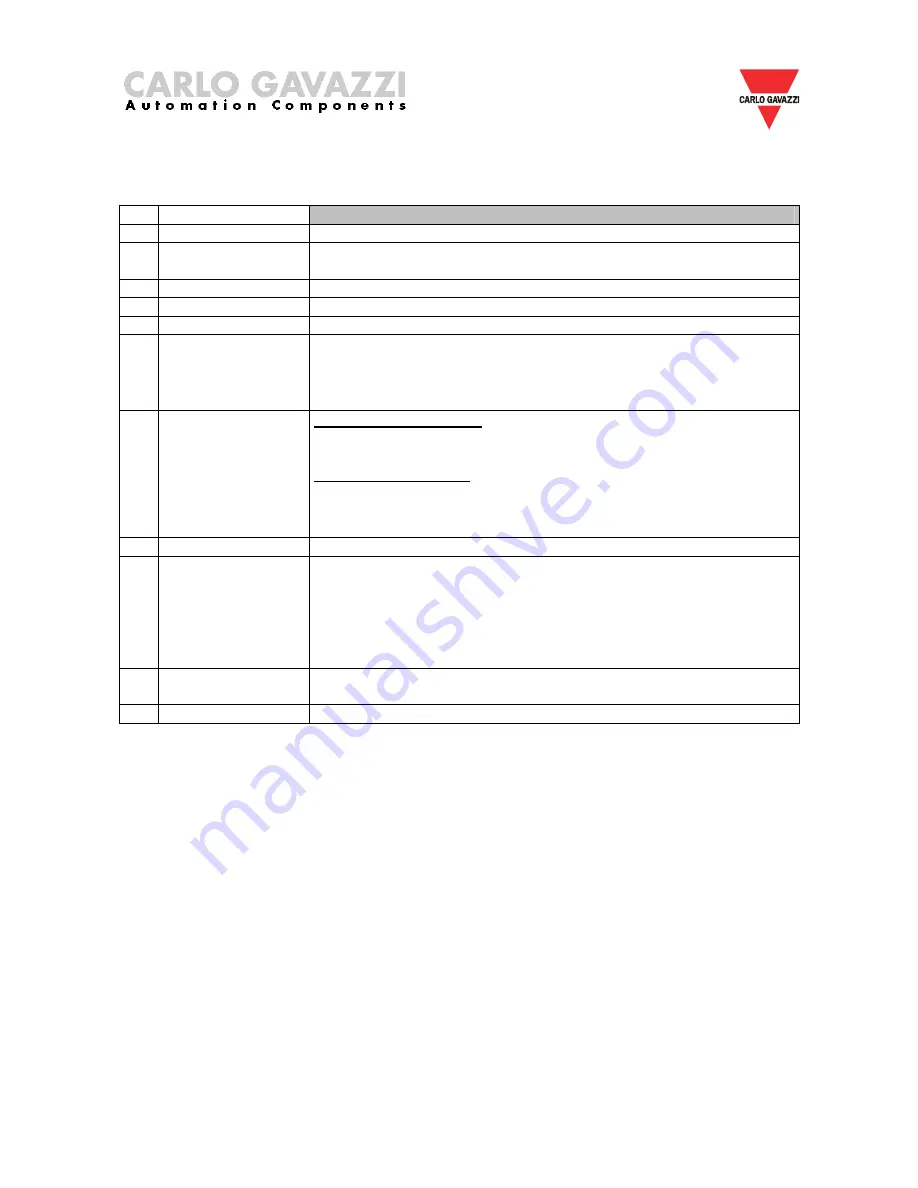
Eos –Gate Installation and operation manual
All the information provided with this document are property of Carlo Gavazzi Controls SpA
24
7.5 A20 - Checking connectivity to the Fat Spaniel® Portal
1
Use case name
Checking connectivity to the Fat Spaniel® Portal
2
Use case ID
A20
3
Description
This use case covers the check for the Fat Spaniel® portal
connectivity
4
Use case goal
The Fat Spaniel® Portal is successfully connected to the Eos-Gate
5
Primary actors
Eos-Gate, User’s PC, Fat Spaniel®
6
Secondary actors
Internet
7
Pre-conditions
•
Step A5 OK
•
Fat Spaniel® account available
•
Eos-Gate connected to internet
8
Post-conditions
Success end conditions:
•
The Eos-Gate communicates with the Fat Spaniel® Portal
Failure end conditions:
•
The Eos-Gate cannot communicate with the Fat Spaniel®
Portal
9
Trigger
10
Scenario description
•
Using the Eos-Gate configuration manager open the Eos-Gate
tab
•
Configure the parameters
•
Open the Tools menu and choose the “Web portal connection
test” action
•
According to the result, go to the following step
11
Special
requirements
12
Information






































![Lambrecht Ser[LOG] Operator'S Manual preview](http://thumbs.mh-extra.com/thumbs/lambrecht/ser-log/ser-log_operators-manual_3390951-001.webp)









