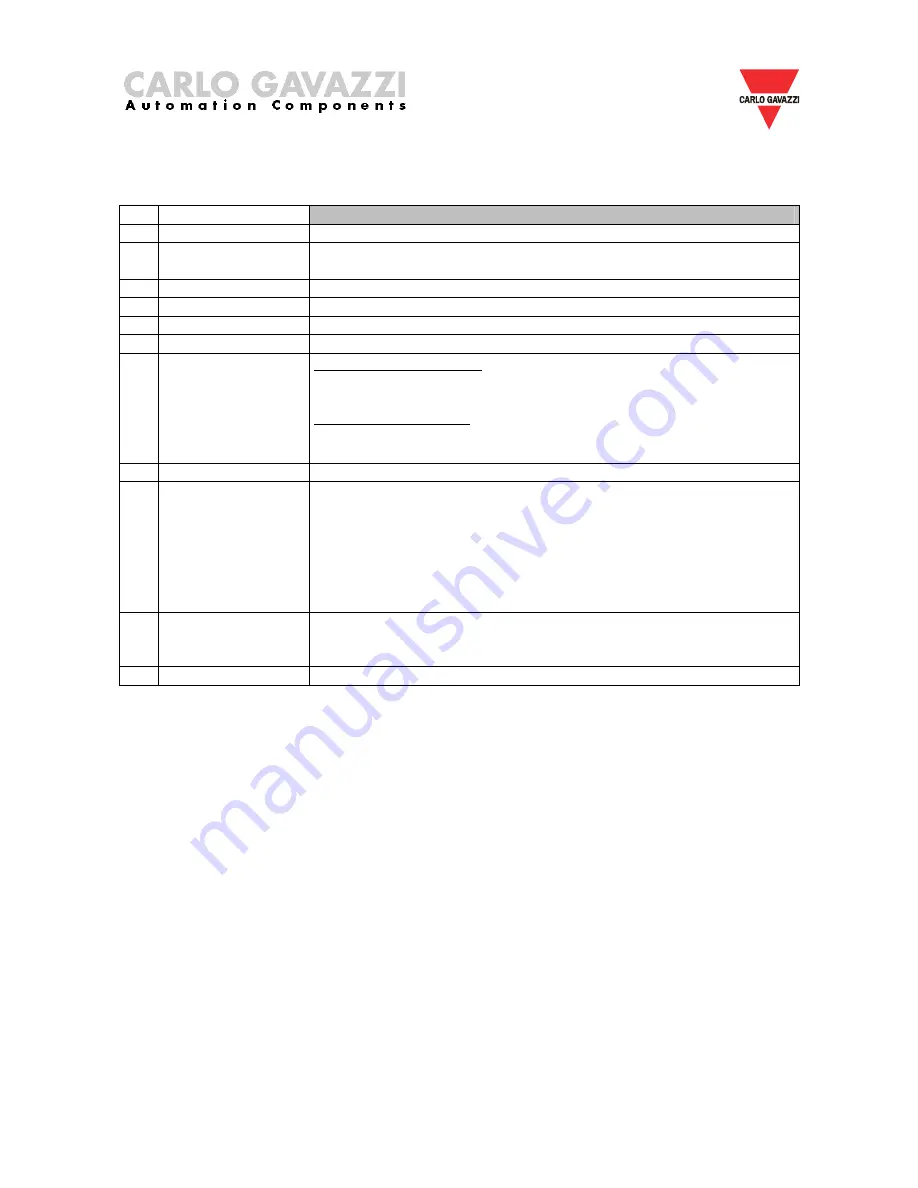
Eos –Gate Installation and operation manual
All the information provided with this document are property of Carlo Gavazzi Controls SpA
29
7.10 A100 – Checking LAN network
1
Use case name
Checking LAN network
2
Use case ID
A100
3
Description
This use case covers the LAN checking guidelines in the case of
connectivity related problems
4
Use case goal
The Eos-Gate is successfully connected to LAN
5
Primary actors
Eos-Gate, User’s PC
6
Secondary actors
LAN
7
Pre-conditions
8
Post-conditions
Success end conditions:
•
The Eos-Gate is successfully connected to LAN
Failure end conditions:
•
The Eos- Gate cannot be successfully connected to LAN
9
Trigger
A5
10
Scenario description
•
Carefully check correct cable type being in use
•
Carefully check for a correct physical connection
•
Check for LAN issues on every device in the LAN path under
exam
•
Check LED status on the Eos-Gate
•
Check LED status on every device in the LAN path under exam
11
Special
requirements
Note: for further information about the solution of LAN related
issues, please read the appendix “LAN network guidelines” at the
end of this document
12
Information
















































