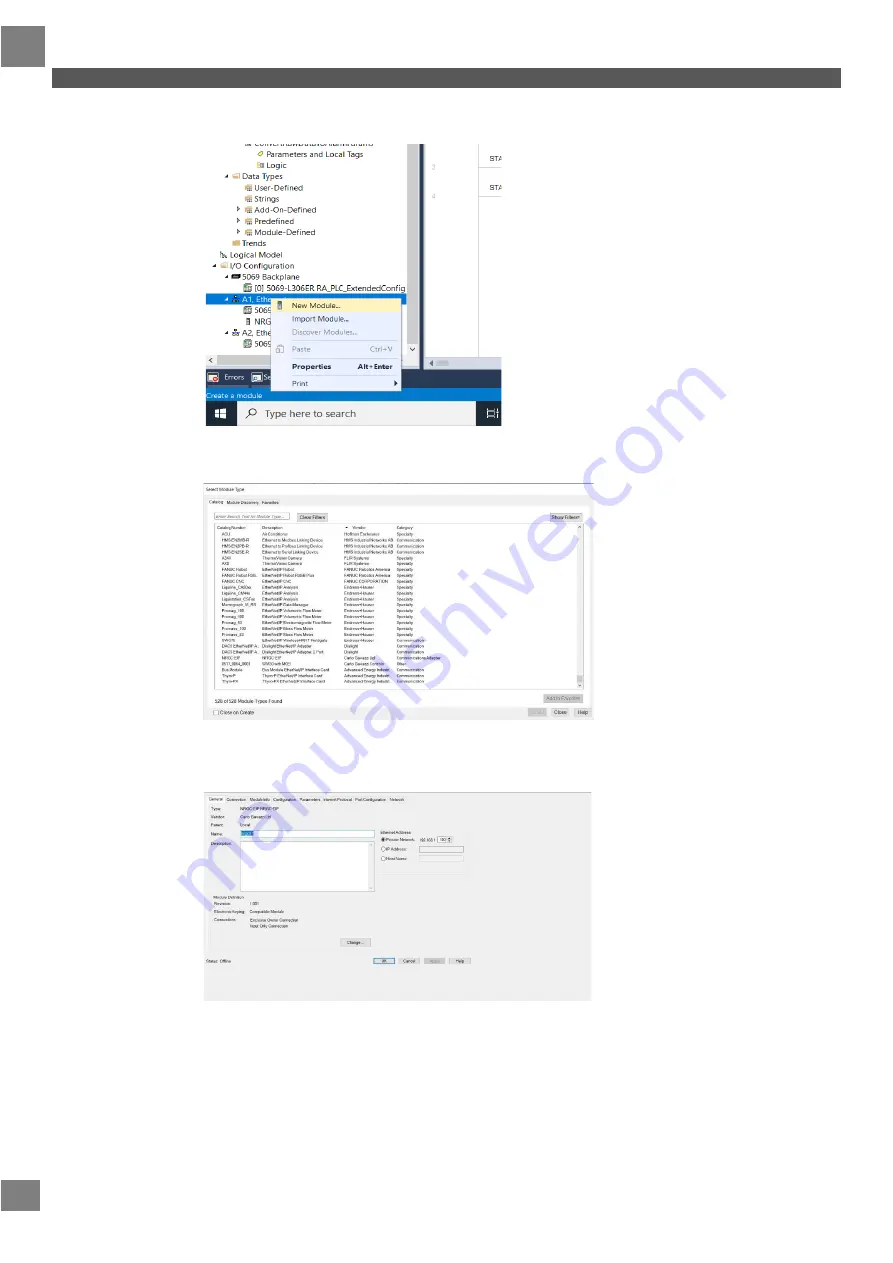
12
NRG User Manual | © 2020 | CARLO GAVAZZI LTD.
V1.0 | NRG EtherNet/IP User Manual | © 2020 | CARLO GAVAZZI LTD.
EN
4.2
Adding the NRGC-EIP to a project in Studio 5000 Logix Designer V31
1.
Right-
click on any of the PLC ethernet interfaces and select ‘New Module’.
2.
Select the ‘NRGC
-
EIP’ device from the Select Module Type’ dialog window and click the ‘Create’ button
3.
The
New Module
dialog window pops up. Enter the device name and its IP address (should be known by
now. By default, the NRGC-EIP tries to get an IP address from a DHCP server)














































