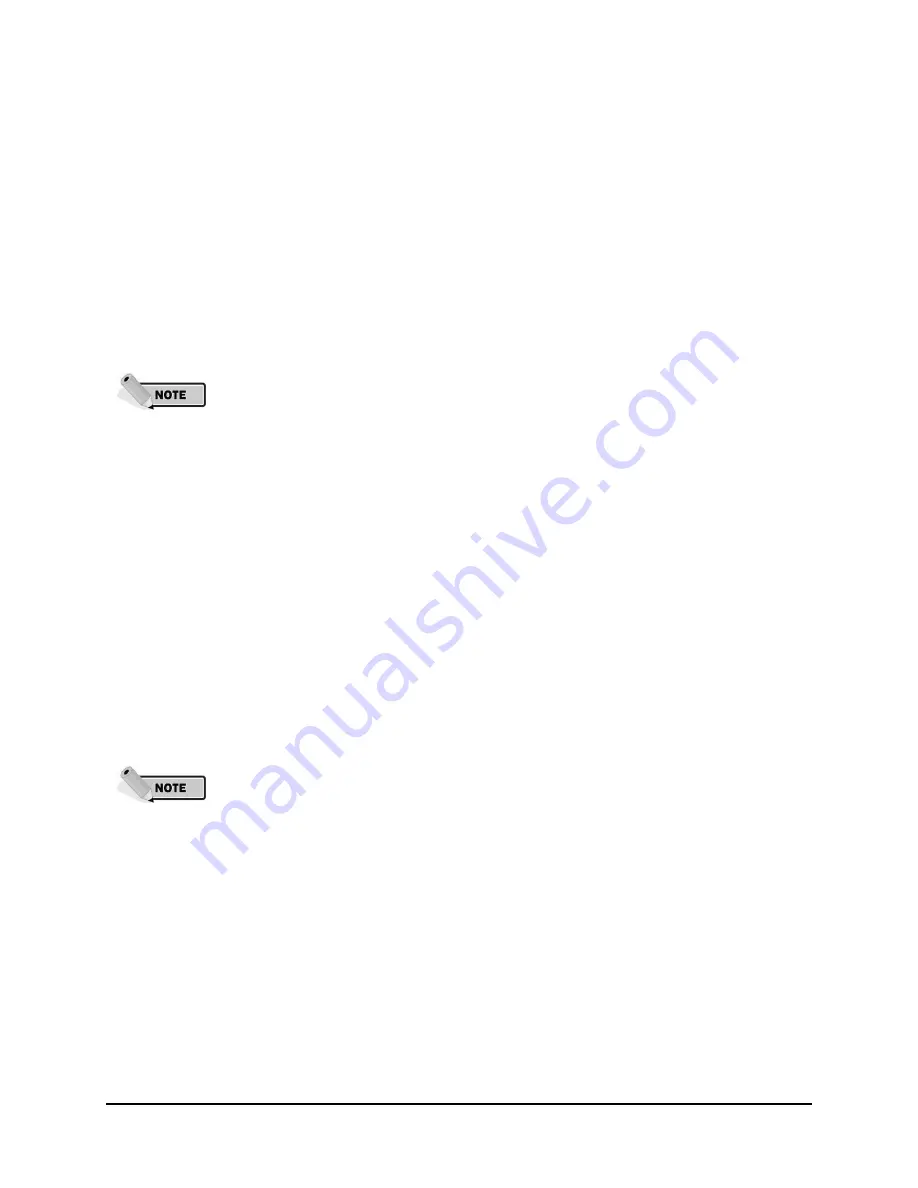
Owner’s Manual | Model A704-5 Aviation Lighting System
27
© 2008 Carmanah Technologies Corporation
Last revised: April 2008
Removal
Reception
This section details how to perform each operation. For detailed instructions on configuring an airfield for
UCS see section
5.9 UCS Configuration
.
Generate UCS Operation:
Place the controller into Administrator Mode
Press 7 (The 7 LED starts flashing)
Press ENTER (The 7 LED turns off)
The ENTER key LED will light green indicating a correct operation or red indicating an incorrect
operation.
A new UCS has now been generated.
The newly generated UCS is not saved until a UCS transmission occurs; therefore, if
UCS is generated unintentionally then it will not affect the current UCS.
Transmit UCS Operation:
Set the wireless controller to Transmit UCS operation:
If the controller is not already in Admin Mode, place the controller into Administrator Mode.
Press 9 (The 9 LED starts flashing)
Press ENTER (The 9 LED will turn on)
The ENTER key LED will light green briefly to indicate a successful operation.
The controller is now in the Transmit UCS operation and will transmit the UCS every time the ENTER key
is pressed. Pressing CLEAR will exit the Transmit UCS operation and return the wireless controller to
Administrator Mode.
Remove UCS Operation:
Place the controller into Administrator Mode
Press 0 (The 0 LED starts flashing)
Press ENTER (The 0 LED will turn off)
The ENTER key LED will light green briefly to indicate a successful operation.
The removed UCS is not saved until a UCS transmission occurs; therefore, if UCS is
removed unintentionally it will not affect the current UCS
Receive UCS Operation:
Place the controller into Administrator Mode
Press 8 (The 8 LED start flashing)
Press ENTER (The 8 LED will turn on)
The controller is now in the Receive UCS Mode is waiting for a UCS to be transmitted to it from another
controller. Pressing CLEAR will exit the Receive UCS operation and return the wireless controller to
Administrator Mode.
The ENTER LED on the controller will light briefly to indicate the UCS was received; the controller then
exits Receive UCS Mode and return to Administrator Mode.















































