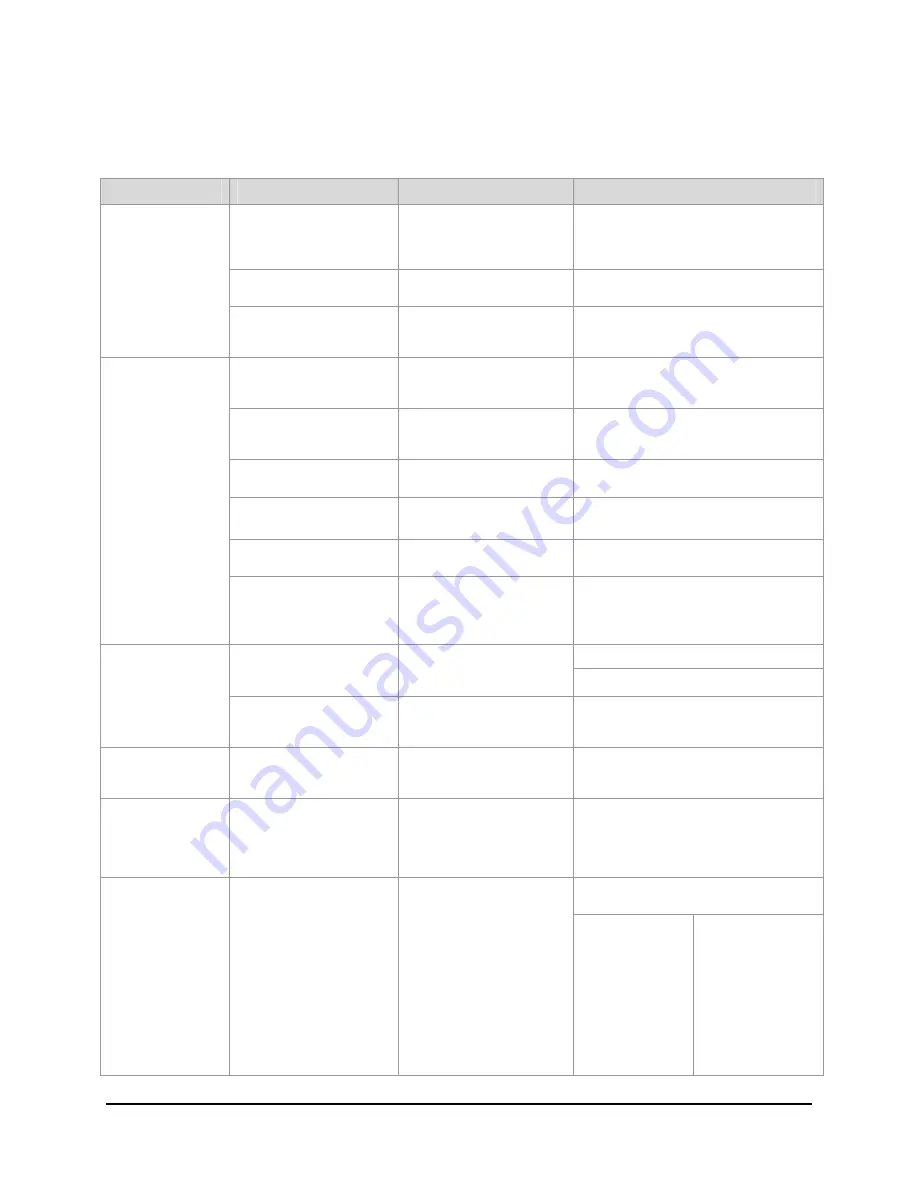
Owner’s Manual | Model A704-5 Aviation Lighting System
32
© 2008 Carmanah Technologies Corporation
Last revised: April 2008
6.0
Troubleshooting
Table 6-1: Troubleshooting
Symptom
Hypothesis
Verification
Solution
The light is in Infrared Mode
The status LEDs will all be off
(after 10 seconds of button
inactivity), even if the light is
taken out of Ship Mode.
Toggle Infrared Mode off
The light is in Low Battery
state
The light will flash once every
60 seconds
Charge the light
The light is
unresponsive to
pushbutton and radio
commands
The light battery has been
discharged beyond Critical
Low Battery
Measure the voltage on each
of 4 cells, they should read
no less than 2.0V
If the cells are lower than this, Critical Low
Battery Recovery may be attempted
alternately change the battery
The light is configured in a
different group than is active
on the controller
Try using the controller in All
Groups
Reassign light to a known group, or find out
which group the light is assigned to.
The light has a different
(unknown) UCS or the UCS
has not been configured yet
None
Reconfigure light UCS
The light is in Ship Mode
All three indicator LEDs will
all be off
Take out of Ship Mode
The controller and/or light
antenna(s) are not installed.
Check to see if the
antenna(s) are firmly installed
Install antenna(s) by tightening firmly by
hand
No groups have been
selected on controller.
Look at group LEDs on
controller to see if lit.
Select all groups and confirm lights are
operating through trial and error.
The light is
unresponsive to
radio commands (but
works via
pushbutton)
The light is encountering
radio reset problem.
Perform the Radio Health
Diagnostic (section
5.7.2
Radio Health Diagnose
Function
)
Install antenna(s) by tightening firmly by
hand
If yes: no problem
The ambient brightness
level is above 500 lux
Darken the environment and
wait 10 seconds, does light
turn on?
If no: is it in standby?
The light is off in
Autonomous Mode
Lights in close proximity are
shining on the light in
question
Inspect distance between
lights to see if one light within
the cluster is on.
Turn off the surrounding lights
The light flashes
briefly every 10
seconds
The light is in Critical Low
Battery (resetting)
The red indicator LED will be
on for the majority of this time
Perform Critical Low Battery Recovery
operation or replace the battery.
The light flashes
once every minute.
The light is in Low Battery
state
Low battery state can be
confirmed per steps in
section
4.3.2 Push Button
Operation
(press sequence
[4,1])
Recharge the batteries per section
9.2
Charging Model A704-5 Light’s Batteries
If yes: let the controller charge for approx.
12 hours.
The controller is
unresponsive/No
LEDS
The battery needs charging.
Plug in the charger; do the
Controller Battery LEDs
cycle?
If no: Is the power
outlet on? (Do
other devices
function when
plugged into the
outlet?)
If yes: Is the charger
functioning correctly?
(In a dark place,
connect the charger
to an A704-5 light
briefly: does the
amber LED flash?) If
so, the charger is
working correctly.
If the controller still
does not work,














































