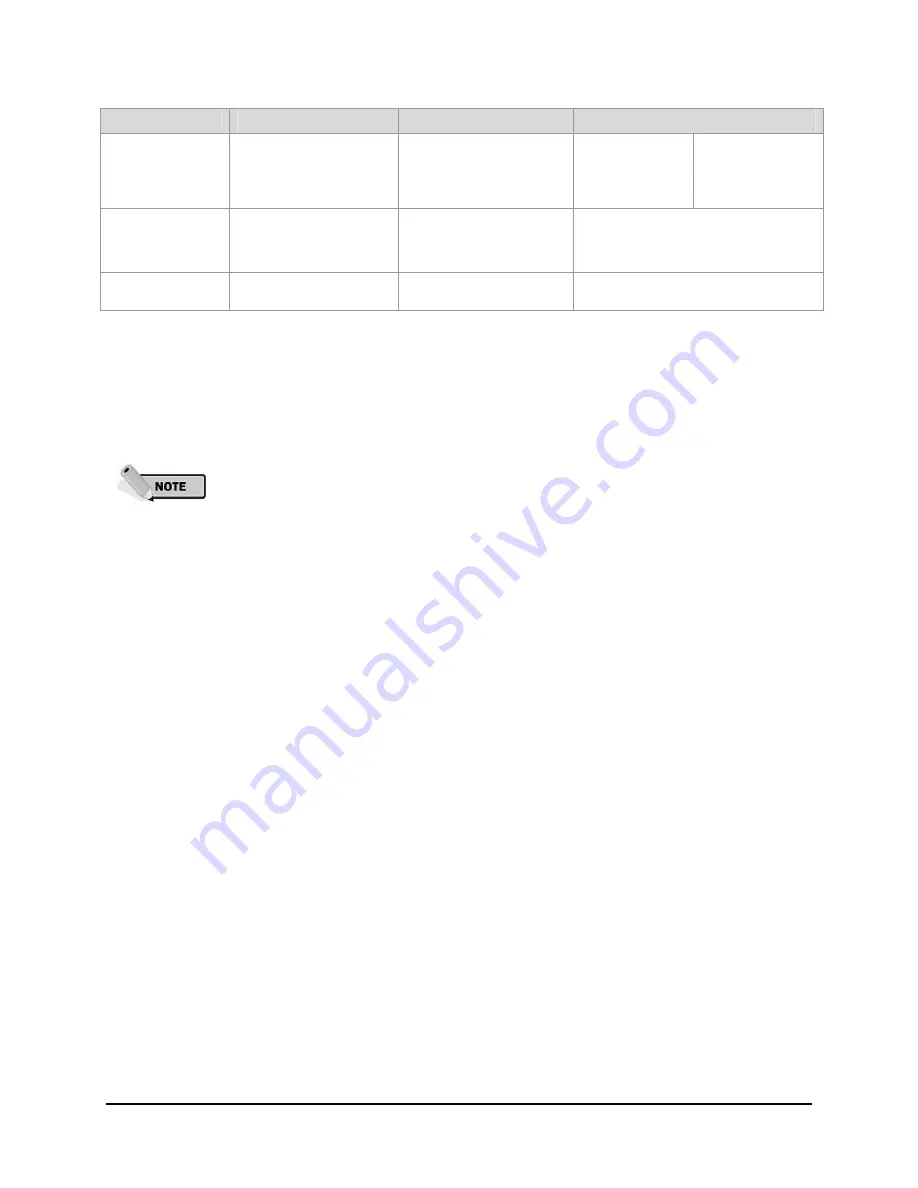
Owner’s Manual | Model A704-5 Aviation Lighting System
33
© 2008 Carmanah Technologies Corporation
Last revised: April 2008
Symptom
Hypothesis
Verification
Solution
power cycle the
controller, see
Appendix B: Power
Cycling the
Controller.
The controller
Passthrough LED
flashes SOS (3
short, 3 long, 3 short)
The radio module may be
faulty
Call Carmanah for service.
The controller
flashes 3 red flashes
Push button lockout
Follow the instructions to toggle out of push
button lockout.
6.1 Critical Low Battery Recovery Method
A critical low battery condition occurs when the A704-5 batteries have been discharged to a point where
the A704-5 cannot resume normal operation and battery damage is likely. In this state, the light will briefly
flash about every 10 seconds, and the red and green indicator LEDs will light up during the cycle. Battery
replacement is recommended, although some batteries will respond to the following advanced recharge
method.
This is an advanced method and should be carried out by personnel familiar with the
equipment outlined below. Perform in a room temperature (~68°F (20°C)) environment.
Required equipment:
Power supply capable of 10V, 5A
Custom cable harness to connect all cells in series
Temperature
sensor
Advanced recharge method
1. With the battery pack disconnected, turn the power supply on
3. Adjust the open circuit power supply voltage to 10V
4. Adjust the power supply current limit to 5A
5. With the power supply still on, connect the power supply to the battery
6. Monitor the battery voltage and terminal temperature periodically for five hours (see below for
recharge monitoring guidelines)
7. Once the recharge attempt is complete, disconnect the power supply from the battery (while the
power supply is still on)
















































