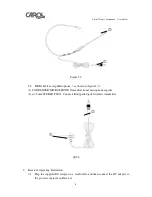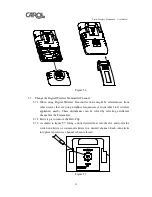Digital Wireless Microphone User Manual
10
Figure 5.2
5.5
Push the Power Switch on the Transmitter to OFF as shown in figure 3.3, and the
Power LED will go off, so as the red light on the Receiver’s microphone connection
status LED.
Figure 5.3
5.6
Replacing Batteries
5.6.1
When the status LED keeps blinking red after the microphone is on, it indicates
the battery energy is running low, so please replace the batteries.
5.6.2
First step is to remove the Belt-Clip. As shown in figure 5.4, press on where
circle 1 and 2 indicates to remove Belt-Clip.
Figure 5.4
Power Switch, push to OFF
1 2