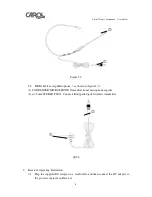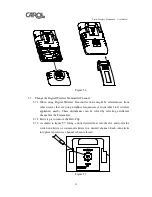Digital Wireless Microphone User Manual
12
Figure 5.6
5.7
Change the Digital Wireless Transmitter Channel
5.7.1
When using Digital Wireless Transmitter, there might be interferences from
other devices that are using neighbor frequencies or from other 2.4G wireless
appliances nearby. These disturbances can be solved by selecting a different
channel for the Transmitter.
5.7.2
First step is to remove the Belt-Clip.
5.7.3
As shown in figure 5.7, fitting a slotted screwdriver into the slot, and rotate the
switch clockwise or counter-clockwise to a desired channel. Each turn clicks
into place represents a channel is been selected
Figure 5.7