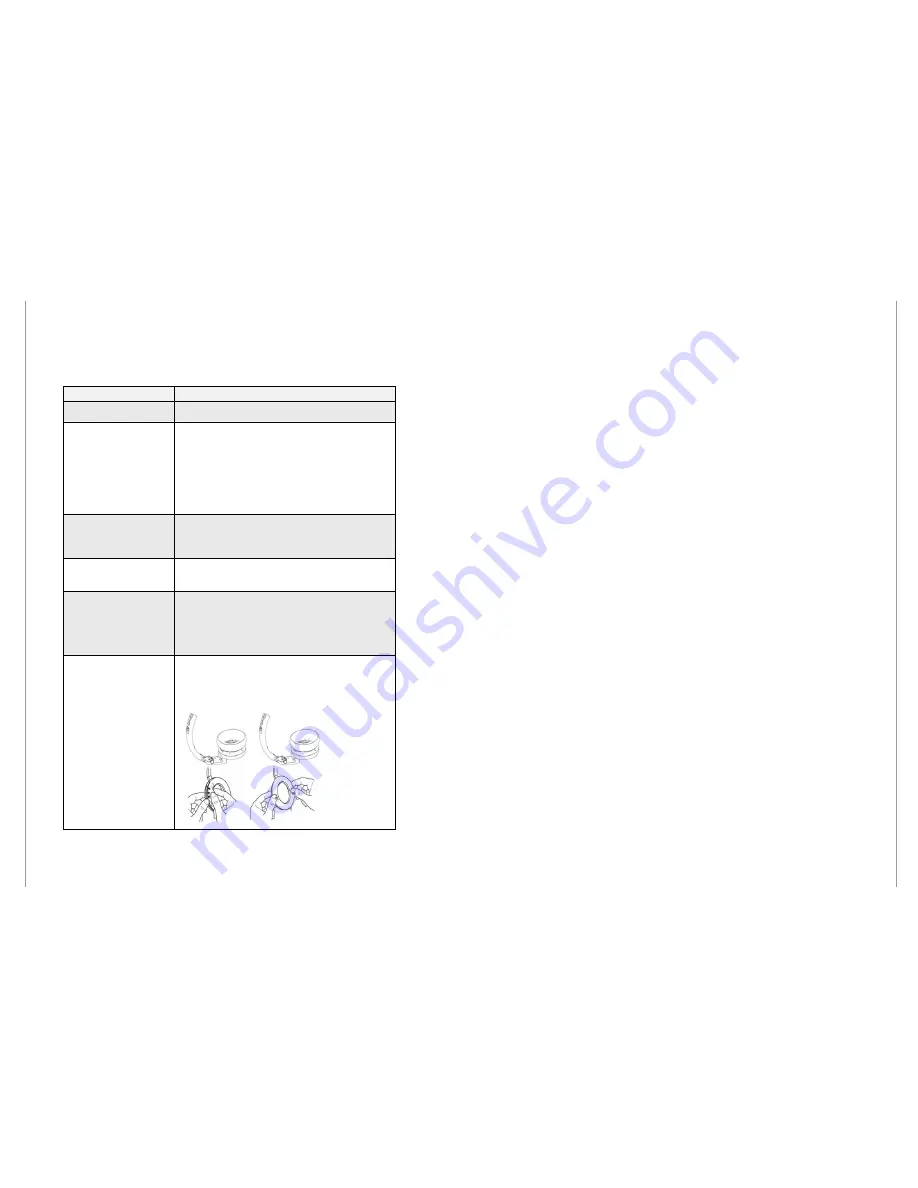
16
17
BTH-830 Blue
too
th Headphone User Manual
BTH-830 Blue
too
th Headphone User Manual
Malfunctions
Resolution
BTH-830R/T Cannot be
switched on
Please check whether the battery power is sufficient
Connection failed
1.
Check whether there are any irrelevant Bluetooth devices
within the effective distance.
2.
When auto pairing cannot be completed, please press
the main button of the BTH-830R/T five times consecu-
tively, the red light signal flashes five times, and the
pairing data record is now erased for re-pairing (please
note: clear action is necessary for the pairing of receiver,
transmitter, mobile phone or computer).
Mobile phone and BTH-830R
were once connected success-
fully, but, now, no connections
can be successfully made.
Please perform Resolution 2 for the malfunction of connection
failure.
Connection has already been
completed but there is no
sound during use
Please make sure that the volume is properly adjusted, and
check whether the audio connection cable is connected prop-
erly.
Others
The effective distance of use for BTH-830R/T is approximately
10m; if the distance of use exceeds such range, sound may be
interrupted. In the situation where there are too many wireless
equipment in the surrounding, such distance may be reduced to
less than 10m.
Replacement headphone cover
1.
Remove the cover from the edges of the headphone.
2.
Install the new headphone cover from the lower edge,
and push upward with hands carefully, and make sure the
headphone main body is fully enclosed by the cover.
(referenece drawings).
6.Common Questions and Simple Trouble Shooting
7.Certificate Information
1.CE
EMC:EN 301489-1 / EN 301489-3
RF:EN 300440
LVD:EN 60065
2.FCC
(
Tx
+Rx)
:FCC Part15C(Certification)
3.NCC
(Tx+Rx):LP0002
4.FCC Compliance Statement
1.1 Changes or modifications not expressly approved by the
party responsible
for compliance could
void the
user's
authori
ty
to operate th
e equipment.
1.2 In order to comply with the regulations of FCC Radiated Emission Limits, do not
place or operate this transmitter and its antenna together with another an-
tenna or transmitter.
1.3 This device complies with part 15 of the FCC Rules. Operation is subject to the
following two conditions: (1) This device may not cause harmful interference;(2)
This device must accept any interference received, including interference that
may cause undesired operation.
FCC INFORMATION
The equipment has been tested and found to comply with the limits for a Class
B Digital Device, pursuant to part 15 of the FCC Rules. These limits are designed
to provide reasonable protection against harmful interference in a residential
installation. This equipment generates, uses and can radiate radio frequency
energy and, if not installed and used in accordance with the instruction, may cause
harmful interference to radio communication. However, there is no grantee that
interference will not occur in a particular installation. If this equipment dose cause
harmful interference to radio or television reception, which can be determined by
turning the equipment off and on , the user is encouraged to try to correct the
interference by one or more of the following measures:
--Reorient or relocate the receiving antenna.
--Increase the separation between the equipment and receiver.
--Connect the equipment into an outlet on a circuit different from that to which the
receiver is connected.
--Consult the dealer or an experienced radio/TV technician for help.
IMPORTANT NOTE:
To comply with the FCC RF exposure compliance requirements, no
change to the antenna or the device is permitted. Any change to the antenna or the
device could result in the device exceeding the RF exposure requirements and void
user’s authority to operate the device.




























