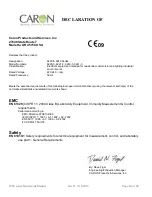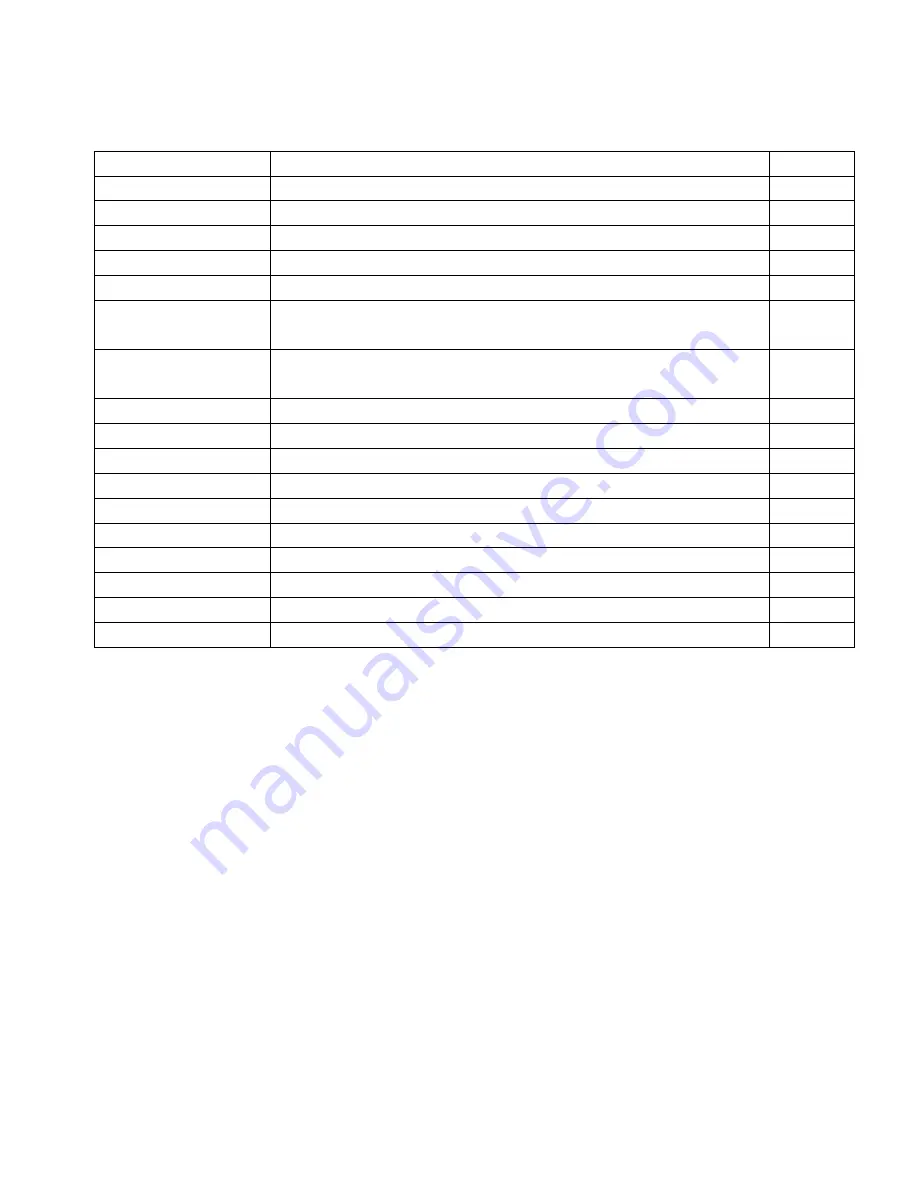
6200 series Operations Manual
Rev D 2/14/2012
Page 57 of 60
9. Use the UP and DOWN arrow buttons to define each parameter and the
ADVANCE button to go to the next parameter. The parameters are described
below:
Parameter
Description
Display
Target set-point Set point for this step
t9.SP
Hours
Number of hours for a timed step
hoUr
Minutes
Number of minutes for a timed step
Min
Seconds
Number of seconds for a timed step
SEC
Rate
Ramping rate in ºC or %rh per minute
rAtE
Wait for process
instance
Instance for wait for process step
W.Pi
Wait for process
value
Set-point to wait until reached
WPr
Wait Event 1
Event to wait until reached
WE.1
Wait Event 2
Event to wait until reached
WE.2
Jump Step
Step to jump to
JS
Jump Count
Number of jumps; a 0 indicates an infinite number
JC
End Type
What controller will do when profile ends
End
Off
turn control outputs off when profile ends
oFF
Hold
hold the last set-point when profile ends
HoLd
User
revert to previous set-point when profile ends USEr
Event Output 1
Whether event 1 is on or off during this step
Ent1
Event Output 2
Whether event 2 is on or off during this step
Ent2
10.
Repeat steps 3 through 9 until the entire profile has been programmed
11.
Press and hold the INFINITY button for 2 seconds to exit to home page
12.
“Lock” the controller (if desired) by referring to Section 14
For the previous profile example, here is how the entire 7 step program would look like
Parameter
Parameter
Display
Variable
Display
Profile 1
FiLE
P1
Step 1
P1
1
Timed step type
S.tyP
ti
Target set-point (20ºC)
T9.SP
20
Time in hours
hoUr
0
Time in minutes
Min
0
Time in seconds
SEC
0
Event Output 1
Ent1
oFF
Event Output 2
Ent2
oFF