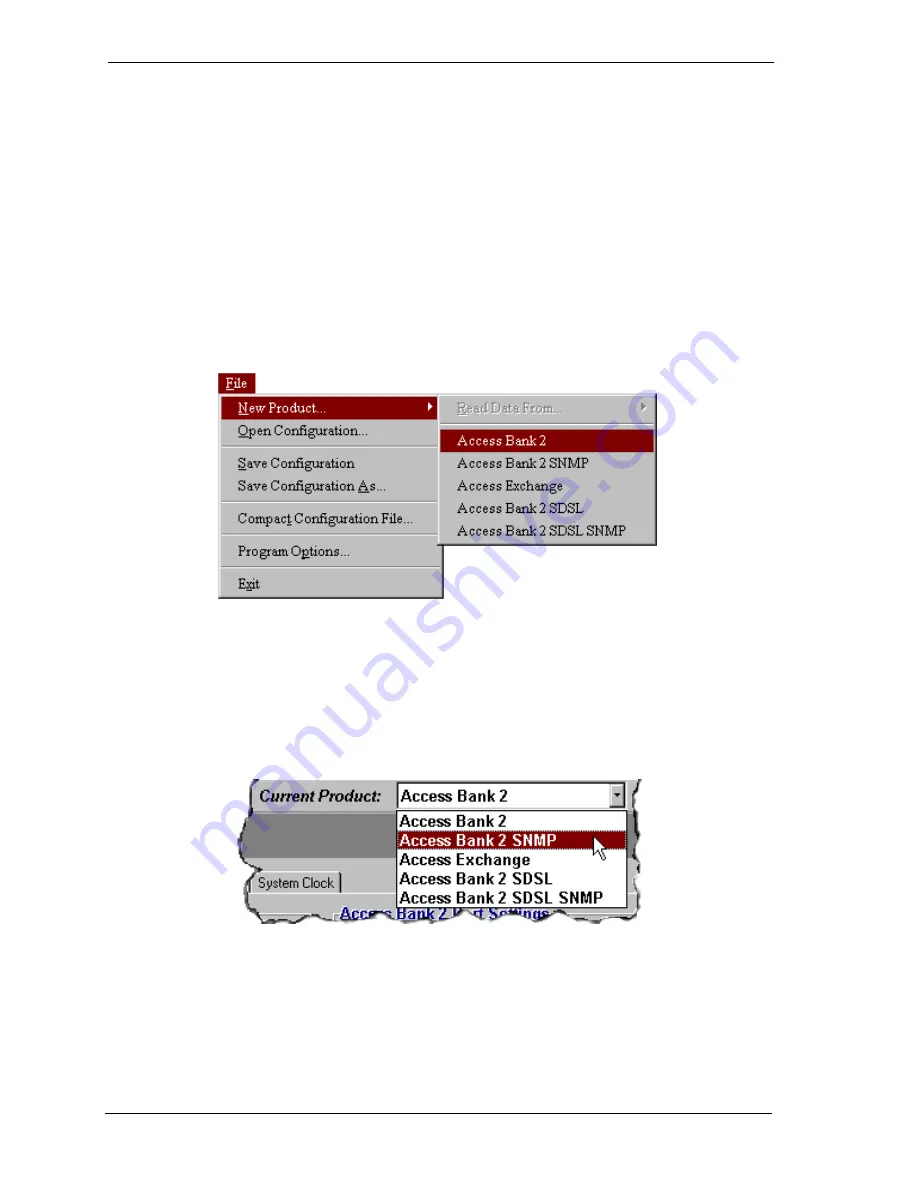
1-8
1.7 Setting Up Remote Monitor
Use the procedures in this section to set up and configure Remote Monitor.
1.7.0.1 Selecting the Current Product
The first thing you must do is set the Remote Monitor for the product you intend to manage. The
Remote Monitor software is a multi-product package.
1. From the File menu, select New Product..., then select your product from the list.
Alternate Method
1. Select the down arrow in the Current Product field to access the pull-down menu shown
below.
2. Select your product from the menu.
.
Summary of Contents for AB II
Page 2: ......
Page 4: ......
Page 8: ...iv ...
Page 34: ...2 8 ...
Page 44: ...5 4 ...
Page 66: ...8 12 ...



































