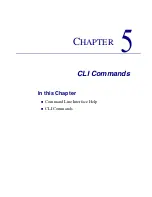4-28
Axxius 800 - Release 2.2
Configuration
Setup of DS0 Management Channel
Testing the DS0 Management Channel
After the DS0 management channels has been setup with one Remote Axxius, test the
management channel.
1. PING 192.168.202.1 (Axxius1) from the Axxius Router.
2. PING 192.168.202.1 (Axxius1) from the Navigator.
3. PING 192.168.202.1 from the PC.
4. Telnet 192.168.202.1 from the PC to the Remote Axxius.
Once the Management Channel is working properly, add additional Remote units. Test
the DS0 Management Channel after each additional unit has been setup.
With the successful completion of the setup and test of the DS0 Management Channels,
the Ethernet may be reattached to the network.
Summary of Contents for Network Device Axxius 800
Page 1: ...Axxius 800 USER MANUAL Part Number 770 0104 AG Product Release 2 2 May 2004 ...
Page 32: ...xxxii Axxius 800 Release 2 2 Table of Contents ...
Page 50: ...1 18 Axxius 800 Release 2 2 Base Platform ACO ...
Page 101: ...CHAPTER CLI Commands In this Chapter n Command Line Interface Help n CLI Commands ...
Page 392: ...8 8 Axxius 800 Release 2 2 FXO Voice Card Channel Associated Signaling CAS Conversions ...
Page 430: ...12 8 Axxius 800 Release 2 2 Power Supply Installing Replacing a Power Supply ...
Page 472: ...15 20 Axxius 800 Release 2 2 Terminal Server Router Card LEDs ...
Page 500: ...18 12 Axxius 800 Release 2 2 Maintenance Hot Swap Service Card ...
Page 532: ...C 22 Axxius 800 Release 2 2 Loopback Tests V 35 V 54 Loop ...
Page 552: ...Glossary 20 Axxius 800 Release 2 2 Glossary ...