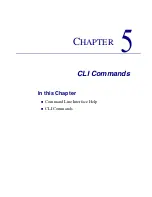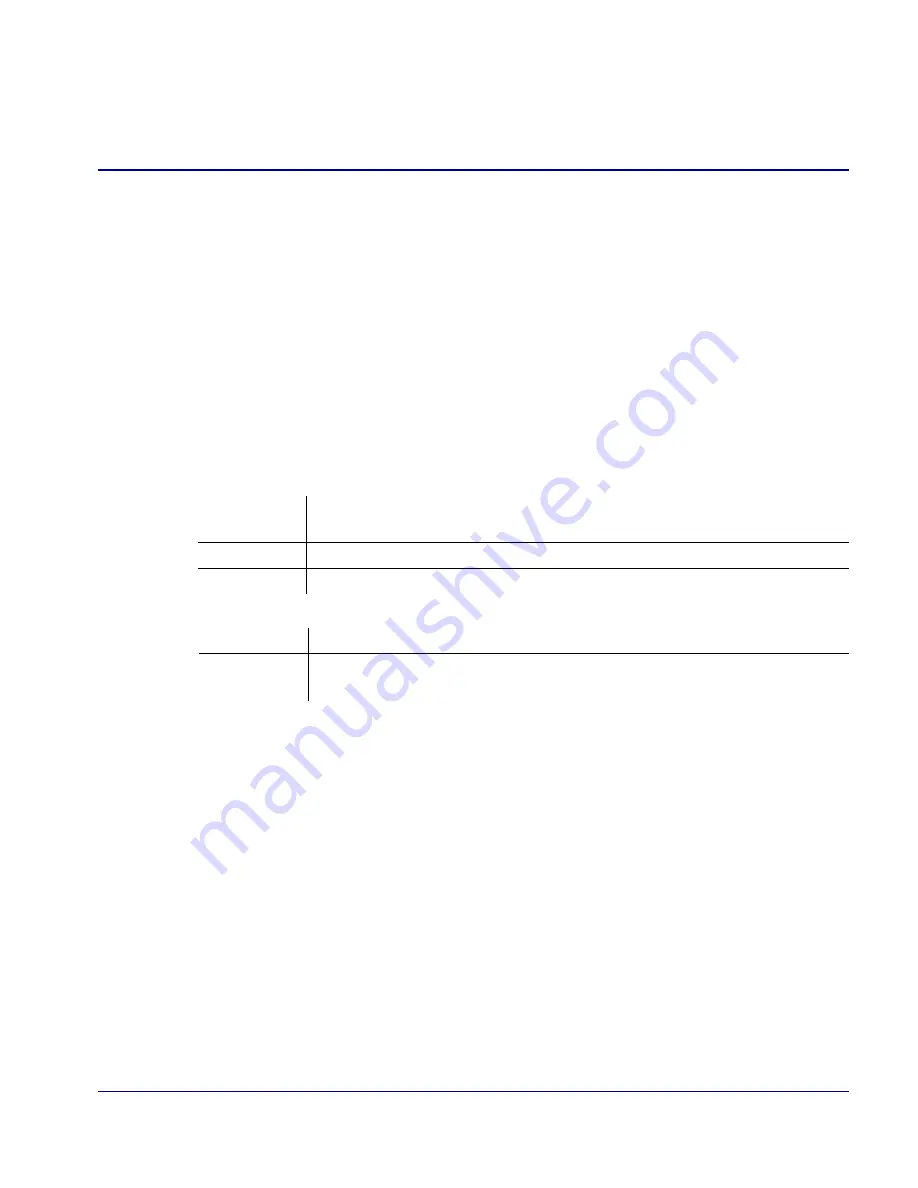
Axxius 800 - Release 2.2
5-13
CLI Commands
add
add (router) uploaduser
Use the add (router) uploaduser command to specify a host that is allowed to upload either
the configuration or software files to the specified Router card.
Syntax:
add {rtr_card-addr} uploaduser {code|config|both}
{all|ip-addr} {"profile-name"}
Example:
add 3 uploaduser code all "LosAngeles"
The example will allow any user to upload the code file from the TSR interface
named "LosAngeles". The TSR is located in slot 3.
{rtr_card-addr}
The slot number (1-8) that contains the Router card.
{both|code|config}
{all|ip-addr}
{"profile-name"}
The name of the remote WAN or LAN profile that can be used for the upload. This name
must be enclosed in quotes.
both
Will allow user to upload both the code file and the configuration file
from the Router
code
Will allow user to upload the code file from the Router
config
Will allow user to upload the configuration file from the Router
all
Will allow upload from anywhere
ip-addr
The IP address to allow upload boot from. In the form of
xxx.xxx.xxx.xxx, where xxx is between 0-255
Summary of Contents for Network Device Axxius 800
Page 1: ...Axxius 800 USER MANUAL Part Number 770 0104 AG Product Release 2 2 May 2004 ...
Page 32: ...xxxii Axxius 800 Release 2 2 Table of Contents ...
Page 50: ...1 18 Axxius 800 Release 2 2 Base Platform ACO ...
Page 101: ...CHAPTER CLI Commands In this Chapter n Command Line Interface Help n CLI Commands ...
Page 392: ...8 8 Axxius 800 Release 2 2 FXO Voice Card Channel Associated Signaling CAS Conversions ...
Page 430: ...12 8 Axxius 800 Release 2 2 Power Supply Installing Replacing a Power Supply ...
Page 472: ...15 20 Axxius 800 Release 2 2 Terminal Server Router Card LEDs ...
Page 500: ...18 12 Axxius 800 Release 2 2 Maintenance Hot Swap Service Card ...
Page 532: ...C 22 Axxius 800 Release 2 2 Loopback Tests V 35 V 54 Loop ...
Page 552: ...Glossary 20 Axxius 800 Release 2 2 Glossary ...