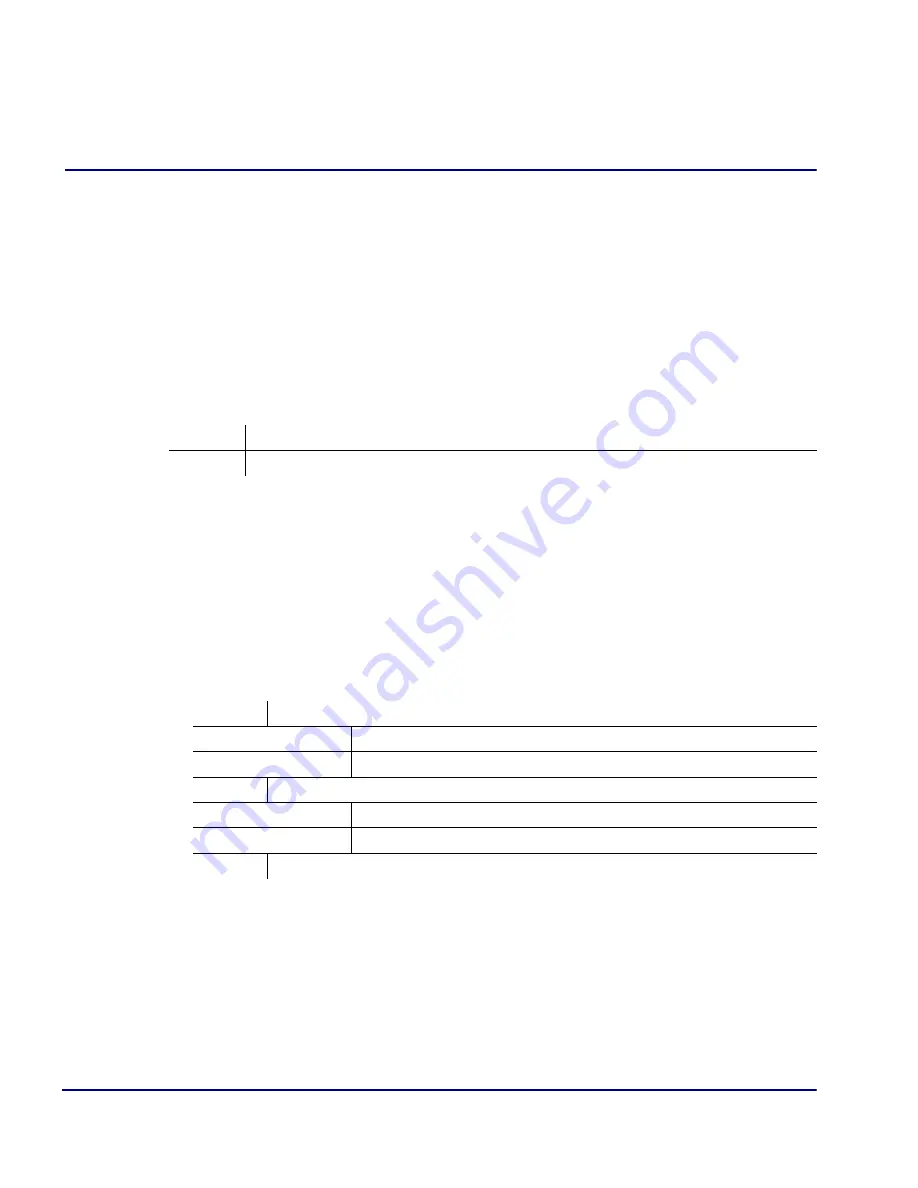
5-72
Axxius 800 - Release 2.2
CLI Commands
set
set (bri)
Use the set (bri) command to setup the ISDN BRI card.
Syntax:
set {bri-addr} {day|hour} {es|ses} {value}
Example:
set 3:4 threshold day ses 30
To set the daily threshold to 30 Severely Errored Seconds on port 4 of a BRI card
in slot 3.
{bri-addr}
The {slot:port} address of the BRI card you want to apply the changes to.
{setting}
crv
Set the Call Reference Value, when the BRI is set to 4:1 mode (lt4to1tdm). The CRV
value is between 1-768. Note: The CRV value for the BRI ports MUST be set the
same by both the Axxius 800 and the Access Navigator.
down
Take the ISDN line Out-of-Service.
threshold
Set the defect thresholds for ISDN lines to one of the following:
up
Put the ISDN line In-Service.
slot
A for the controller card, or 1-8 for service cards.
port
Port number or range.
day
Set the thresholds for the daily intervals.
es
Set the threshold for Errored Seconds (ES)
ses
Set the threshold for Severely Errored Seconds (SES)
hour
Set the thresholds for hourly intervals.
es
Same as above
ses
Same as above
value
Range is 1 - 65535 seconds.
Summary of Contents for Network Device Axxius 800
Page 1: ...Axxius 800 USER MANUAL Part Number 770 0104 AG Product Release 2 2 May 2004 ...
Page 32: ...xxxii Axxius 800 Release 2 2 Table of Contents ...
Page 50: ...1 18 Axxius 800 Release 2 2 Base Platform ACO ...
Page 101: ...CHAPTER CLI Commands In this Chapter n Command Line Interface Help n CLI Commands ...
Page 392: ...8 8 Axxius 800 Release 2 2 FXO Voice Card Channel Associated Signaling CAS Conversions ...
Page 430: ...12 8 Axxius 800 Release 2 2 Power Supply Installing Replacing a Power Supply ...
Page 472: ...15 20 Axxius 800 Release 2 2 Terminal Server Router Card LEDs ...
Page 500: ...18 12 Axxius 800 Release 2 2 Maintenance Hot Swap Service Card ...
Page 532: ...C 22 Axxius 800 Release 2 2 Loopback Tests V 35 V 54 Loop ...
Page 552: ...Glossary 20 Axxius 800 Release 2 2 Glossary ...
















































