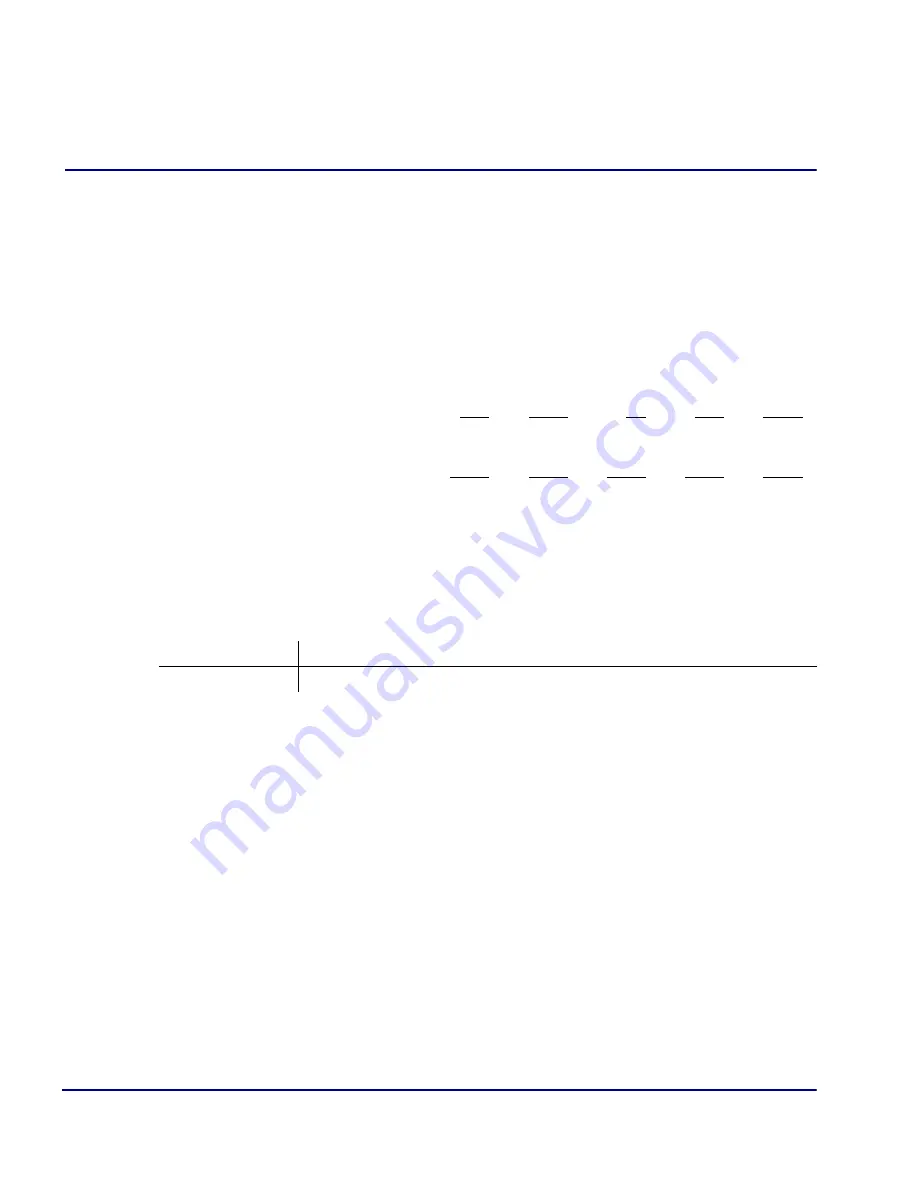
5-230
Axxius 800 - Release 2.2
CLI Commands
status
status (bri) performance history
Use the status (bri) performance history command to display the performance statistics for
the current 1 hour interval and all previous 1 hour intervals for the ISDN BRI card.
Syntax:
status {bri-addr} performance history
Example:
status 5:1 performance history
SLOT 5:
Performance Statistics for BRI Port 1:
HES HSES BE DES DSES
current interval 0 0 0 0 0
prev. interval 1 0 0 0 0 0
prev. interval 2 0
totals: 0 0 0 0 0
elapsed time in current 1-hour interval: 00:37:38
completed 1-hour intervals in data: 2
{bri-addr}
The BRI address, in the form {slot:port}.
status clock
Use the status clock command to display the current status of the primary and secondary clocks.
Syntax:
status clock
Example:
status clock
Active Clock Source: Secondary
Primary:
Clock Source: Slot A DS1 1
Clock Status: Out of Service
Secondary:
Clock Source: Internal
Clock Status: In Service
slot
The slot number (1-8) that contains the BRI card
port
Port number, range or all
Summary of Contents for Network Device Axxius 800
Page 1: ...Axxius 800 USER MANUAL Part Number 770 0104 AG Product Release 2 2 May 2004 ...
Page 32: ...xxxii Axxius 800 Release 2 2 Table of Contents ...
Page 50: ...1 18 Axxius 800 Release 2 2 Base Platform ACO ...
Page 101: ...CHAPTER CLI Commands In this Chapter n Command Line Interface Help n CLI Commands ...
Page 392: ...8 8 Axxius 800 Release 2 2 FXO Voice Card Channel Associated Signaling CAS Conversions ...
Page 430: ...12 8 Axxius 800 Release 2 2 Power Supply Installing Replacing a Power Supply ...
Page 472: ...15 20 Axxius 800 Release 2 2 Terminal Server Router Card LEDs ...
Page 500: ...18 12 Axxius 800 Release 2 2 Maintenance Hot Swap Service Card ...
Page 532: ...C 22 Axxius 800 Release 2 2 Loopback Tests V 35 V 54 Loop ...
Page 552: ...Glossary 20 Axxius 800 Release 2 2 Glossary ...
















































