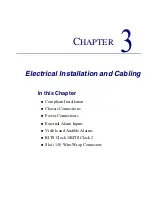Axxius 800 - Release 2.2
2-5
Physical
Installation
Rack Mounting
Rack Mounting
The Axxius 800 can be mounted on a 19 or 23 inch rack with Carrier Access mounting
brackets.
NOTE:
The Axxius 800 requires at least 3/4 inches of free air space above
and below the chassis (approx 1/2 RU) for air circulation.
Always leave at least 14" clearance in front of the unit, to add and remove cards.
Axxius 800 mounted to a 19" rack with mounting brackets
Depending on the
customer needs
the mounting
brackets can be
mounted with
fingers to the
front or to the back
of the unit
Axxius
Front
Bracket Ears
to the front
Bracket Ears
to the back
Summary of Contents for Network Device Axxius 800
Page 1: ...Axxius 800 USER MANUAL Part Number 770 0104 AG Product Release 2 2 May 2004 ...
Page 32: ...xxxii Axxius 800 Release 2 2 Table of Contents ...
Page 50: ...1 18 Axxius 800 Release 2 2 Base Platform ACO ...
Page 101: ...CHAPTER CLI Commands In this Chapter n Command Line Interface Help n CLI Commands ...
Page 392: ...8 8 Axxius 800 Release 2 2 FXO Voice Card Channel Associated Signaling CAS Conversions ...
Page 430: ...12 8 Axxius 800 Release 2 2 Power Supply Installing Replacing a Power Supply ...
Page 472: ...15 20 Axxius 800 Release 2 2 Terminal Server Router Card LEDs ...
Page 500: ...18 12 Axxius 800 Release 2 2 Maintenance Hot Swap Service Card ...
Page 532: ...C 22 Axxius 800 Release 2 2 Loopback Tests V 35 V 54 Loop ...
Page 552: ...Glossary 20 Axxius 800 Release 2 2 Glossary ...