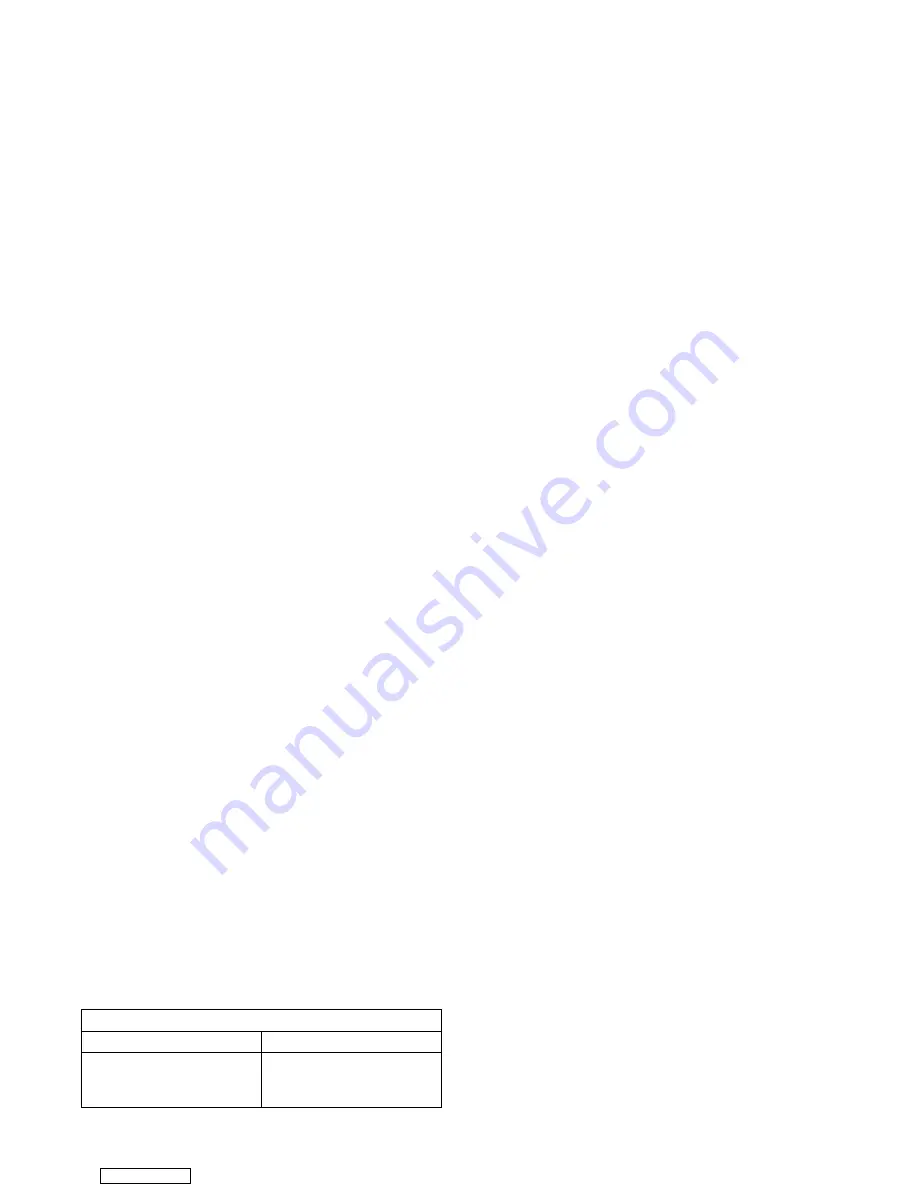
3-18
T-294-01
a. Starting and Terminating Pre-Trip
NOTE
Prior to starting tests, verify that Controller
function codes Cd04, Cd05, Cd06 and Cd07 are
operational. Otherwise, tests may fail
incorrectly. All alarms must be rectified and
cleared.
A Pre-trip selection menu is displayed by pressing the
PRE-TRIP key. This accesses a test selection menu. If
no selection is made, the pre-trip menu selection process
will terminate automatically. Pre-Trip will terminate if
the VENT mode is selected on the CA Controller. The
user must scroll through the selection by pressing the
UP ARROW or DOWN ARROW keys, then pressing
the ENTER key when the selection is made. While the
tests are being executed, the user can terminate the
pre-trip mode by holding the PRE-TRIP key. The unit
will then resume normal operation. If the user decides to
terminate a test but remain at the test selection menu, the
user may press the UP ARROW key. When this is done
all machinery outputs will be de-energized and the test
selection menu will be displayed.
The pre-trip diagnostics may also be initiated via
communication, but when initiated will always attempt
to execute the entire battery of tests (auto mode).
b. Current and Pressure Limiting During Pre-Trip
Throughout the duration of any pre-trip mode, the
current and pressure limiting processes are active,
except for the P-7 tests.
c. Test Codes
A detailed description of the pre-trip test codes is listed
in Table 3-5.
3.2.1
Pre-Trip
In this mode, the unit will automatically test unit
components using internal measurements and
comparison logic, and will provide a “PASS” or
“FAIL” display to indicate the results of each test.
If the user depresses the PRE-TRIP key, the unit gives
access to a pre-trip selection menu. The contents of the
menu are as follows:
PRE-TRIP SELECTION MENU
Auto or Auto 1
Auto 2 (Optional)
P, P1, P2, P3, P4, P5,
P6, rSLts
P, P1, P2, P3, P4, P5,
P6, P7, P8, P9, P10,
rSLts
If the pre-trip was last executed manually after power
up, the last menu selection will appear on the left
display. If pre-trip was not executed since power up,
then the right display will show “Auto” or “Auto 1.” The
user may scroll through the test selection menu using
the arrow keys.
A given test is selected by pressing ENTER while it is
displayed. The entire battery of tests may be run by
pressing ENTER while “Auto 1” or “Auto 2” is
displayed.
During this selection mode, failure to press either an
arrow key or ENTER for five seconds will return the
unit to its default display, and normal operating mode.
Any test may be interrupted by pressing the UP
ARROW key. This will return the user to the test
selection mode described above, and all machinery
outputs will be de-energized.
While certain tests from “Auto 1” are running, “PX-X”
will appear on the left display, where the X’s indicate
the test number and sub-test. The right display will
show a countdown time in minutes and seconds,
indicating how much time there is left remaining in the
test.
For “Auto 2,” the left display will show “PX-X,” while
the right display will show applicable data.
a. Manual Test Operation
Individually selected tests, other than the LED/Display
test, will perform the operations necessary to verify the
operation of the component under test. At the
conclusion of the selected test, PASS or FAIL will be
displayed. Upon failure, the Supply and Return LED’s
will flash on alternately. This message will remain
displayed for up to three minutes, during which time a
user may select another test. If the three minute time
period expires, the unit will terminate pre-trip and return
to control mode operation. Following any individually
selected test, all outputs will be de-energized.
b. Auto Test Operation From Keypad
If “Auto,” “Auto 1” or “Auto 2” test is initiated, then the
unit will execute a series of consecutive tests, each
related to an identifiable unit component, without any
need for direct user interface. These tests vary in length,
depending on the component under test.
When an automatic test fails, it will be repeated once
automatically. A repeated test failure will cause “FAIL”
to be shown on the right display, with the corresponding
test number to the left. The user may then press the
DOWN ARROW to repeat the test or the UP ARROW
to skip to the next test. The unit will wait
Downloaded from
















































