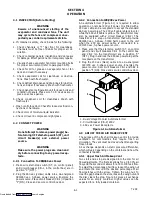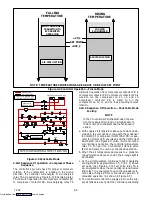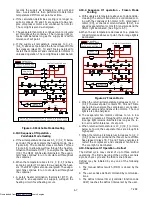T-292
4-4
Change 03/05
The testing begins with access to a pre-trip selection
menu. The user may have the option of selecting one of
two automatic tests. These tests will automatically
perform a series of individual pre--trip tests. The user
may also scroll down to select any of the individual tests.
When only the short sequence is configured it will
appear as “AUtO” in the display, otherwise “AUtO1” will
indicate the short sequence and “AUtO2” will indicate
the long sequence. The test short sequence will run
tests P0 through P6. The long test sequence will run
tests P0 through P10.
A detailed description of the pre-trip test codes is listed
in Table 3-7, page 3-20. If no selection is made, the
pre-trip menu selection process will terminate
automatically. However, dehumidification and bulb
mode must be reactivated manually if required.
Scrolling down to the “rSLts” code and pressing ENTER
will allow the user to scroll through the results of the last
pre--trip testing run. If no pre--testing has been run (or an
individual test has not been run) since the unit was
powered up “--------” will be displayed.
To start a pre--trip test, do the following:
NOTE
1. Prior to starting tests, verify that unit
voltage (Function Code Cd 07) is within
tolerance and unit amperage draw
(Function Codes Cd04, Cd05, Cd06) are
within expected limits. Otherwise, tests
may fail incorrectly.
2. All alarms must be rectified and cleared
before starting tests.
3.
Pre-trip may also be initiated via
communications. The operation is the
same as for the key pad initiation described
below except that should a test fail, the
pre-trip mode will automatically terminate.
When initiated via communications, a test
may not be interrupted with an arrow key,
but the pre-trip mode can be terminated
with the PRE-TRIP key.
a. Press the PRE-TRIP key. This accesses a test selec-
tion menu.
b. TO RUN AN AUTOMATIC TEST: Scroll through the
selections by pressing the UP ARROW or DOWN
ARROW keys to display AUTO, AUTO 1, AUTO 2 or
AUTO 3 as desired and then press the ENTER key.
1. The unit will execute the series of tests without any
need for direct user interface. These tests vary in
length, depending on the component under test.
2. While tests are running, “P#-#” will appear on the left
display, where the #’s indicate the test number and
sub-test. The right display will show a countdown time
in minutes and seconds, indicating how much time
there is left remaining in the test.
CAUTION
When a failure occurs during automatic
testing the unit will suspend operation
awaiting operator intervention.
When an automatic test fails, it will be repeated once .
A repeated test failure will cause “FAIL” to be shown
on the right display, with the corresponding test num-
ber to the left. The user may then press the DOWN
ARROW to repeat the test, the UP ARROW to skip to
the next test or the PRE--TRIP key to terminate test-
ing. The unit will wait indefinitely, until the user manu-
ally enters a command.
CAUTION
When Pre--Trip test Auto 2 runs to comple-
tion without being interrupted, the unit will
terminate pre-trip and display “Auto 2”
“end.” The unit will suspend operation until
the user depresses the ENTER key!
When an Auto 1 runs to completion without a failure,
the unit will exit the pre-trip mode, and return to nor-
mal control operation. However, dehumidification and
bulb mode must be reactivated manually if required.
c. TO RUN AN INDIVIDUAL TEST: Scroll through the
selections by pressing the UP ARROW or DOWN
ARROW keys to display an individual test code.
Pressing ENTER when the desired test code is dis-
played.
1. Individually selected tests, other than the LED/Dis-
play test, will perform the operations necessary to
verify the operation of the component. At the conclu-
sion, PASS or FAIL will be displayed. This message
will remain displayed for up to three minutes, during
which time a user may select another test. If the
three minute time period expires, the unit will termi-
nate pre-trip and return to control mode operation.
2. While the tests are being executed, the user may ter-
minate the pre-trip diagnostics by pressing and hold-
ing the PRE-TRIP key. The unit will then resume nor-
mal operation. If the user decides to terminate a test
but remain at the test selection menu, the user may
press the UP ARROW key. When this is done all test
outputs will be de-energized and the test selection
menu will be displayed.
3. Throughout the duration of any pre-trip test except
the P-7 high pressure switch tests, the current and
pressure limiting processes are active .
d. Pre-Trip Test Results
At the end of the pre-trip test selection menu, the
message “P,” “rSLts” (pre--trip results) will be displayed.
Pressing the ENTER key will allow the user to see the
results for all subtests (i.e., 1-0, 1-1, etc). The results will
be displayed as “PASS” or “FAIL” for all the tests run to
completion since power up. If a test has not been run
since power up, “
-- -- -- -- --
” will be displayed. Once all
pre--test activity is completed, dehumidification and
bulb mode must be reactivated manually if required.
4.9 OBSERVE UNIT OPERATION
4.9.1 Probe Check
If the DataCORDER is off or in alarm the controller will
revert to a four probe configuration which includes the
DataCORDER supply and return air probes as the
Downloaded from
Summary of Contents for 69NT40-531 Series
Page 2: ...Downloaded from ManualsNet com search engine ...
Page 4: ...Downloaded from ManualsNet com search engine ...
Page 8: ...Downloaded from ManualsNet com search engine ...
Page 16: ...Downloaded from ManualsNet com search engine ...
Page 57: ...Downloaded from ManualsNet com search engine ...
Page 104: ...Downloaded from ManualsNet com search engine ...
Page 106: ...7 2 T 292 Figure 7 2 SCHEMATIC DIAGRAM Downloaded from ManualsNet com search engine ...