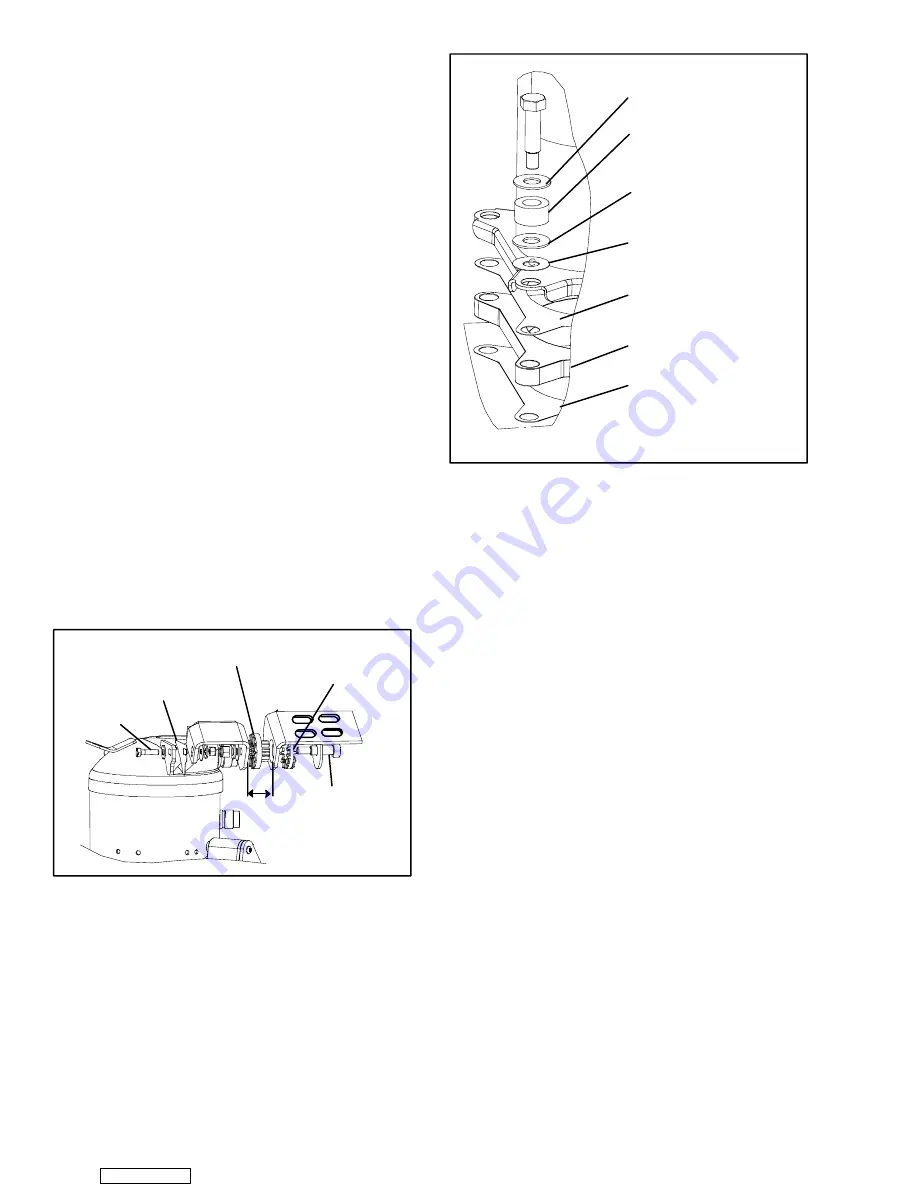
6-8
T-292
Evacuate the unit, refer to section 6.3.4 and skip to
step e.
d. If the unit is fitted with semi--hermetic piping, turn the
unit start--stop switch (ST) and unit circuit breaker
(CB--1) OFF. Evacuate the unit, refer to section 6.4.2
and skip to step f.
e. Remove all remaining refrigerant from the compres-
sor using a refrigerant recovery system. Connect
hoses to suction, economizer and discharge service
connections. Evacuate compressor to 500 microns
(75.9 cm Hg vacuum = 29.9 inches Hg vacuum).
f. Make sure power to the unit is OFF and unit power
plug disconnected. Disconnect the power plug from
the compressor.
g. Loosen and break the seal at fittings from the suction,
discharge, economizer, and the oil return service con-
nections. Remove fittings and discard service valve
seals, retain oil fitting O--ring.
NOTE
Use an oil catch can or basin to minimize spill-
age when removing the compressor oil drain
port on units with semi--hermetic refrigerant cir-
cuits.
h. Remove the entire compressor upper mounting
bracket assembly,(see Figure 6-7) by removing the
four cap screws attaching it to the unit and the 32--mm
bolt from the compressor mounting bracket.
Upper Shock Mount
Bushing (Kit Item 8)
Upper Shock Mount Ring
(Kit Item 7)
Shoulder Bolt
32mm Bolt
Mylar Protector
(Kit Item 14 )
9.5 mm
(
0.375 in)
Figure 6-7 Compressor Upper Mounting
i. Replace the upper mounting bracket shock mount
ring , mylar protector and bushing (kit items 7, 14 and
8). Reassemble the bracket in the same manner as
the original and torque the shoulder bolt to 2.8 mkg
(20 ft--lbs.).
j. Remove the male coupling from the top of the sight
glass on the old compressor and hand assemble to
the oil return coupling for safe keeping. Plug the top of
the replacement compressor sight glass with the plug
(kit item 5) to prevent spilling oil.
Resilient Mount
(Kit Item 6)
Mylar Washer
(Kit Item 3)
Mylar Protector
(Retain)
Base Plate
(Retain)
Mylar Protector
(Retain)
SST Washer
(Kit Item 10)
SST Washer
(Kit Item 10)
Figure 6-8 Compressor Lower Mounting
k. Remove the lower mounting bolts and hardware (see
Figure 6-8). Using plugs from replacement compres-
sor, plug connections on old compressor. Remove
the old compressor from the unit by tilting the top to
the right, and sliding the compressor base to the left
until it is clear of the cross beam. Refer to paragraph
2.2for compressor weight. Return plugs to replace-
ment compressor.
NOTE
Schrader valve should be installed on the new
compressor, ONLY if the old (removed) com-
pressor was equipped with a Schrader valve.
l. The replacement compressor is shipped with an oil
charge of 591ml (20 ounces). Before sliding the new
compressor in the unit, remove the oil sight glass plug
and (using a small funnel) charge the compressor
with an additional 1893ml (64 ounces) Mobil 32ST
(POE oil). Reassemble the oil sight glass plug to
avoid spilling oil when sliding the compressor in the
unit.
m.Secure the base plate and mylar protectors to the
compressor with wire ties (kit item 4), and place the
compressor in the unit by tilting it to the right.
n. Cut and remove the wire ties that were used to hold
the base plate and protectors to the compressor. Us-
ing new resilient mounts, SST washers and mylar
washers (kit items 3, 6 & 10). Install the four mounting
screws loosely.
o. Install the male coupling (removed in step j.) into the
sight glass port.
p. Place the new service seals (kit item 2) at the com-
pressor service ports, connect the four service fittings
loosely.
q. Torque the four resilient mount screws to 6.2 mkg (45
ft--lbs).
Downloaded from
Summary of Contents for 69NT40-531 Series
Page 2: ...Downloaded from ManualsNet com search engine ...
Page 4: ...Downloaded from ManualsNet com search engine ...
Page 8: ...Downloaded from ManualsNet com search engine ...
Page 16: ...Downloaded from ManualsNet com search engine ...
Page 57: ...Downloaded from ManualsNet com search engine ...
Page 104: ...Downloaded from ManualsNet com search engine ...
Page 106: ...7 2 T 292 Figure 7 2 SCHEMATIC DIAGRAM Downloaded from ManualsNet com search engine ...
















































