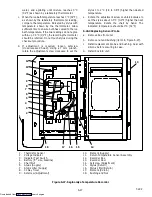6-20
T-292
TP3
This test point enables the user to check if the water
pressure switch (WP) contact is open or closed.
TP 4
This test point enables the user to check if the internal
protector for the condenser fan motor(IP-CM) is open or
closed.
TP 5
This test point enables the user to check if the internal
protectors for the evaporator fan motors (IP-EM1 or
IP-EM2) are open or closed.
TP 6
This test point is not used in this application.
TP 7
This test point enables the user to check if the controller
economizer solenoid valve relay (TS) is open or closed
TP 8
This test point enables the user to check power to the
suction modulator valve.
TP 9
This test point is the chassis (unit frame) ground
connection.
TP 10
This test point enables the user to check if the heat
termination thermostat (HTT) contact is open or closed.
6.20.3 Controller Programming Procedure
To load new software into the module, the programming
card is inserted into the programming/software port.
CAUTION
The unit must be OFF whenever a program-
ming card is inserted or removed from the
controller programming port.
NOTE
The metal door on the programming card must
be facing to the left when inserting.
a. Procedure for loading Operational Software
1. Turn unit OFF, via start-stop switch (ST).
2. Insert the programming card for Operational Soft-
ware into the programming/software port. (See
Figure 6-20)
3. Turn unit ON, via start-stop switch (ST).
4. The Display module will alternate back and forth
between the messages “rEV XXXX” and “Press
EntR”. (If a defective card is being used the Display
will blink the message “bAd CArd”. Turn start-stop
switch OFF and remove the card.)
5. Press the ENTER key on the keypad.
6. The Display will show the message “Pro SoFt.” This
message will last for up to one minute.
7. The Display module will read “Pro donE” when the
software loading has loaded. (If a problem occurs
while loading the software: the Display will blink the
message “Pro FAIL” or “bad 12V”. Turn start-stop
switch OFF and remove the card.)
8. Turn unit OFF, via start-stop switch (ST).
9. Remove the programming card from the program-
ming/software port and return the unit to normal op-
eration by placing the start-stop switch in the ON
position.
b. Procedure for loading Configuration Software
1. Turn unit OFF using start-stop switch (ST).
2. Insert the programming card, for Configuration Soft-
ware, into the programming/software port. (See
Figure 6-20.)
3. Turn unit ON using start-stop switch (ST).
4. The Display module will show “nt40” on the left LCD
display and “531###” on the right LCD display. “###”
will indicate the dash number for a given unit model
number, use the UP or DOWN ARROW key to scroll
through the list to obtain the proper model dash num-
ber. For example, to program a model number
69NT40-531-05, press the UP or DOWN ARROW
key until the right display shows “nt40” on the right
display and “53105” on the left. (If a defective card is
being used, the Display will blink the message “bAd
CArd”. Turn start-stop switch OFF and remove the
card.)
5. Press the ENTER key on the keypad.
6. When the software loading has successfully com-
pleted, the Display will show the message “EEPrM
donE.” (If a problem occurs while loading the soft-
ware, the Display will blink the message “Pro FAIL”
or “bad 12V.” Turn start-stop switch OFF and remove
the card.)
7. Turn unit OFF using start-stop switch (ST).
8. Remove the programming card from the program-
ming/software port and return the unit to normal op-
eration by placing the start-stop switch in the ON
position.
6.20.4 Removing and Installing a Module
a. Removal:
1. Disconnect all front wire harness connectors and
move wiring out of way.
2. The lower controller mounting is slotted, loosen the
top mounting screw (see Figure 6-20) and lift up and
out.
3. Disconnect the back connectors and remove mod-
ule.
4. When removing the replacement module from its
packaging , note how it is packaged. When returning
the old module for service, place it in the packaging
in the same manner as the replacement. The pack-
aging has been designed to protect the module from
both physical and electrostatic discharge damage
during storage and transit.
b.Installation:
Install the module by reversing the removal steps.
Torque values for mounting screws (item 2, see
Figure 6-20) are 0.23 mkg (20 inch-pounds). Torque
value for the connectors is 0.12 mkg (10 inch-pounds).
Downloaded from
Summary of Contents for 69NT40-531 Series
Page 2: ...Downloaded from ManualsNet com search engine ...
Page 4: ...Downloaded from ManualsNet com search engine ...
Page 8: ...Downloaded from ManualsNet com search engine ...
Page 16: ...Downloaded from ManualsNet com search engine ...
Page 57: ...Downloaded from ManualsNet com search engine ...
Page 104: ...Downloaded from ManualsNet com search engine ...
Page 106: ...7 2 T 292 Figure 7 2 SCHEMATIC DIAGRAM Downloaded from ManualsNet com search engine ...