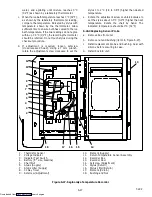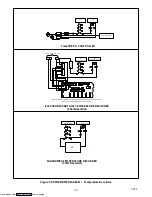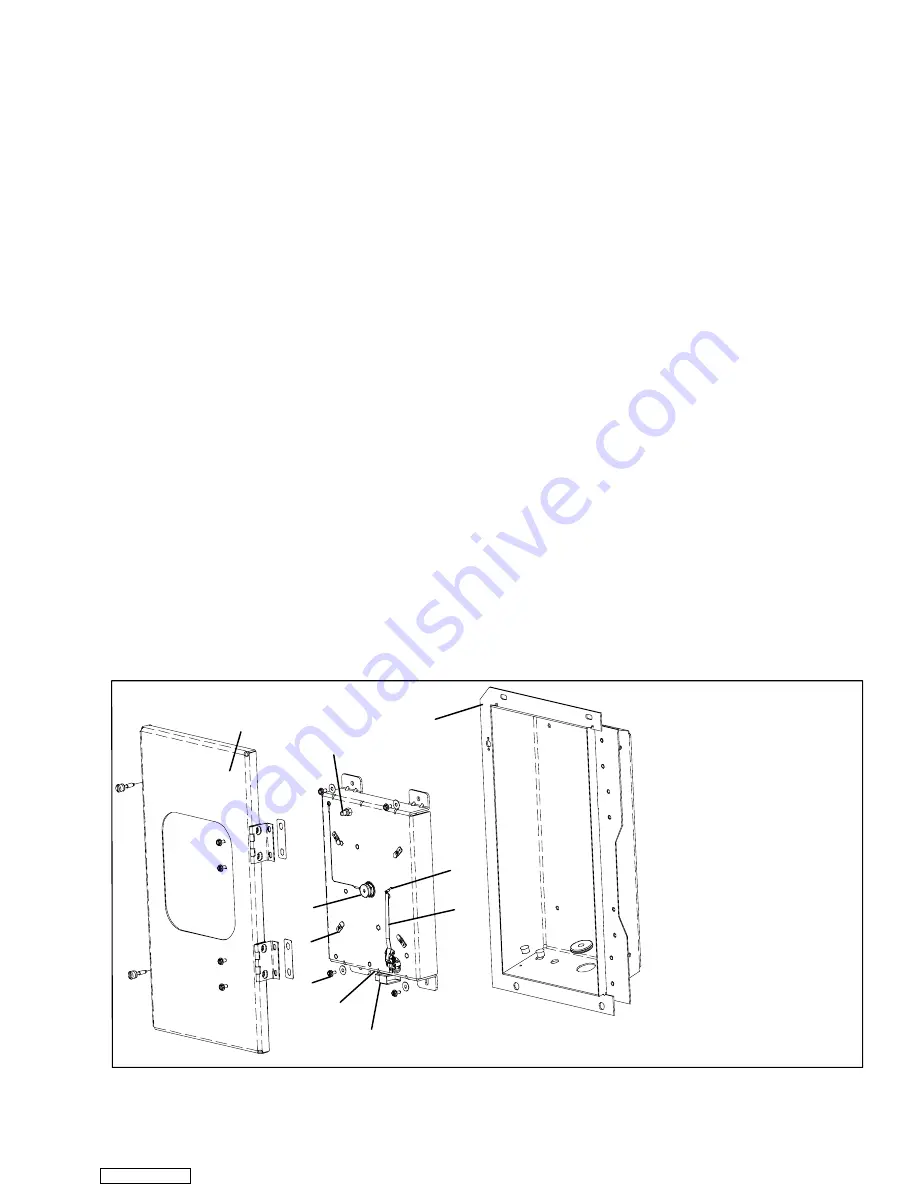
6-23
T-292
If the optional DataCORDER battery pack is being used,
and the charge is too low to enable recording during the
power off period of less than thirty days, the pen tip will
move to below the inner chart ring for the period when
NO data was recorded by the DataCORDER.
If the power has been OFF for more than thirty days, the
recorder will NOT re--synchronize (the chart will not
advance to present time), the pen tip will move to the
currently recorded temperature, and the recorder will
resume normal temperature recording.
6.22.1Replacing the Recorder
a. Turn power to the unit OFF.
b. Open the recorder door (item 1, see Figure 6-25).
c. Locate the connector below the recorder, and
squeeze the ears together to disconnect the plug,
(item 6).
d. Remove the four mounting screws (item 8), and
remove the recorder.
e. Install the new recorder by reversing the above
steps.
6.22.2Changing the Chart
NOTE
To prevent recorder corrosion, it is important to
assure the door is securely closed at all times
after completing the chart change.
a. Lift the stylus (item 5, Figure 6-25) by grasping the
arm near the base, and pull the arm away from the
chart until it snaps into its retracted position.
b. Remove the chart retaining nut (item 10), remove
the used chart, and record today’s date on the old
chart.
c. Press the “Change Chart” button (item 2).
NOTE
Failure to press the change chart button, when
changing a chart with the power OFF, may
result in the chart advancing when power is
applied.
d. Install a new chart, make sure the chart center hole
is placed over the center hub, and the chart edges
are behind the four hold down tabs (item 9).
e. Mark today’s date, container number, and other
required information on the new chart and install
under hold down tabs.
f.
Replace the chart nut loosely, rotate the chart until
the correct day is aligned with the “start arrow,” and
hand tighten the chart nut.
g. Gently lower the stylus arm until the pen tip (item 4)
comes in contact with the chart.
CAUTION
Do not allow the recorder stylus to snap
back down. The stylus arm base is spring
loaded, and damage may occur to the chart,
or the stylus force may be altered.
DO NOT move the stylus arm up and down
on the chart face. This will result in damage
to the stylus motor gear.
1
2
3
4
5
6
7
8
9
10
1. Recorder Door
2. Change Chart
Button
3. Recorder Box
4. Pen Tip
5. Stylus Arm
6. Connector
7. Calibration Button
(Located underneath)
8. Mounting Screws,
#10-24 x 7/16 inches long
9. Hold Down Tab
10. Chart Retaining Nut
Figure 6-25. Electronic Partlow Temperature Recorder
Downloaded from
Summary of Contents for 69NT40-531 Series
Page 2: ...Downloaded from ManualsNet com search engine ...
Page 4: ...Downloaded from ManualsNet com search engine ...
Page 8: ...Downloaded from ManualsNet com search engine ...
Page 16: ...Downloaded from ManualsNet com search engine ...
Page 57: ...Downloaded from ManualsNet com search engine ...
Page 104: ...Downloaded from ManualsNet com search engine ...
Page 106: ...7 2 T 292 Figure 7 2 SCHEMATIC DIAGRAM Downloaded from ManualsNet com search engine ...