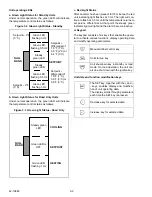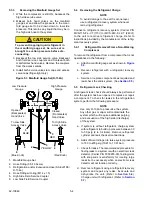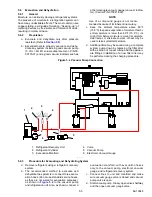62-10848
3-6
3.9
Microprocessor Configuration
CAUTION
!
If starting the unit for the first time after
installation or starting after adding/
removing an optional feature or if Owners
operating parameters have changed, the
Configuration will need to be reset.
3.9.1
Road Only Functional Settings
The procedure for adjusting the functional parameters
is as follows:
1. The temperature display is selectable between
Fahrenheit and Celsius. Units are configured for
Celsius from the factory. To set the display to
Fahrenheit, the selection jumper must be
removed and discarded. See
.
NOTE
The board contains another set of pins simi-
lar to the Degrees C/Degrees F selection
jumper, marked as J1. This jumper is not
used for unit operation, but it is used during
the microprocessor controller manufacturing
process.
DO NOT CONNECT THE J1 PINS
TOGETHER
.
2. Press the OFF key to shut down the unit.
NOTE
The following steps must be performed with
the unit OFF.
3. Press the Defrost and ON keys simultaneously
in order to display parameters.
NOTE
If no buttons are pressed within 5 seconds of
pressing the Defrost and ON keys or modify-
ing parameters, the Cab Command reverts
to refrigerated compartment temperature
display and the configuration procedure is
aborted.
4. Press the + or - keys to modify parameters.
a. The defrost duration parameter is displayed.
This setting determines the length of time in
minutes the unit will remain in defrost once
defrost is initiated. The defrost duration can
be selected by scrolling through available
options (10, 20, 25, 30 or 45 minutes) using
the (+) or (-) keys. Selection MUST be vali-
dated by pressing the SET key.
b. The defrost interval parameter is displayed
next. This setting determines the time
between defrosts in hours. The defrost inter-
val can be selected by scrolling through
available options (0, 1, 1.5, 2, 2.5, 3, 4, 5, 6
hours) using the (+) or (-) keys. Selection
MUST be validated by pressing the SET key.
5. Press the SET key to validate modified settings.
6. Press the ON key to start-up the unit.
NOTE
The following steps must be performed with
the unit OFF.
7. Press the + key, then - key, then Defrost keys.
All keys should be held momentarily after press-
ing in the correct sequence.
NOTE
If no buttons are depressed within five sec-
onds of pressing the ON key or modifying
parameters, the Cab Command reverts to
refrigerated compartment temperature dis-
play and the configuration procedure is
aborted.
8. Press the + or - keys to modify parameters.
a. The minimum set point parameter is dis-
played. The minimum set point can be
selected by scrolling through available
options [- 20°F (- 28.9°C), - 4°F (- 20°C),
32°F (0°C)] using the (+) or (-) keys. Factory
setting is - 32°F (0°C). Selection MUST be
validated by pressing the SET key.
b. The null mode differential temperature is dis-
played next. This setting determines the
temperature difference between refrigerated
compartment temperature and set point that
controls compressor cycling. The differential
can be selected by scrolling through avail-
able options [1.8°F (1°C), 3.6°F (2°C), or
5.4°F (3°C)] using the (+) or (-) keys. Factory
setting is 3.6°F (2°C). Selection MUST be
validated by pressing the SET key.
c. The ON/OFF (Continuous airflow) parameter
for the evaporator fan is displayed next. This
feature determines whether the evaporator
fan is on or off when the unit cycles off upon
reaching set point. The factory setting is
OFF. Change setting by using the (+) or (-)
keys. Selection MUST be validated by
pressing the SET key.
d. The return air temperature will be displayed
after the above sequence.
9. Press the SET key to validate modified settings.