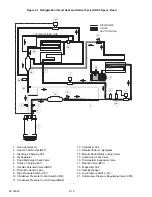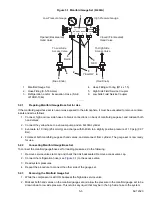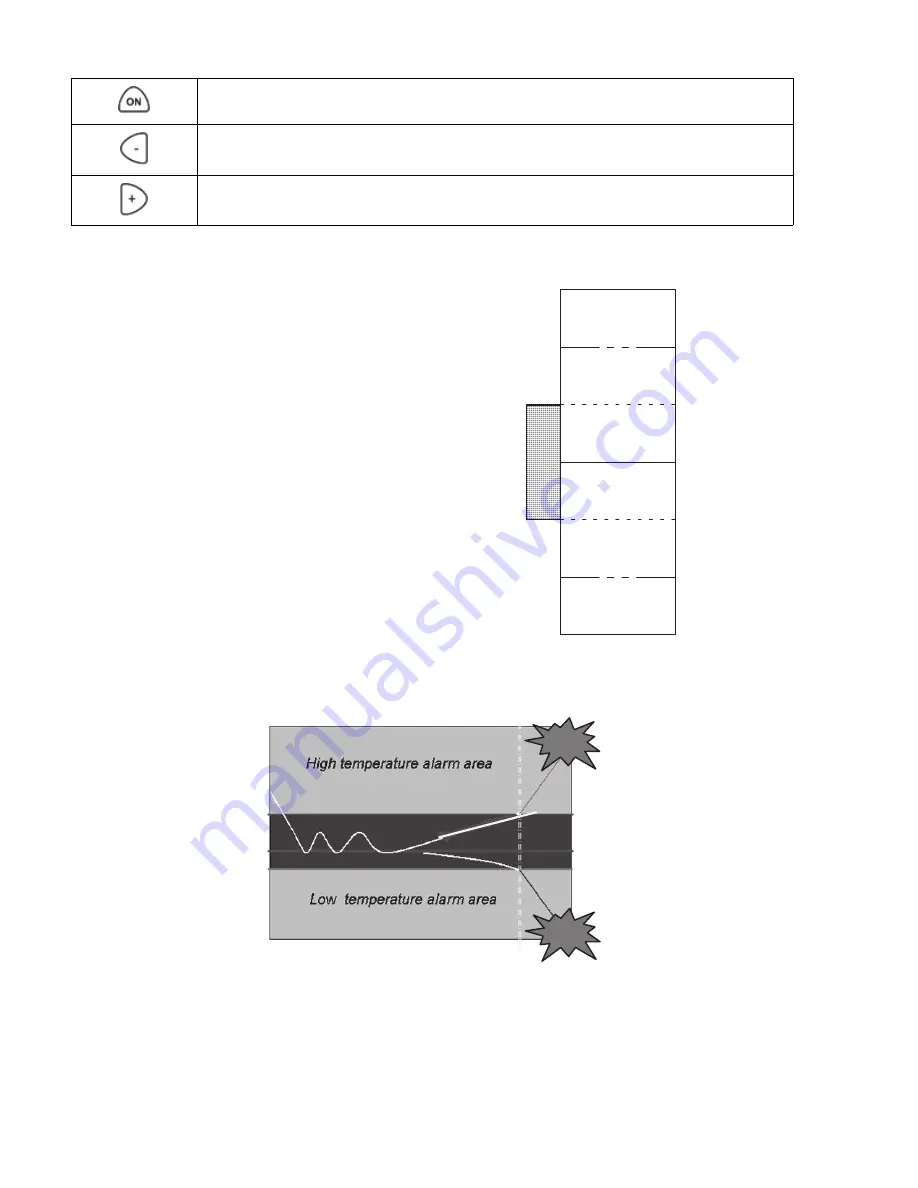
62-12023
3-4
During start up the brightness of the display may be adjusted:
b. Unit operating LEDs
Green Light Status
Under normal operation, the green LED will indicate
the temperature control status. Refer to
for
more detail.
Red Light Status
For all alarms, except out-of-range alarms A12 and
A13 (See
), the steady red unit indicating
LED will light until the alarm is cleared. At that point the
steady green indicator LED will light and the alarm will
become inactive. When the unit has been running for at
least 15 minutes after setpoint has been reached and
goes out-of-range, the red LED will flash. Refer to
for more detail.
Figure 3.4 Green Light Status
Figure 3.5 Red Light Status
Press the Unit start-up key to turn on the unit.
Press the - key during the first five seconds to decrease the display brightness.
Press the + key during the first five seconds to increase the display brightness.
SETPOINT
Se5
_
C
Setpoint
+ 1, 2, or 3
_
Setpoint
-- 1, 2 or 3
_
Setpoint -- 5
_
C
Quick Flashing
Green LED
Steady
green LED
Steady
green LED
NULL
BAND
Slow Flashing
Green LED
Slow Flashing
Green LED
Quick Flashing
Green LED
ALARM
ALARM
A12
A13
Summary of Contents for Integra 35X
Page 2: ......
Page 8: ......
Page 12: ......
Page 68: ......
Page 69: ...wiring schematics ...
Page 70: ......
Page 71: ...wiring schematics ...
Page 72: ......
Page 73: ...wiring schematics ...
Page 74: ......
Page 75: ...wiring schematics ...
Page 76: ......
Page 79: ......