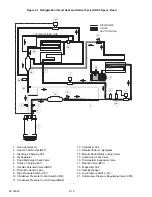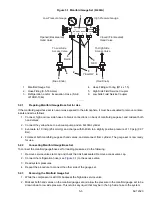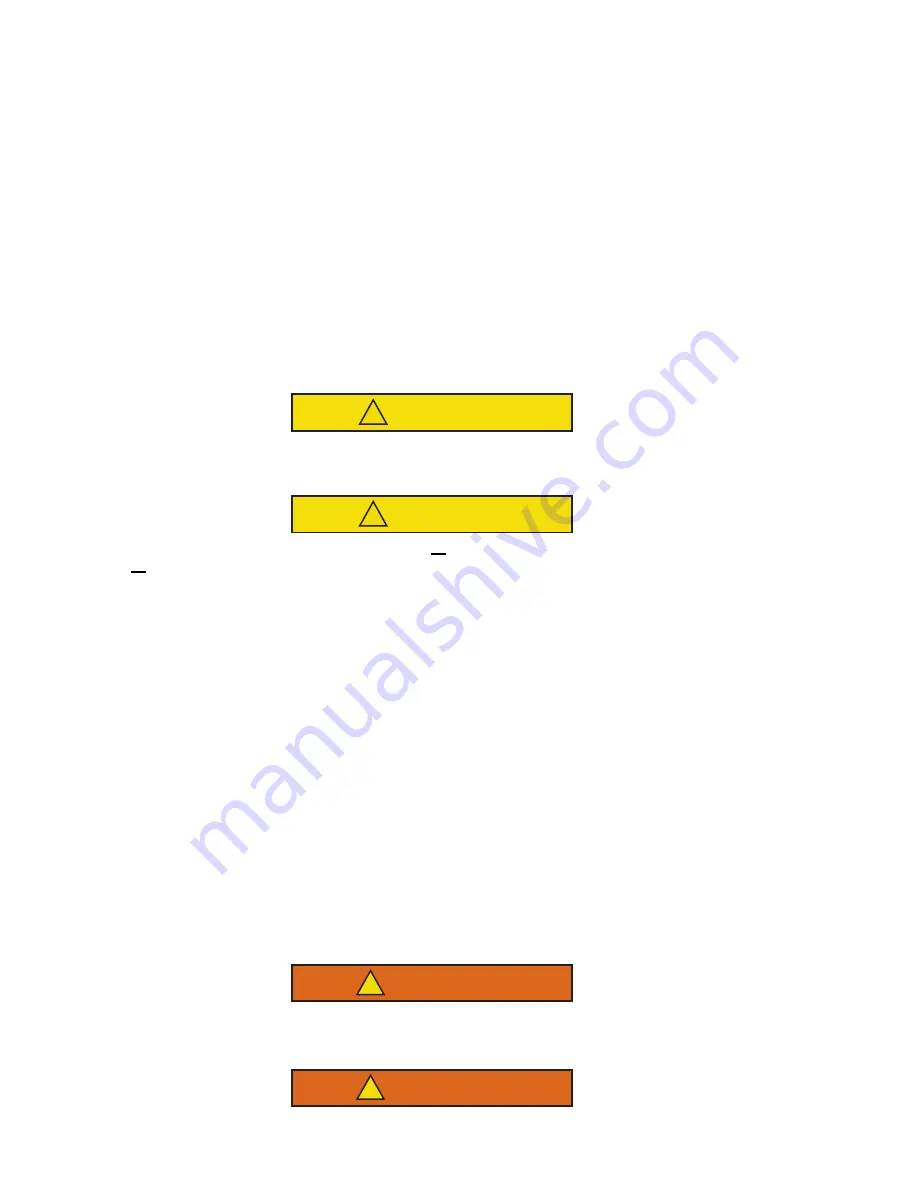
62-12023
3-6
3.2
Start-Up
3.2.1
Inspection
Before starting the truck engine or connecting standby power check the following:
• Check condenser coil for cleanliness.
• Check condition of refrigerant hoses.
• Check condition and tension of compressor belt(s).
• Check condition of condenser fan blade, motor and brushes.
• Check truck battery fluid level.
• Check truck battery and terminal connections - clean and tighten as necessary.
• Check defrost water drains from evaporator.
• Check evaporator coil for cleanliness.
• Check condition of evaporator blower wheels and motor.
3.2.2
Starting - Road Only Units - Cab Command
CAUTION
!
If starting unit for the first time after installation the compressor pressure regulating valve will
need to be set (refer to
CAUTION
!
If starting unit for the first time after installation or starting after adding/removing an optional fea-
ture or if owner’s operating parameters have changed the configuration will need to be reset.
1. Start the vehicle engine.
2. Press the ON key to start the unit. After a 40 second delay, the unit starts up. The digital display of the Cab
Command displays the box temperature.
3. Press the SET key and then check that temperature setpoint is correct. The setpoint temperature is high-
lighted on the digital display.
3.2.3
Starting - Road/Standby Units - Cab Command Two
1. Depending on desired mode of operation, either start the vehicle engine or connect the standby power plug.
2. Press the ON key to start the unit. After a 40 second delay, the unit starts up. The digital display of the Cab
Command displays the box temperature.
3. Press the SET key and then check that temperature setpoint is correct. The setpoint temperature is high-
lighted on the digital display.
NOTE
During start up, the evaporator motor speed increases continuously to selected speed over a 30 sec-
onds time period.
3.2.4
Connect Power for Standby
WARNING
!
Do not attempt to connect or remove power plug before ensuring the unit is OFF (press OFF
key on Cab Command) and external power circuit breaker is open.
WARNING
!
The power plug must be clean and dry before connecting to any power source.
Summary of Contents for Integra 35X
Page 2: ......
Page 8: ......
Page 12: ......
Page 68: ......
Page 69: ...wiring schematics ...
Page 70: ......
Page 71: ...wiring schematics ...
Page 72: ......
Page 73: ...wiring schematics ...
Page 74: ......
Page 75: ...wiring schematics ...
Page 76: ......
Page 79: ......