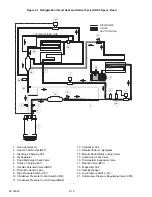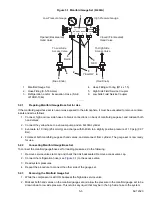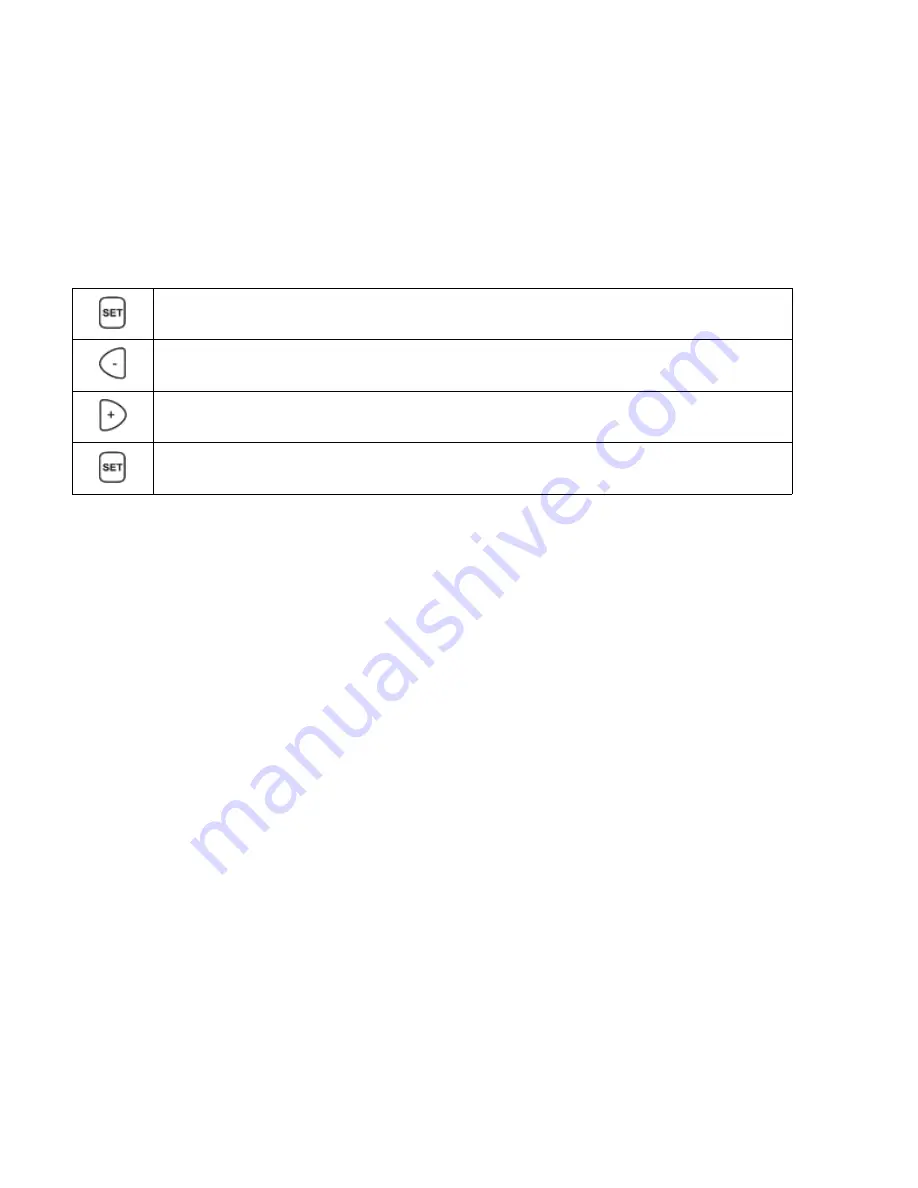
3.2.6
Minimum Shut-Down Time on Standby
The minimum shut-down for the standby compressor is five minutes after reaching setpoint.
After this minimum shut-down period, the unit restarts when the temperature goes out of the cycling range by ± 1.8.
3.6 or 5.4°F (± 1, 2 or 3°C).
3.3
Setpoint Adjustment
3.3.1
Road Only and Road/Standby Units - Cab Command and Cab Command Two
It is possible to increase or decrease the setpoint by whole numbers until the required setpoint is displayed. If dis-
play stays highlighted, this indicates the setpoint displayed has not been validated.
The new setting for the setpoint is validated by pressing the SET key.
3.4
Defrost
Defrost is fully automatic and managed by the integrated microprocessor but can be manually controlled if autho-
rized by the defrost thermostat. During the defrost phase, the evaporator fan shuts down and the condenser fan is
controlled by the microprocessor. During the defrost phase, the readout of the cab command indicates “dF”.
The end of the cycle is controlled by the defrost termination thermostat (DTT). The defrost interval timer is reset to
zero when the defrost cycle is terminated.
a. Manual Defrost
1. Check that box temperature is 40°F (4.4°C) or lower.
2. Press the MANUAL DEFROST key to initiate manual defrost.
b. Defrost Termination Safety
If the defrost cycle does not terminate after 45 minutes, the cycle terminates automatically and displays alarm code
A14.
3.5
Alarm Display
In the event of an alarm, the unit will be shut down and the Cab Command/Cab Command Two will immediately
display an error message. The message will remain displayed until the alarm is corrected. If standby power is con-
nected and the alarm is such that standby operation can be allowed, the unit will start in the standby mode. A listing
of the error messages and alarm codes is provided in
3.5.1
Accessing Alarm Messages
Current alarms will be displayed with an “A” preceding the alarm number while past alarms will be displayed with a
“P” preceding the alarm number. To access the alarm messages:
1. Press the SET key for five seconds to enable access to alarm messages.
2. Or, in the event of more than one alarm, press the + or - keys to list them.
Displays the set-point temperature
Decrease the set-point
Increase the set-point
Validates set-point temperature. Returns to display of the box temperature.
Summary of Contents for Integra 35X
Page 2: ......
Page 8: ......
Page 12: ......
Page 68: ......
Page 69: ...wiring schematics ...
Page 70: ......
Page 71: ...wiring schematics ...
Page 72: ......
Page 73: ...wiring schematics ...
Page 74: ......
Page 75: ...wiring schematics ...
Page 76: ......
Page 79: ......